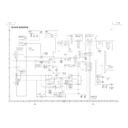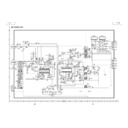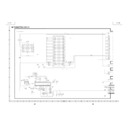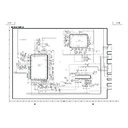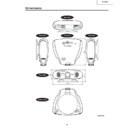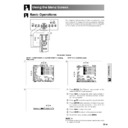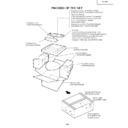Read Sharp XV-Z91E (serv.man10) Service Manual online
21
XV-Z90E
TROUBLE SHOOTING TABLE
Yes
No
Checking of Basic Operation
Yes
No
Yes
No
Yes
No
Yes
No
Yes
No
Yes
Yes
No
Does the video input operate
normally?
normally?
Is the component input acting
normally?
normally?
Does the 15pin D-Sub input act
normally?
normally?
Is the user menu displayed?
Does the cooling fan rotate and
does the lamp light up?
does the lamp light up?
Go to "Checking of Power Unit".
Check the peripheral circuits of IC8001
and IC2002.
and IC2002.
Go to "Checking of Lamp Lighting-up"
Check the formatter circuit and
its periphery.
its periphery.
Check of IC6004 (AD) or
IC3104 and check of analog
RGB input
IC3104 and check of analog
RGB input
Is there input signal at pins
(8), (17) and (23) of IC8013?
(8), (17) and (23) of IC8013?
Go to "Checking of Video
Input". Is the input signal of
IC3105 coming?
Input". Is the input signal of
IC3105 coming?
Check IC3102 and its
peripheral circuit.
peripheral circuit.
No
Check IC3104 and its
peripheral circuit.
peripheral circuit.
No
Check IC3105 and its
peripheral circuit.
peripheral circuit.
Does the POWER LED light up or
flicker in red or green?
flicker in red or green?
End
Does the set operate by the set's
key or the remote controller's
power key?
key or the remote controller's
power key?
22
XV-Z90E
Yes
No
Checking of Power Unit
Are connectors in the power unit
completely inserted?
completely inserted?
Yes
No
Is the lamp door closed
completely?
completely?
Close the lamp door completely by
screws.
screws.
Yes
No
Is the bimetal switch not cff?
Replace the bimetal switch or
press the red button to recover.
press the red button to recover.
Yes
No
Is AC voltage applied to AC input
both ends of D7001?
both ends of D7001?
Replace F7001.
Replace if any other damages, etc.
Replace if any other damages, etc.
Yes
No
Is DC voltage about 6V on C7105
both ends?
both ends?
Check around IC7003 of the
primary side and D7103.
Replace if any damages, etc.
primary side and D7103.
Replace if any damages, etc.
Yes
No
Is voltage about 360 V DC on the
cathode of D7004?
cathode of D7004?
Replace the ballast power
source side.
source side.
Yes
No
Is there rated voltage at the output
terminals of CN7101 and CN7102?
terminals of CN7101 and CN7102?
Check the secondly side circuit of
T7001, etc. Replace if any
damages, etc.
T7001, etc. Replace if any
damages, etc.
No
Check the primary side circuit of
IC7001, etc. Replace if any
damages, etc.
IC7001, etc. Replace if any
damages, etc.
Check the PWB circuits of relevant
output sides.
output sides.
Securely insert each connector.
23
XV-Z90E
Lamp does not light up.
Yes
Yes
Is the cooling fan rotating?
Check the socket
Is the P1701 (22) pin H level?
No
Check the power circuit or the fan
circuit of the main circuit.
circuit of the main circuit.
Yes
Is the color wheel rotating sound
heard?
heard?
No
Check around IC9101 circuit, motor
driver IC and IC9102, 9003.
driver IC and IC9102, 9003.
No
Normal
Abnormal
Is the lamp discharging sound
heard?
heard?
Yes
Yes
Is DC 340V voltage applied across
the ballast power?
the ballast power?
Lamp failure to light up. Go to
"Formatter Unit Troubleshooting".
"Formatter Unit Troubleshooting".
No
Check the control line P-SAVE.
Is the level converted at IC8001,
B5 output, RN4904?
Is the level converted at IC8001,
B5 output, RN4904?
No
Yes
Check the power circuit.
Yes
Check IC8001 and the
peripheral circuit.
peripheral circuit.
No
Replace the color
wheel.
wheel.
Check the
formatter PWB.
formatter PWB.
No
Replace the lamp.
24
XV-Z90E
No
Yes
Does POWER LED flicker in red ?
Yes
Turn on the power again.
Yes
Is P1701 (9) pin (P CON0) H?
Is the FAN voltage supplied?
No
Is it in the stand-by due to
an error?
an error?
No
This is the failure of
IC2002.
IC2002.
Yes
FAN_ERROR is being detected.
Check around Q1701 and around
IC2002 (21) pin.
Check around Q1701 and around
IC2002 (21) pin.
Yes
No
No
No
Is 13 V outputted to P1701 (17)
(18) (19) pins?
(18) (19) pins?
Go to "Checking of Power Unit"
Check IC1708, IC1710 and
around these ICs.
around these ICs.
Yes
No
Is BU 5 V outputted from
IC1701?
IC1701?
Yes
Is Bu+6.5V outputted to P1701
(12) (13) (14) pins?
(12) (13) (14) pins?
Check IC1701 and its
periphery."
periphery."
Yes
No
Is BU 3.3 V outputted from
IC1702?
IC1702?
Check IC1702 and its
periphery.
periphery.
Check IC1703 and its
periphery.
periphery.
Yes
No
Is BU 2.5 V outputted from
IC1703?
IC1703?
Check IC8001 and the circuit
around the IC.
around the IC.
Check of IC2002 and around I/O