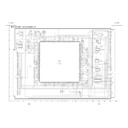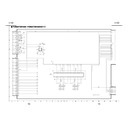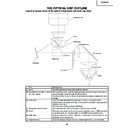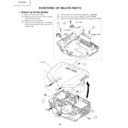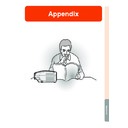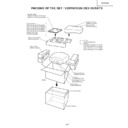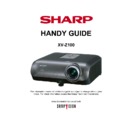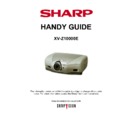Read Sharp XV-Z100 (serv.man3) User Guide / Operation Manual online
Printed in China
Gedruckt in China
Imprimé en Chine
Triykt i Kina
Impreso en China
Stampato in Cina
Gedrukt in China
TINS-C079WJZZ
05P09-CH-NG
Gedruckt in China
Imprimé en Chine
Triykt i Kina
Impreso en China
Stampato in Cina
Gedrukt in China
TINS-C079WJZZ
05P09-CH-NG
SHARP CORPORATION
ENGLISH
DEUTSCH
FRANÇAIS
XV-Z100
XV
-Z100
-Z100
SVENSKA
ESP
AÑOL
IT
ALIANO
NEDERLANDS
OPERATION MANUAL
BEDIENUNGSANLEITUNG
MODE D’EMPLOI
BRUKSANVISNING
MANUAL DE MANEJO
MANUALE DI ISTRUZIONI
GEBRUIKSAANWIJZING
BEDIENUNGSANLEITUNG
MODE D’EMPLOI
BRUKSANVISNING
MANUAL DE MANEJO
MANUALE DI ISTRUZIONI
GEBRUIKSAANWIJZING
PROJECTOR
PROJEKTOR
PROJECTEUR
PROJEKTOR
PROYECTOR
PROIETTORE
PROJECTOR
PROJEKTOR
PROJECTEUR
PROJEKTOR
PROYECTOR
PROIETTORE
PROJECTOR
XV-Z100_EN__cover
05.8.25, 6:01 AM
1
XV-Z100_EN_a
05.8.29, 7:42 AM
2
SPECIAL NOTE FOR USERS IN THE U.K.
The mains lead of this product is fitted with a non-rewireable (moulded) plug incorporat-
ing a 10A fuse. Should the fuse need to be replaced, a BSI or ASTA approved BS 1362
fuse marked or
The mains lead of this product is fitted with a non-rewireable (moulded) plug incorporat-
ing a 10A fuse. Should the fuse need to be replaced, a BSI or ASTA approved BS 1362
fuse marked or
and of the same rating as above, which is also indicated on the pin
face of the plug, must be used.
Always refit the fuse cover after replacing the fuse. Never use the plug without the fuse
cover fitted.
In the unlikely event of the socket outlet in your home not being compatible with the plug
supplied, cut off the mains plug and fit an appropriate type.
Always refit the fuse cover after replacing the fuse. Never use the plug without the fuse
cover fitted.
In the unlikely event of the socket outlet in your home not being compatible with the plug
supplied, cut off the mains plug and fit an appropriate type.
DANGER:
The fuse from the cut-off plug should be removed and the cut-off plug destroyed immedi-
ately and disposed of in a safe manner.
Under no circumstances should the cut-off plug be inserted elsewhere into a 13A socket
outlet, as a serious electric shock may occur.
To fit an appropriate plug to the mains lead, follow the instructions below:
The fuse from the cut-off plug should be removed and the cut-off plug destroyed immedi-
ately and disposed of in a safe manner.
Under no circumstances should the cut-off plug be inserted elsewhere into a 13A socket
outlet, as a serious electric shock may occur.
To fit an appropriate plug to the mains lead, follow the instructions below:
WARNING:
THIS APPARATUS MUST BE EARTHED.
IMPORTANT:
The wires in this mains lead are coloured in accordance with the following code:
THIS APPARATUS MUST BE EARTHED.
IMPORTANT:
The wires in this mains lead are coloured in accordance with the following code:
Green-and-yellow : Earth
Blue
Blue
: Neutral
Brown
: Live
As the colours of the wires in the mains lead of this apparatus may not correspond with the
coloured markings identifying the terminals in your plug proceed as follows:
coloured markings identifying the terminals in your plug proceed as follows:
•
The wire which is coloured green-and-yellow must be connected to the terminal in the
plug which is marked by the letter E or by the safety earth symbol
plug which is marked by the letter E or by the safety earth symbol
or coloured green or
green-and-yellow.
•
The wire which is coloured blue must be connected to the terminal which is marked with
the letter N or coloured black.
the letter N or coloured black.
•
The wire which is coloured brown must be connected to the terminal which is marked with
the letter L or coloured red.
the letter L or coloured red.
IF YOU HAVE ANY DOUBT, CONSULT A QUALIFIED ELECTRICIAN.
XV-Z100_EN_a
05.8.25, 5:49 AM
3
XV-Z100_EN_a
05.8.25, 5:49 AM
4