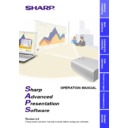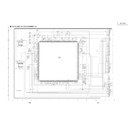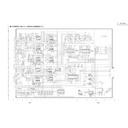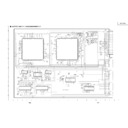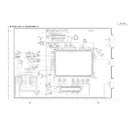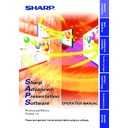Read Sharp XG-P10XE (serv.man12) User Guide / Operation Manual online
S
harp
A
dvanced
P
resentation
S
oftware
OPERATION MANUAL
Version 2.2
Please read operation manual carefully before using your software.
Installing/
Uninstalling
Basic
Operations
Adjusting and
Controlling
T
roubleshooting
Glossary/
Services
Other
Operations
Transferring Images
1
Foreword
This software is designed for presentations and for enhancement of
images projected from SHARP LCD projectors. It includes the following
functions:
images projected from SHARP LCD projectors. It includes the following
functions:
Projector Control Software:
RS-232C Control
This function allows you to control the projector’s functions/adjustments
from your PC.
The projector can be controlled from a central PC/CONTROLLER.
from your PC.
The projector can be controlled from a central PC/CONTROLLER.
Image Enhancement Software:
Gamma Correction
This function allows you to set the projector’s Gamma values directly
from your PC. The ease of specifying preset values enables very precise
custom brightness, contrast and color adjustments.
from your PC. The ease of specifying preset values enables very precise
custom brightness, contrast and color adjustments.
Support Software for Presentation Transfer:
Presentation Transfer
This mode transmits
BMP
and
JPEG
images to a projector. By saving
presentation slides as BMP or JPEG images you can do an entire
presentation with SHARP LCD projectors.
presentation with SHARP LCD projectors.
Capture & Transfer
This mode allows you to transmit an image of what is currently displayed
on your monitor. This is as simple as pressing the “Capture & Transfer”
button in the application.
on your monitor. This is as simple as pressing the “Capture & Transfer”
button in the application.
Quick Transfer
This mode is similar to “Capture & Transfer” but it can be used easily by
clicking the “Right” mouse button, even during a Microsoft PowerPoint
presentation.
clicking the “Right” mouse button, even during a Microsoft PowerPoint
presentation.
2
This software operates under the Microsoft Windows 95 and 98 operating
systems. This manual references only these Microsoft Windows
Operating Systems and compatible Mouse devices. For details please
refer to the Microsoft Windows operation manual.
systems. This manual references only these Microsoft Windows
Operating Systems and compatible Mouse devices. For details please
refer to the Microsoft Windows operation manual.
Note that
Sharp Advanced Presentation Software
is subject to change
without prior notice for upgrading and improvement.
3
If you want to project your presentation slides saved as BMP or JPEG
files...
files...
Presentation Transfer transfers images quickly &
easily in presentation format.
easily in presentation format.
(See page 35)
If you want to project an image of what is currently displayed on your monitor...
Capture & Transfer captures the image on the PC
monitor and transfers it to the projector.
monitor and transfers it to the projector.
(See page 39)
If you want to project a single image quickly...
For Your Reference
There are five functions via RS-232C serial port.
Quick Transfer captures the image on the PC monitor
and transfers it to the projector using the mouse as a
shortcut.
and transfers it to the projector using the mouse as a
shortcut.
(See page 40)
If you want to control the projector adjustments from your PC...
RS-232C Control controls the projector adjustments
via the RS-232C serial port.
via the RS-232C serial port.
(See page 16)
If you want to adjust image colors on the screen...
Gamma Correction controls the image colors via the
RS-232C serial port.
RS-232C serial port.
(See page 28)