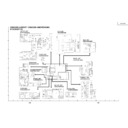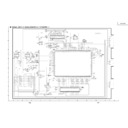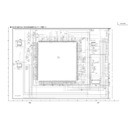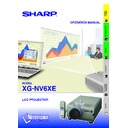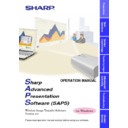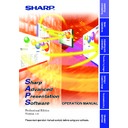Read Sharp XG-NV6XE (serv.man16) Technical Bulletin online
CCE
Sharp Electronics (UK) Ltd., Technical Services Group
Models
XG-NV6XU, XG-NV6XU C, XG-NV6XE, XG-NV6XE K
In the above unit, if the OUTPUT PWB of the unit is with
or later markings. It is
not an object of this service procedure.
Description
The thin vertical lines with 6 pixels width can be seen in the RGB, DVD or VIDEO
mode.
mode.
Action
Servicing If you have a service call from customer as this phenomenon, please
take the following steps to improve this phenomenon.
take the following steps to improve this phenomenon.
1. Change R2253 from 5.6k ohm to 15k ohm (VRD-RA2BE153J).
Refer to the page 2.
2. Upgrade the software to version 9806, using the supplied software and
programs file ( tera_nv6.exe ).
Refer to the page 3.
3. Improve the vertical lines by adjusting the factory setting value.
Refer to the page 4.
Refer to the page 2.
2. Upgrade the software to version 9806, using the supplied software and
programs file ( tera_nv6.exe ).
Refer to the page 3.
3. Improve the vertical lines by adjusting the factory setting value.
Refer to the page 4.
Parts
Ref
Part code
Description
*
Price
Quantity
R2253
VRD-RA2BE153J
Resistor, 15k ohm
J
AA
1pc
* Spare parts delivery section
The thin vertical lines with 6 pixels width in the RGB,
DVD or VIDEO mode
DVD or VIDEO mode
TECHNICAL BULLETIN
Date:
02 September 2003
Model: XGNV6XE
Ref.:
Ref.:
002
Colour: White
Page:
Page:
1 of
CCE
Sharp Electronics (UK) Ltd., Technical Services Group
CCE
Sharp Electronics (UK) Ltd., Technical Services Group
How to upgrade the software
[ How to setup the programs ]
1. Extract the tera_nv6.exe (self-extracting file) under new folder.
2. Make the short cut of 'ttpmacro.exe'.
3. Rename this short-cut (from 'ttpmacro.exe') to "Program Transfer".
4. Open the short cut tab in property of this short cut.
5. Add the following words to end of the target.
_/v_fwp2.ttl Note: _ means space.
Target should be
***¥TTPMACRO.EXE /v fwp2.ttl
6. Make the short-cut of 'ttpmacro.exe' once again.
7. Rename this short cut (from 'ttpmacro.exe') to "Check Sum".
8. Open the short cut tab in property of this short cut.
9. Add the following words to end of the target.
_/v_sum2.ttl Note: _ means space.
Target should be
***¥TTPMACRO.EXE /v sum2.ttl
[ How to upgrade the software ]
1. Connect between projector and PC using RS-232C cable.
After connection, turn on projector and PC.
2. Push the key in order of MUTE, MUTE, VOLUME(+), VOLUME(-), ENTER, ENTER and MENU.
Or, Switch the S1-SW from 'NORMAL' to 'WRITE'.
The factory menu will open.
3. In the factory menu, select 'SPECIAL' and push ENTER. Then new menu will appear and select 'IPL' and push
ENTER. After1 or 2 seconds, the lamp and fan will turn off.
4. Execute "Program Transfer" with double click its short-cut and click "Yes".
5. During the software transfer, the message "Transmitting" and the size of transferred program will be displayed on
PC.
6. About 1 minute later, the software transfer will complete and the program will be automatically closed.
Note: Application error occurs every time after transfer completion, but it is OK. Close those error messages.
7. Disconnect the AC cord to finish all procedure.
If S1-SW is in 'WRITE' position, switch it to 'NORMAL'.
[ How to check the software is upgraded properly ]
1. Connect between projector and PC using RS-232C cable.
After connection, turn on projector and PC.
2. Execute "Check Sum" with double click its short-cut.
3. The message "Power On and Check Sum Start?" will be displayed on PC. Then, click "yes".
4. When the new software (0806 version) is installed properly, the "AA8B" will be displayed on PC as shown in the
below. If it is not displayed at first try, please retry the above step.
1. Extract the tera_nv6.exe (self-extracting file) under new folder.
2. Make the short cut of 'ttpmacro.exe'.
3. Rename this short-cut (from 'ttpmacro.exe') to "Program Transfer".
4. Open the short cut tab in property of this short cut.
5. Add the following words to end of the target.
_/v_fwp2.ttl Note: _ means space.
Target should be
***¥TTPMACRO.EXE /v fwp2.ttl
6. Make the short-cut of 'ttpmacro.exe' once again.
7. Rename this short cut (from 'ttpmacro.exe') to "Check Sum".
8. Open the short cut tab in property of this short cut.
9. Add the following words to end of the target.
_/v_sum2.ttl Note: _ means space.
Target should be
***¥TTPMACRO.EXE /v sum2.ttl
[ How to upgrade the software ]
1. Connect between projector and PC using RS-232C cable.
After connection, turn on projector and PC.
2. Push the key in order of MUTE, MUTE, VOLUME(+), VOLUME(-), ENTER, ENTER and MENU.
Or, Switch the S1-SW from 'NORMAL' to 'WRITE'.
The factory menu will open.
3. In the factory menu, select 'SPECIAL' and push ENTER. Then new menu will appear and select 'IPL' and push
ENTER. After1 or 2 seconds, the lamp and fan will turn off.
4. Execute "Program Transfer" with double click its short-cut and click "Yes".
5. During the software transfer, the message "Transmitting" and the size of transferred program will be displayed on
PC.
6. About 1 minute later, the software transfer will complete and the program will be automatically closed.
Note: Application error occurs every time after transfer completion, but it is OK. Close those error messages.
7. Disconnect the AC cord to finish all procedure.
If S1-SW is in 'WRITE' position, switch it to 'NORMAL'.
[ How to check the software is upgraded properly ]
1. Connect between projector and PC using RS-232C cable.
After connection, turn on projector and PC.
2. Execute "Check Sum" with double click its short-cut.
3. The message "Power On and Check Sum Start?" will be displayed on PC. Then, click "yes".
4. When the new software (0806 version) is installed properly, the "AA8B" will be displayed on PC as shown in the
below. If it is not displayed at first try, please retry the above step.
OK
OK
........
00000000 - 00079918
AA8B
OK
.....................
00140000 - 00280000
B93C
OK
........
00000000 - 00079918
AA8B
OK
.....................
00140000 - 00280000
B93C
CCE
Sharp Electronics (UK) Ltd., Technical Services Group
How to improve the vertical lines
Figure-2:
OUTPUT 2
BRIGHT 112
PSIG-H 115
PSIG-L 150
R-OFFSET 153
G-OFFSET 150
B-OFFSET 151
BRIGHT 112
PSIG-H 115
PSIG-L 150
R-OFFSET 153
G-OFFSET 150
B-OFFSET 151
Figure-1:
NV6[ 990806 ]
A/D
OUTPUT 1
OUTPUT 2
DTV
.
.
.
SPECIAL
A/D
OUTPUT 1
OUTPUT 2
DTV
.
.
.
SPECIAL