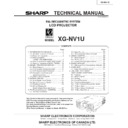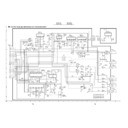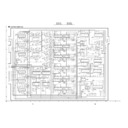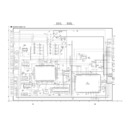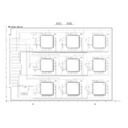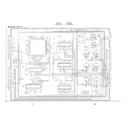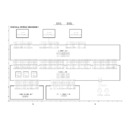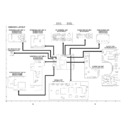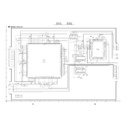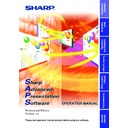Read Sharp XG-NV1E (serv.man18) Service Manual online
XG-NV1U
TECHNICAL MANUAL
SHARP ELECTRONICS CORPORATION
Service Headquarters: Sharp Plaza, Mahwah, New Jersey 07430-2135
SHARP ELECTRONICS OF CANADA LTD.
335 Britannia Road East Mississauga, Ontario L4Z 1W9 Canada
T37X2XGNV1U//
CONTENTS
PAL/SECAM/NTSC SYSTEM
LCD PROJECTOR
MODEL
XG-NV1U
This Technical Manual is now prepared to help servicing the
LCD Projector equipped models, and its descriptions are lim-
ited only to “Description of New Circuit” etc.
For more understanding of each model, refer to its respective
Service Manual already issued.
(This Technical Manual is based on Model XG-NV1U.)
LCD Projector equipped models, and its descriptions are lim-
ited only to “Description of New Circuit” etc.
For more understanding of each model, refer to its respective
Service Manual already issued.
(This Technical Manual is based on Model XG-NV1U.)
1. TURNING ON THE XG-NV1U ........................ 2
1-1. No need to switch on the set ................... 2
1-2. Power-on sequence ................................ 2
1-3. Micro processor
1-2. Power-on sequence ................................ 2
1-3. Micro processor
(IC5001: RH-iX2961CEZZ) ..................... 3
1-4. 8-bit 12-ch D/A converter (M62352GP) ... 6
1-5. Terminal Functions (IC5002: TE9752) ... 10
1-5. Terminal Functions (IC5002: TE9752) ... 10
2. SIGNAL PROCESSING CIRCUIT ................ 13
2-1. Block Diagram ....................................... 13
2-2. STG (Signal Timing Generator) ............. 14
2-3. SVP (Signal Video Processor) .............. 17
2-4. Concept of electronic zoom
2-2. STG (Signal Timing Generator) ............. 14
2-3. SVP (Signal Video Processor) .............. 17
2-4. Concept of electronic zoom
signal processing .................................. 18
2-5. DGA IC Block Diagram ......................... 20
3. OUTPUT CIRCUIT ....................................... 21
3-1. 6-ch Divider Drive Circuit ....................... 21
3-2. Signal Processing Section ..................... 25
3-3. Feedback Circuit ................................... 26
3-4. White Voltage and
3-2. Signal Processing Section ..................... 25
3-3. Feedback Circuit ................................... 26
3-4. White Voltage and
Black Voltage Generator Circuit ............ 27
4. PC (Personal Computer) CONTROL ............ 28
4-1. Transfer Conditions ............................... 28
4-2. Basic Format ......................................... 28
4-3. Pin Connections Block Diagram ............ 28
4-3. Pin Connections Block Diagram ............ 28
5. MOUSE CONTROL ...................................... 29
5-1. Block Diagram ....................................... 29
5-2. Pin Functions ........................................ 29
5-3. Mouse Interface Specifications ............. 31
5-2. Pin Functions ........................................ 29
5-3. Mouse Interface Specifications ............. 31
6. POWER/BALLAST ....................................... 35
6-1. Difference From Conventional Circuits .. 35
7. VIDEO UNIT .................................................. 36
7-1. Video Unit General Layout .................... 37
8. ONE CHIP FRONT-END1
(OCF1)(IC6001: SAA7110(A)) ...................... 38
8-1. Features ................................................. 38
8-2. Block Diagram ....................................... 39
8-3. Pinning ................................................... 40
8-4. Typical Pin Layout ................................. 43
8-5. Functional Description ........................... 44
8-6. I
8-1. Features ................................................. 38
8-2. Block Diagram ....................................... 39
8-3. Pinning ................................................... 40
8-4. Typical Pin Layout ................................. 43
8-5. Functional Description ........................... 44
8-6. I
2
C-Bus Receiver/Transmitter Tables ..... 52
8-7. I
2
C-Bus Detail ........................................ 55
8-8. I
2
C-Bus Detauk (Continued) .................. 63
8-9. I
2
C-Bus Start Set-Up ............................. 73
Page
Page
XG-NV1U
2
1. TURNING ON THE XG-NV1U
Turn on the AC power, and the backup power supply is activated to feed DC power. Then the IC5001 microprocessor
(IX2961CE) is turned on and initialized.
(IX2961CE) is turned on and initialized.
1-1. No need to switch on the set
This set is on/off-controlled by the microprocessor. The microprocessor is on power when pin (54) of P-CON1 is at
the high level and pin (57) of P-CON2 at the low level.
the high level and pin (57) of P-CON2 at the low level.
(1) Pins not at specified levels
If the pins are not at their respective levels, there must be something wrong with the microprocessor. First check the
system clock. Make sure the clock is applied to pins (74 ) and (75). Then check the interruption port. Make sure pins
(1), (2), (3), (4) and (77) are kept at the low level. Now check to see if the address bus and data bus are properly
connected with the IC5003 program circuit (IX2964CE). The IC5003 pins correspond to the IC socket pins.
system clock. Make sure the clock is applied to pins (74 ) and (75). Then check the interruption port. Make sure pins
(1), (2), (3), (4) and (77) are kept at the low level. Now check to see if the address bus and data bus are properly
connected with the IC5003 program circuit (IX2964CE). The IC5003 pins correspond to the IC socket pins.
(2) Pins at specified levels
Check the B power line.
1-2. Power-On Sequence
1. The AC power switch is turned on.
2. The primary power circuit (RDENC0227CEZZ) is activated.
3. A voltage is given out to the EA connector (6V backup voltage fed to pin (5)).
4. The backup circuitry (composed of IC5001, IC5002, IC5003, IC5005, IC5006, IC5007, and IC5010) is activated.
5. The IC5001 microprocessor is initialized first and then the IC5002 is also initialized.
6. The data is read out of the IC5010 EEPROM.
7. Pin (54) of P-CON1 of IC5001 gets to the high level. The chassis and fan get started.
8. The DAC M62352GP data is set on the IC4034, IC305 and IC1012.
9. The video board (RUNTK0567CEZZ) is checked. The IIC bus at pins (55)(SDA) and (56)(SCL), both on the IC5001,
2. The primary power circuit (RDENC0227CEZZ) is activated.
3. A voltage is given out to the EA connector (6V backup voltage fed to pin (5)).
4. The backup circuitry (composed of IC5001, IC5002, IC5003, IC5005, IC5006, IC5007, and IC5010) is activated.
5. The IC5001 microprocessor is initialized first and then the IC5002 is also initialized.
6. The data is read out of the IC5010 EEPROM.
7. Pin (54) of P-CON1 of IC5001 gets to the high level. The chassis and fan get started.
8. The DAC M62352GP data is set on the IC4034, IC305 and IC1012.
9. The video board (RUNTK0567CEZZ) is checked. The IIC bus at pins (55)(SDA) and (56)(SCL), both on the IC5001,
are used to make sure that the board exists.
10.The gate array is cleared (when pin (82)(UGRESN) of IC5002 gets from the low to the high level).
11. All the ICs are initialized. Because of the 3-wire bus design, the microprocessor works to send the data only.
12.Pin (57) of P-CON2 of IC5001 gets to the high level. The lamp lights up.
13.Now the set gets started.
11. All the ICs are initialized. Because of the 3-wire bus design, the microprocessor works to send the data only.
12.Pin (57) of P-CON2 of IC5001 gets to the high level. The lamp lights up.
13.Now the set gets started.
XG-NV1U
3
1-3. Microprocessor (IC5001: RH-iX2961CEZZ)
1-3-1. Typical Pin Layout
Figure 1-1.
1
NMI
INDEX
IMT0
IMT1
IMT2
IMT1
IMT2
ST
A0
A1
A2
A3
A1
A2
A3
Vss
A4
A5
A6
A7
A8
A9
A5
A6
A7
A8
A9
A10
A11
A12
A13
A14
A11
A12
A13
A14
A15
A16
A17
A16
A17
2
3
4
5
6
7
3
4
5
6
7
8
9
10
11
9
10
11
12
13
13
14
15
16
17
18
15
16
17
18
19
20
21
22
20
21
22
23
24
24
25
26
27
28
29
30
31
32
33
34
35
36
37
38
39
40
41
42
43
44
45
46
47
48
49
50
51
52
53
54
55
56
57
58
59
60
61
62
63
64
65
67
68
69
70
71
72
73
74
75
76
77
78
79
80
66
A18
A19
D0
D1
D2
D3
D4
D5
D6
D7
Vss
PG0/AN0
PG1/AN1
TOUT1
Vcc
Vss
PG2/AN2
PG3/AN3
PG4/AN4
PG5/AN5
RTS0
CTS0
DCD0
TXA0
RXA0
CKA0/DREQ0
TOUT2
TOUT3
IC
TXA1/PA0
RXA1/PA1
CKA1/TEND0/PA2
TXS/PA3
RXS/CTS1/PA4
CKS/PA5
DREQ1/PA6
TEND1/PA7
HALT
REF
IOE
ME
E
LIR
WR
RD
Vss
MP1
MP0
XTAL
EXTAL
Vcc
WAIT
BUSACK
BUSREQ
RESET
Ø
(FP-80B)
XG-NV1U
4
1-3-2. Block Diagram (HD641180X)
Ø
Timing
Generator
Bus State Control
Address Bus (16 bit)
Data
Bus
(8 bit)
CPU
Interrupt
DMAC
(2ch)
RAM
(512B)
16 bit
Reload
Timer
(2ch)
Reload
Timer
(2ch)
16 bit
Programable
Timer
DATA
Buffer
8
20
Address
Buffer
Buffer
MMU
Analog
Comparator
(6ch)
ASCI
(channel 0)
ASCI
(channel 1)
Clocked
Serial
I/O Port
Serial
I/O Port
P
O
r
t
G
O
r
t
G
P
O
r
t
A
O
r
t
A
TOUT2
TOUT3
IC
D
0
-D
7
A
0
-A
19
PG
5
-AN
5
PG
4
-AN
4
PG
3
-AN
3
PG
2
-AN
2
PG
1
-AN
1
PG
0
-AN
0
PA
6
/DREQ
1
PA
7
/TEND
1
CKA
0
/DREQ
0
PA
0
/TXA
1
PA
2
/CKA
1
/TEND
0
TOUT1
TXA
0
RXA
0
RTS
0
CTS
0
DCD
0
PA
4
/RXS
/CTS
1
PA
1
/RXA
1
PA
5
/CKS
PA
3
/TXS
XTAL
EXTAL
MP
0
MP
1
ST
BUSREQ
BUSACK
WAIT
RESET
HALT
REF
IOE
ME
E
LIR
WR
RD
NMI
INT
0
INT
1
INT
2
Figure 1-2.