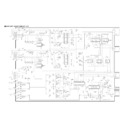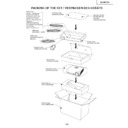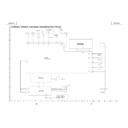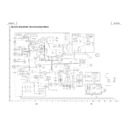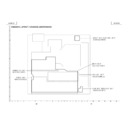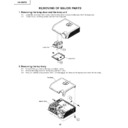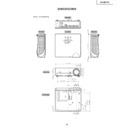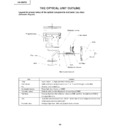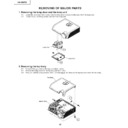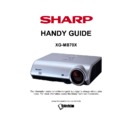|
|
XG-MB70X (serv.man2)
Cover
Service Manual
|
2
|
88.33 KB
|
|
|
XG-MB70X (serv.man24)
Printed Wiring Board Assemblies
Service Manual
|
6
|
5.81 MB
|
|
|
XG-MB70X (serv.man23)
Main Unit D2-13_MA
Service Manual
|
12
|
2.97 MB
|
|
|
XG-MB70X (serv.man22)
Power Unit D20_PO
Service Manual
|
1
|
176.37 KB
|
|
|
XG-MB70X (serv.man21)
RC Front and Rear D19_RC
Service Manual
|
1
|
98.98 KB
|
|
|
XG-MB70X (serv.man20)
Formatter Unit D14-18_FO
Service Manual
|
5
|
925.46 KB
|
|
|
XG-MB70X (serv.man19)
Description of the Schematics D1_TI
Service Manual
|
1
|
71.34 KB
|
|
|
XG-MB70X (serv.man18)
Packing of the Set
Service Manual
|
1
|
63.91 KB
|
|
|
XG-MB70X (serv.man17)
Waveforms
Service Manual
|
1
|
188.56 KB
|
|
|
XG-MB70X (serv.man16)
Overall Wiring Diagram
Service Manual
|
1
|
50.58 KB
|
|
|
XG-MB70X (serv.man15)
Block Diagram
Service Manual
|
1
|
92.09 KB
|
|
|
XG-MB70X (serv.man14)
Chassis Layout
Service Manual
|
1
|
103.45 KB
|
|
|
XG-MB70X (serv.man12)
Removing of Major Parts
Service Manual
|
4
|
900.02 KB
|
|
|
XG-MB70X (serv.man13)
Troubleshooting
Service Manual
|
14
|
113.06 KB
|
|
|
XG-MB70X (serv.man3)
Specification
Service Manual
|
1
|
53.65 KB
|
|
|
XG-MB70X (serv.man4)
Important Service Information
Service Manual
|
2
|
66.36 KB
|
|
|
XG-MB70X (serv.man5)
Note to Service Personel
Service Manual
|
5
|
105.74 KB
|
|
|
XG-MB70X (serv.man6)
Dimensions
Service Manual
|
1
|
126.26 KB
|
|
|
XG-MB70X (serv.man7)
Opeation Manual
Service Manual
|
6
|
530.53 KB
|
|
|
XG-MB70X (serv.man8)
Resetting the total lamp Timer
Service Manual
|
2
|
184.93 KB
|
|
|
XG-MB70X (serv.man9)
The optical Unit
Service Manual
|
2
|
109.87 KB
|
|
|
XG-MB70X (serv.man10)
Electrical Adjustments
Service Manual
|
7
|
61.16 KB
|
|
|
XG-MB70X (serv.man11)
Removing of Major Parts
Service Manual
|
4
|
900.02 KB
|
|
|
XG-MB70X (serv.man35)
Complete
User Guide / Operation Manual
|
80
|
8.07 MB
|
|
|
XG-MB70X (serv.man34)
Appendix
User Guide / Operation Manual
|
14
|
1.37 MB
|
|
|
XG-MB70X (serv.man26)
Set-up Guide
User Guide / Operation Manual
|
30
|
1.44 MB
|
|
|
XG-MB70X (serv.man33)
Useful features
User Guide / Operation Manual
|
25
|
2.19 MB
|
|
|
XG-MB70X (serv.man31)
Connections
User Guide / Operation Manual
|
8
|
1.83 MB
|
|
|
XG-MB70X (serv.man30)
Setup
User Guide / Operation Manual
|
2
|
451.76 KB
|
|
|
XG-MB70X (serv.man29)
Quick start
User Guide / Operation Manual
|
3
|
796.61 KB
|
|
|
XG-MB70X (serv.man28)
Introduction
User Guide / Operation Manual
|
15
|
1.14 MB
|
|
|
XG-MB70X (serv.man27)
Cover contents
User Guide / Operation Manual
|
4
|
1.35 MB
|
|
|
XG-MB70X (serv.man25)
Parts Guide
Parts Guide
|
19
|
782.8 KB
|
|
|
XG-MB70X (serv.man39)
Various software issues
Technical Bulletin
|
7
|
672.17 KB
|
|
|
XG-MB70X (serv.man40)
Keystone correction and SXGA issues
Technical Bulletin
|
7
|
671.81 KB
|

|
XG-MB70X (serv.man36)
X92-V119 Firmware upgrade data
Driver / Update
|
|
774.65 KB
|

|
XG-MB70X (serv.man37)
X92-V117b Firmware upgrade data
Driver / Update
|
|
772.55 KB
|

|
XG-MB70X (serv.man38)
XV92-113 Firmware upgrade data
Driver / Update
|
|
773.67 KB
|
|
|
XG-MB70X
Version 1.3
Handy Guide
|
43
|
862.16 KB
|