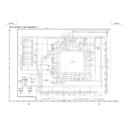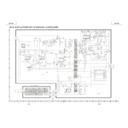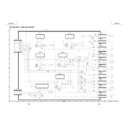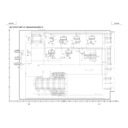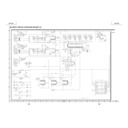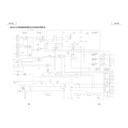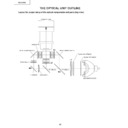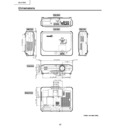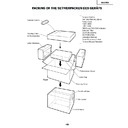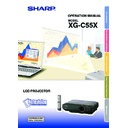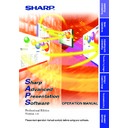Read Sharp XG-C55X (serv.man11) Service Manual online
20
XG-C55X
SOFTWARE UPDATE PROCEDURE
Preparation
1. Install the Tera Term Pro (communication program) into PC.
1.1 Downloaded the Tera Term Pro from the Internet.
http://hp.vector.co.jp/authors/VA002416/teraterm.html
1.2 Decompress ttremp23.zip and then run setup.exe in the folder.
1.3 The Language list box appears in the dialog box.
Select English and then click Continue.
1.4 The NOTE: ~ message appears in the dialog box.
Click Continue.
1.5 The Destination Path dialog box appears.
Click Continue.
It is not necessary to change the default destination path(c:\PROGRAM FILES\TTERMPRO).
1.6 The Complete dialog box appears.
Click OK.
2. Decompress the software file for update to the suitable folder.
Loading software
1. Turn on the projector.
2. Connect the RS-232C-IN port of the projector and the RS-232C port of your PC with a DIN-D-sub RS-232C
adapter and a RS-232C serial control cable (cross type).
3. Run the Tera Term Pro (communication program).
3.1 The New connection dialog box appears, select the Serial and then select the suitable COM port.
Then click OK.
3.2 On the Tera Term Pro, select the Setup and then the Terminal.
Change Receive to CR+LF and then check Local echo.
Then click OK.
21
XG-C55X
3.3 Make sure that ERR is returned from the projector when you pressed the ENTER key.
4. Call the process mode.
Press the following keys in this order.
POWER ON / Adj up / Adj down / Adj up / Adj down / ENTER / ENTER / MENU
5. Select the SPECIAL on the process menu and then press the ENTER key.
6. Select the IPL2 on the sub menu and then press the ENTER key.
The lamp turns off and the projector goes into the software write mode.
7. Once unplug the AC cord and then plug it in again.
Note: Be sure to unplug the AC cord once and plug it in again.
8. On the Tera Term Pro, enter the RATE1152 and then press the ENTER key.
9. On the Tera Term Pro, select the Setup and then the Terminal.
Uncheck the Local echo and then click the OK button.
22
XG-C55X
10. On the Tera Term Pro, select the Setup and then the Serial port.
Change the Baud rate to 115200 and then click the OK button.
11. On the Tera Term Pro, enter the START and then press the ENTER key.
Make sure that the OK is returned from the projector and the lamp indicator is blinking in green.
12. On the Tera Term Pro, select the File and then the Send file.
Check the Binary in the Option and then select the software file for update you decompressed.
Then click open.
23
XG-C55X
13. The transfer of data starts if the setting is correct. The Bytes transferred will be counted in the dialog box.
14. Wait for several minutes until the OK is displayed two times and then the lamp indicator is illuminated in red.
If the ERR is displayed, take the steps again from the step 1.
Caution: Never turn off the projector or unplug the AC cord while transferring the data. If it is done, the projector
becomes unable to turn the power on.
In case of this, recover the projector by taking the following steps.
(1) Remove the top and the back side cabinet of the projector.
(2) Set the switch on the PC board to the WRITE side.
(3) Plug the AC cord.
(4) Take the steps again from the step 8.
(5) After transferring the data, set the switch on the PC board to the NORMAL side.
15. Unplug the AC cord.
16. Plug in the AC cord and then call the process mode.
17. From the process menu, select the SPECIAL.
Make sure that the PRG VER is changed to new version.
18. Turn off the projector.
The update is complete.