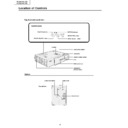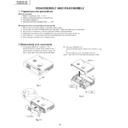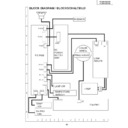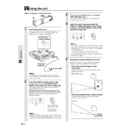Read Sharp PG-M10SE (serv.man22) Technical Bulletin online
LV058
Sharp Electronics (UK) Ltd., Technical Services Group
1. Model
PG-M10SE/M10XE
2. General
No power - Power indicator lights up orange
3. Cause
The damaged data in EEPROM located on the F/E Unit.
4. Servicing
When you repair the sets with above defect, please take the following steps.
Refer to the attached instruction sheets (attachment 1 and 2).
1) Rewrite the firmware.
2) Initialise the data in A/D converter.
1) Rewrite the firmware.
2) Initialise the data in A/D converter.
Note: For connecting the projector and PC, use the below RS-232C cable.
*Spare parts-delivery section
Firmware Rewriting Procedure
Equipment needed:
- DOS/V compatible PC with Windows95 after ORS2 or Windows98 or
- DOS/V compatible PC with Windows95 after ORS2 or Windows98 or
Windows98SE
- RS-232C cable (9FU911302320)
1) Preparation before software rewriting
a. Disconnect the AC cord of the projector.
b. Connect one end of the RS-232C cable to the projector and connect other
b. Connect one end of the RS-232C cable to the projector and connect other
end to the serial port of PC.
NO POWER - POWER INDICATOR LIGHTS UP
ORANGE
TECHNICAL BULLETIN
Date:
19 November 2002
Model: PGM10SE/PGM10XE
Ref.:
Ref.:
004
Colour: White
Page:
Page:
1 of 9
LV058
Sharp Electronics (UK) Ltd., Technical Services Group
2) Rewriting the firmware
a. Extract the supplied software (self-extracting file) to the optional folder on
PC.
b. Open the folder “Pg-m10s” or “Pg-m10x”.
In case of PG-M10SU/PG-M10SE: “Pg-m10s”
In case of PG-M10XU/PG-M10XE: “Pg-m10x”
In case of PG-M10XU/PG-M10XE: “Pg-m10x”
c. Start up the FlashUpgrader (Application program for the firmware rewriting).
d. Then, the below window will appear. Click on the “Next” button.
LV058
Sharp Electronics (UK) Ltd., Technical Services Group
e. Then, the below window will appear, then click the “Browse” button.
LV058
Sharp Electronics (UK) Ltd., Technical Services Group
f. Select a firmware file.
In case of the PG-M10SU/PG-M10SE : “Pixelware_sharp_svga”
In case of the PG-M10XU/PG-M10XE : “Pixelware_sharp_xga”
In case of the PG-M10XU/PG-M10XE : “Pixelware_sharp_xga”
g. After select the firmware file name and click on “Next” button.