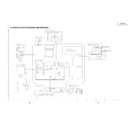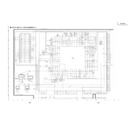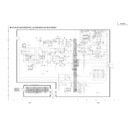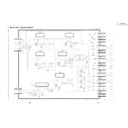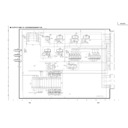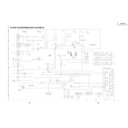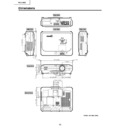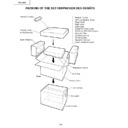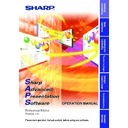Read Sharp PG-C45X (serv.man28) User Guide / Operation Manual online
-32
When using the default setting.
▼On-screen Display
Projecting a Reversed/Inverted Image
Projection from behind the screen
■ Place a translucent screen between the projector and the au-
dience.
■ Reverse the image by setting “Rear” in “PRJ Mode”. See
page
71
for use of this function.
Projection using a mirror
■ Place a mirror (normal flat type) in front of the lens.
Info
• When using a mirror, be sure to carefully position both the pro-
jector and the mirror so the light does not shine into the eyes of
the audience.
the audience.
Ceiling-mount setup
■ It is recommended that you use the optional Sharp ceiling-mount
■ Be sure to adjust the position of the pro-
jector to match the distance (H) from
the lens center position (see page
the lens center position (see page
30
)
to the lower edge of the image, when
mounting the projector on the ceiling.
mounting the projector on the ceiling.
■ Invert the image by setting
“Ceiling + Front” in “PRJ
Mode”. See page
Mode”. See page
71
for use
of this function.
The image is reversed.
When using the default setting.
▼On-screen Display
The image is inverted.
Setup
PG-C45X#E_PDF#p27_32.p65
03.2.17, 11:35 AM
32