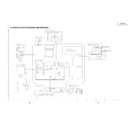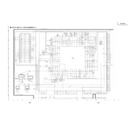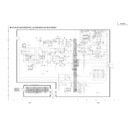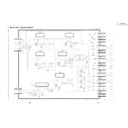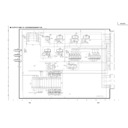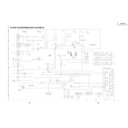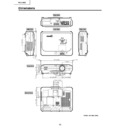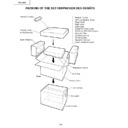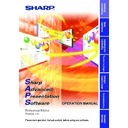Read Sharp PG-C45X (serv.man28) User Guide / Operation Manual online
Connections and Setup
Connections and Setup
PG-C45X#E_PDF#p15_19.p65
03.2.17, 11:33 AM
15
-16
Connecting the Projector to Other Devices
Before Connecting
Note
• Before connecting, be sure to turn off both the projector and the devices to be connected. After making all
connections, turn on the projector and then the other devices.
When connecting a computer, be sure that it is the last device to be turned on after all the connections are
made.
When connecting a computer, be sure that it is the last device to be turned on after all the connections are
made.
• Be sure to read the operation manuals of the devices to be connected before making connections.
This projector can be connected to:
A computer using:
■ An RGB cable and a computer audio cable (See page
18
.)
■ A DIN-D-sub RS-232C adaptor and an RS-232C serial control
cable (AN-C10RS) (sold separately)
(See page
(See page
23
.)
Component video or audio-visual equipment:
■ A VCR, Laser disc player or other audio-visual equipment
(See page
20
.)
■ A DVD player or DTV* decoder (See page
21
.)
*DTV is the umbrella term used to describe the new digital television
system in the United States.
system in the United States.
An amplifier or audio components using:
■ An audio cable (commercially available) (See page
22
.)
A monitor using:
■ An RGB cable (See page
24
.)
■ A computer RGB cable (AN-C10BM, AN-C10MC or AN-
C10PC) (sold separately) (See page
24
.)
PG-C45X#E_PDF#p15_19.p65
03.2.17, 11:33 AM
16
Connections and Setup
-17
Connecting the Power
Cord
Cord
Plug in the supplied power cord into
the AC socket on the rear of the pro-
jector.
the AC socket on the rear of the pro-
jector.
Power code
Supplied
accessory
accessory
PG-C45X#E_PDF#p15_19.p65
03.2.17, 11:33 AM
17
-18
Connecting the Projector to a Computer
Connecting the thumbscrew cables
■ Connect the thumbscrew cable making sure that
it fits correctly into the terminal. Then, firmly se-
cure the connectors by tightening the screws on
both sides of the plug.
cure the connectors by tightening the screws on
both sides of the plug.
■ Do not remove the ferrite core attached to the RGB
cable.
Ferrite core
Connecting to a Computer
Using the RGB Cable
Using the RGB Cable
1
Connect the projector to the
computer using the supplied
RGB cable.
computer using the supplied
RGB cable.
• Secure the connectors by tightening
the thumbscrews.
2
To input audio signal, connect
the projector to the computer
using the supplied computer
audio cable.
the projector to the computer
using the supplied computer
audio cable.
Note
• See page
93
“Computer Compatibility
Chart” for a list of computer signals com-
patible with the projector. Use with com-
puter signals other than those listed may
cause some of the functions not to work.
patible with the projector. Use with com-
puter signals other than those listed may
cause some of the functions not to work.
• When connecting the projector to a com-
puter in this way, select “RGB” for “Signal
Type” in the “Picture” menu. See page
Type” in the “Picture” menu. See page
46
.
• A Macintosh adaptor may be required for
use with some Macintosh computers. Con-
tact your nearest Shar p Authorized
Projector Dealer or Service Center.
tact your nearest Shar p Authorized
Projector Dealer or Service Center.
• Depending on the computer you are us-
ing, an image may not be projected un-
less the signal output setting of the com-
puter is switched to the external output.
Refer to the computer operation manual
for switching the computer signal output
settings.
less the signal output setting of the com-
puter is switched to the external output.
Refer to the computer operation manual
for switching the computer signal output
settings.
Supplied
accessories
accessories
Connecting the Projector to Other Devices
Computer audio
cable
cable
RGB cable
2
Computer audio cable
To RGB output terminal
To audio output terminal
1
RGB cable
Notebook computer
PG-C45X#E_PDF#p15_19.p65
03.2.17, 11:33 AM
18