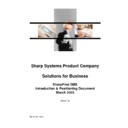Read Sharp SHARPFIND V4 Handy Guide online
SharpFind Pre-Installation
Customer Survey
Sharp Electronics UK Ltd
Document Systems Support, Technical Services Group v2
Document Systems Support, Technical Services Group v2
Company Name
Address
Telephone Number
E-mail
Contact name
Date
Please return your completed SharpFind Pre-Installation Survey form via Fax or E-mail to:
Fax: 0161-205-0014 or
E-mail:
For general enquiries please contact Steve Taylforth on
telephone number 0161-204-2489
telephone number 0161-204-2489
Sharp Electronics (UK) Ltd
Sharp House
Thorp Road
Newton Heath
Manchester
M40 5BE
Thorp Road
Newton Heath
Manchester
M40 5BE
SharpFind Pre-Installation
Customer Survey
Sharp Electronics UK Ltd
Document Systems Support, Technical Services Group v2
Document Systems Support, Technical Services Group v2
1
What type of Documents do you wish to Index?
o
Scanned Documents
o
Electronic Documents
If Electronic please list the expected file types _______________________________________
Please Note that indexing electronic documents will lengthen the installation and initial set-up. An IT representative of the
customer will be required during the installation. Please also note that certain electronic files may not be able to be Indexed.
Please refer to the official SharpFind specification document for the list of the 13 supported electronic file types.
customer will be required during the installation. Please also note that certain electronic files may not be able to be Indexed.
Please refer to the official SharpFind specification document for the list of the 13 supported electronic file types.
Due to this potential lengthier installation a second day of consultancy must be ordered whenever electronic files are to be
indexed.
indexed.
2
If scanning into the system, what is the quality of the paper documents that you intend to
scan ?
scan ?
o
Good
Typically laser printed office documents that are clear and straight.
o
Bad
Potentially poor quality invoices, dot-matrix printed documents, light/dark originals, skewed documents
3
Are any of the documents to be scanned hand-written or pictures/diagrams that have no
searchable text ?
searchable text ?
o
Yes
o
No
4
If documents are to be scanned in to the system that have no searchable text, a method of
identifying the documents may wish to be used. Which of the following (if any) would the
customer wish to use ?
identifying the documents may wish to be used. Which of the following (if any) would the
customer wish to use ?
o
Attaching labels to the document with searchable text such as Customer Name/Reference Number etc
o
Typing/printing a reference page and then scanning this in with the non-searchable document
o
Post Indexing – Scan the document in to SharpFind and then edit the fields of the document to include searchable text
o
Utilise Barcodes to automatically enter searchable information into a field within the system.
Please Note that barcodes are only supported by the SharpFind system when an additional Kofax Adrenaline card is
installed (Approx. £800-£1500). There are many different types of barcodes. If the customer is already utilising barcodes
(possibly on pre-printed documentation), samples should be obtained for testing prior to the installation. If the customer is not
yet using barcodes but may wish to do so, barcode label printers can be obtained so that barcode labels can be placed on
the required documents. Please contact a Sharp Systems Consultant for further information.
installed (Approx. £800-£1500). There are many different types of barcodes. If the customer is already utilising barcodes
(possibly on pre-printed documentation), samples should be obtained for testing prior to the installation. If the customer is not
yet using barcodes but may wish to do so, barcode label printers can be obtained so that barcode labels can be placed on
the required documents. Please contact a Sharp Systems Consultant for further information.
SharpFind Pre-Installation
Customer Survey
Sharp Electronics UK Ltd
Document Systems Support, Technical Services Group v2
Document Systems Support, Technical Services Group v2
5
Will you want to utilise Zonal OCR (Hot Spots) to automatically extract information from
scanned documents and place the data into Index fields ?
scanned documents and place the data into Index fields ?
o
Yes
If Yes, what data will be extracted ________________________________________________________
o
No
Please Note: For Zonal OCR to be successful, the data required must have an adequate amount of white space around it. It is
recommended that sample files are obtained and tested.
recommended that sample files are obtained and tested.
6
What size of documents do you intend to scan ?
o
A4
o
A3
o
A2
o
A1
o
A0
o
Other ___________________________________________________________________
7
Which Sharp multi-functional equipment will be used for scanning in to SharpFind?
o
Sharp MFP Model
____________________________________________________________
o
If a non Sharp scanner is to be used, please specify the make and model
_____________________________
Please Note: Selected Twain or flatbed scanners could potentially be used with SharpFind however there are a number of
issues that you must be aware of.
issues that you must be aware of.
TWAIN is a very loose standard, and as such Twain scanners are not officially supported by ZyLAB. If any issues arise
around the working of a TWAIN scanner SHARP/ZyLAB would not provide any support.
around the working of a TWAIN scanner SHARP/ZyLAB would not provide any support.
In order to keep any TWAIN scanner separate from the SharpFind system, a second computer should be utilised. This
second computer would have the scanner connected to it. A directory on the SharpFind system could then be shared and
any scanned TIFF formatted files could then be saved to this shared folder from the second computer. With any non-FTP
scanner, the standard “Automatic” working of SharpFind would cease, manual interaction would be required by the user on
the second computer when scanning each document.
second computer would have the scanner connected to it. A directory on the SharpFind system could then be shared and
any scanned TIFF formatted files could then be saved to this shared folder from the second computer. With any non-FTP
scanner, the standard “Automatic” working of SharpFind would cease, manual interaction would be required by the user on
the second computer when scanning each document.
As an alternative, if the TWAIN or flatbed style scanner supports an AXIS 700/7000 device, one of these devices could be
connected directly to the scanner to then offer an FTP connection into SharpFind. This solution would not require a second
computer and would keep the process of scanning more automated. Please refer to the AXIS website for a list of supported
scanners.
connected directly to the scanner to then offer an FTP connection into SharpFind. This solution would not require a second
computer and would keep the process of scanning more automated. Please refer to the AXIS website for a list of supported
scanners.
8
If Microsoft Word (.doc) electronic files are to be incorporated in the system, will you
require index fields automatically completing from the Word document properties ?
require index fields automatically completing from the Word document properties ?
o
Yes
If Yes, what Word fields will be required ________________________________________________________
o
No
SharpFind Pre-Installation
Customer Survey
Sharp Electronics UK Ltd
Document Systems Support, Technical Services Group v2
Document Systems Support, Technical Services Group v2
9
If electronic documents are to be Indexed where will they be held?
o
SharpFind Server
o
Remote Computer
If Remote Computer please confirm the computer type and version ……
o
Windows 95/98/ME
o
Windows NT4
o
Windows 2000
o
Apple Macintosh OS ____
o
Novell NetWare Bindery
o
Novell NetWare NDS
o
Novell NetWare NDPS
o
Other ________________
Please Note: Storage of electronic documents on the SharpFind server will overcome potential security issues, issues with
document retrieval speed and it will also help to reduce network traffic. Wherever possible electronic documents should be
stored on the SharpFind server and not on remote computers.
document retrieval speed and it will also help to reduce network traffic. Wherever possible electronic documents should be
stored on the SharpFind server and not on remote computers.
10 How many indexes/archives will be required?
Index
Number
Index Name
Field 1
Field 2
Field 3
Field 4
Field 5
o
Index 1
o
Index 2
o
Index 3
o
Index 4
o
Index 5
Please note that a maximum of five indexes will be set-up during the installation. If more than five indexes are required this
work will be at an extra cost. Alternatively a key operator can be shown how to set-up their own indexes, however depending
upon time available during the installation this may require an extra day of consultancy.
work will be at an extra cost. Alternatively a key operator can be shown how to set-up their own indexes, however depending
upon time available during the installation this may require an extra day of consultancy.
11 How many people will utilise the system and search/retrieve documents ?
o
Total number of people that will utilise the system to search/retrieve
o
Simultaneous number of people that you anticipate will need to search/retrieve
Please note that as a user presses a button within the web browser to open a document within the SharpFind system a user
connection is used. Once the document is displayed that connection is dropped. All SharpFind solutions initially accommodate
up to 10 simultaneous users, which means that a maximum of 10 users can simultaneously open any document at exactly the
same time. In order to experience 10 people opening a document at the same split second in time it is likely that many more
than 10 people would have to be using the SharpFind system. The figure used as a guide is that the system can accommodate
up to 50 users with 10 simultaneous people opening documents at the same time.
connection is used. Once the document is displayed that connection is dropped. All SharpFind solutions initially accommodate
up to 10 simultaneous users, which means that a maximum of 10 users can simultaneously open any document at exactly the
same time. In order to experience 10 people opening a document at the same split second in time it is likely that many more
than 10 people would have to be using the SharpFind system. The figure used as a guide is that the system can accommodate
up to 50 users with 10 simultaneous people opening documents at the same time.
This figure of 10 cannot be increased on the Standard SharpFind server, as this solution runs the Windows 2000 Professional
operating system, which is limited to a maximum of 10 simultaneous connections. The Enterprise/Rack Mounted solutions that
use the Windows 2000 Server operating system can have their connection limit increased to any number. This is performed by
increasing the Windows 2000 licenses on the SharpFind server. This results in the Enterprise/Rack Mounted solutions being
able to support potentially more than the 50 estimated users that was quoted above. (Please note that a customer would not
purchase these additional Windows licenses from Sharp).
operating system, which is limited to a maximum of 10 simultaneous connections. The Enterprise/Rack Mounted solutions that
use the Windows 2000 Server operating system can have their connection limit increased to any number. This is performed by
increasing the Windows 2000 licenses on the SharpFind server. This results in the Enterprise/Rack Mounted solutions being
able to support potentially more than the 50 estimated users that was quoted above. (Please note that a customer would not
purchase these additional Windows licenses from Sharp).