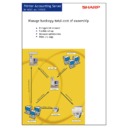Read Sharp PAS (serv.man4) Service Manual online
2 of 2
Known Issues with PAS Client Billing
• Workstations must be running the following version of the Novell Client software:
WinNT/2000 requires 4.81 or 4.83 with SP1, WinXP requires 4.83 with SP1,
Win95/98/ME requires 3.30 or 3.31 (3.32 is not compatible with Client Billing – you will
not be able to create new NDPS or Queue-based printers on the client).
Win95/98/ME requires 3.30 or 3.31 (3.32 is not compatible with Client Billing – you will
not be able to create new NDPS or Queue-based printers on the client).
• Upgrading to a newer version of the Novell Client software may require that you uninstall
and then re-install the Client Billing print providers. In some cases you may have to
uninstall the provider files before you upgrade.
uninstall the provider files before you upgrade.
unless the “Client for Microsoft Networks” is installed on the workstation. Some NetWare
sites do not install this component because it requires that additional Client Access
Licenses (CALs) be purchased from Microsoft. This requirement has been dropped in
PAS 2.5.2.
sites do not install this component because it requires that additional Client Access
Licenses (CALs) be purchased from Microsoft. This requirement has been dropped in
PAS 2.5.2.
• Use SYS:\Public\NWPMW32.EXE to add network printers on Win9x workstations
because the presence of Client Billing print providers prevents browsing for network
printers via the Microsoft Add Printers utility.
printers via the Microsoft Add Printers utility.
Known Issues with Netware 5
• NetWare error #718 is fixed by binding IPX to the network card as suggested at
support.novell.com
• NetWare error #803 is fixed by running the "dbrepair" utility available at
www.support.novell.com
• Novell Client 4.7 causes Win2000 Explorer to reset when looking at printer properties.
Refer to document 10027228 on the www.support.novell.com web site. Recommend
version 4.71 or better.
version 4.71 or better.
Changes since previous release
Installation and Configuration
• Added a new file SMPCE.NLM that resides in the SM folder on the Netware server. It is
auto-loaded by SMAcnt.NLM. SMPCE was extracted from SMAcnt to make the software
more modular. This permits page-counting changes and enhancements to be distributed
in the same way as its Windows counterpart, SMPCE.dll.
more modular. This permits page-counting changes and enhancements to be distributed
in the same way as its Windows counterpart, SMPCE.dll.
• Added a new file NWExHand.nlm.
Problems Corrected
subsequent abend.
• NDPS LPR print jobs would record but not print for some printers.
• Could not use multiple printer server objects for queue-based printing.
• Fixed NDPS issue where SMRemote.NLM would fail to load if NWPSRV.NLM could not
be loaded. NWPSRV is only required for queue-based printing and must be loaded
before SMRemote.
before SMRemote.
Display