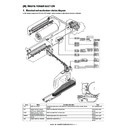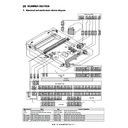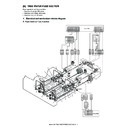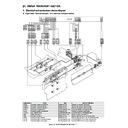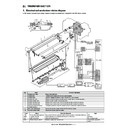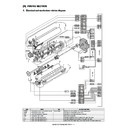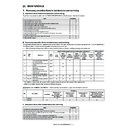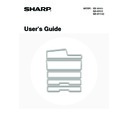Read Sharp MX-M950 / MX-MM1100 (serv.man22) Service Manual online
MX-M1100 TONER SUPPLY SECTION J – 1
MX-M1100
Service Manual
[J] TONER SUPPLY SECTION
1. Electrical and mechanism relation diagram
A. Toner bottle section
This section supplied toner in the toner bottle to the toner hopper.
The bottle contains 2,225 gram of toner.
The CRUM chip holds proprietary reference data about the toner characteristic, usage and Quality Assurance of Sharp supplies.
The CRUM chip holds proprietary reference data about the toner characteristic, usage and Quality Assurance of Sharp supplies.
Code
Name
Function / Operation
Type
BOTM
Toner bottle motor
Rotates the toner bottle to supply toner in the toner bottle to the toner hopper unit.
DC brush-less motor
BOTD
Toner bottle rotation sensor
Detects rotation of the toner bottle.
Transmission type photo
sensor
sensor
CRUM
CRUM chip
Saves various information of the toner bottle.
Memory IC
BOTSW
Toner bottle sensor
Detects installation of the toner bottle.
Transmission type photo
sensor
sensor
CRUM
CRUM
BOTSW
BOTSW
CRUM
CRUM
BOTM
BOTM
BOTD
BOTD
15
B30B-PNDZS-1
CN-8
GND2
17 BOTSW
19 +5V_BOTSW
19 +5V_BOTSW
GND2
2
9 GND2
9
BOTSW
1
10 BOTSW
10
+5V_BOTSW
3
11
SMR-11V-N/SMP-11V-NC
+5V_BOTSW 11
7
GND2
9
+5V_C
11 CRUCLK
13 CRUSDA
+5V_C
33
B38B-PNDZS-1
CN-7
GND2
34
GND2
35
BOTM
36
BOTD
37
1
+5V_C
2
GND2
3
BOTD
1
GND2
2
BOTM
14 GND2
14
15 +5V_C
15
16 CRUCLK
16
17 CRUSDA
17
TSDR-20V-K
TSDP-20V-K
GND2
1
+5V_C
2
CRUCLK
3
CRUSDA
4
PCU PWB
MX-M1100 TONER SUPPLY SECTION J – 2
B. Toner hopper section
This section supply toner to the developing section.
When the toner bottle is empty and the toner sensor (TFSD) detects toner near end, the message to replacement of the toner bottle is dis-
played. At that time, the toner hopper contains about 500g of toner.
At that time, toner in the toner bottle is judged as empty, and a signal is sent to the CRUM chip that the toner bottle is empty.
played. At that time, the toner hopper contains about 500g of toner.
At that time, toner in the toner bottle is judged as empty, and a signal is sent to the CRUM chip that the toner bottle is empty.
No.
Name
Function / Operation
1
Toner mixing roller
Mixes toner in the toner hopper.
2
Toner supply roller
Supplies toner in the toner hopper to the developing section.
Code
Name
Function / Operation
Type
TM1
Toner motor 1
Drives the toner supply roller to supply toner in the toner hopper to the developing section.
Stepping motor
TM2
Toner motor 2
Mixes toner in the toner hopper.
Stepping motor
TFSD
Toner sensor
Detects the remaining quantity of toner in the toner hopper.
Magnetic sensor
TFSD
TFSD
TM2
TM2
TM1
TM1
1
2
TFSD
TFSD
2
1
1
TM1XB
1
2
TM1XA
2
3
TM1B
3
4
TM1A
4
1
TM1XB
1
1
TM1XB
5
+24V_A
5
2
TM1XA
2
2
TM1XA
6
(NC)
6
3
TM1B
3
3
TM1B
4
TM1A
4
4
TM1A
5
+24V_A
5
5
+24V_A
1
TM2XB
1
6
TM2XB
6
6
TM2XB
2
TM2XA
2
7
TM2XA
7
7
TM2XA
3
TM2B
3
8
TM2B
8
8
TM2B
4
TM2A
4
9
TM2A
9
9
TM2A
5
+24V_A
5
10
+24V_A
10
10
1
2
3
4
5
6
7
8
9
2
3
4
5
6
7
8
9
10
+24V_A
6
(NC)
6
TM1XB
2
TM2XB
3
TM1XA
4
TM2XA
5
TM1B
6
TM2B
7
TM1A
8
TM2A
9
+24V_A
10
+24V_A
11
PCU PWB
3
TFSD
5
GND2
11
+24V_A
11
12
TFSD
12
13
GND2
13
+24V_A
1
TFSD
2
(NC)
3
GND2
4
1
+24V_A
B14B-PNDZS-1
TSDP-20V-K
TSDR-20V-K
CN-2
B30B-PNDZS-1
CN-8
SMR-10V-N/SMP-10VNC
PAP-06V-S/PALR-06V
PAP-06V-S/PALR-06V
MX-M1100 TONER SUPPLY SECTION J – 3
2. Operational descriptions
A. Toner end judgment criteria
There are following two conditions for judging as Toner End.
When one of them is satisfied, it is judged as Toner End.
1) When the accumulated rotation time of the toner motor (TM1)
When one of them is satisfied, it is judged as Toner End.
1) When the accumulated rotation time of the toner motor (TM1)
reaches 700sec from the toner near end timing.
(This condition can be ignored by setting with the simulation.)
(It corresponds to the print quantity of 15K with 6% density
documents.)
2) When Toner Low is detected by the toner density sensor (TCS)
and Toner Near End is judged by the toner sensor (TNCA). Or
when the toner bottle is not installed.
When Toner Low is detected by the toner density sensor (TCS) in a
state other than the Toner Near End condition, it is judged that
toner is not supplied from the toner hopper to the developing sec-
tion and that there is an abnormality in the toner hopper, displaying
the FD2-02 error and disabling the printing operation.
B. Relationship between toner bottle installation
and operation
When the power is turned ON under toner empty with no toner bot-
tle installed, the message to urge installation of the toner bottle is
displayed and no print job can be executed.
When, however, in the normal state or in toner near end state with
When, however, in the normal state or in toner near end state with
no toner bottle installed, the message to urge installation of the
toner bottle but a job under execution is continued and a new job is
accepted.
3. Disassembly and assembly
A. Toner hopper unit
(1) Toner hopper unit
1) Open the front cover (a), and pull out the toner tray (b) slightly.
2) Remove the screw (a), and remove the cover (b).
3) Remove the blue screw (a), and remove the plate (b).
Unit
Parts
Page
Toner hopper
Unit
A Toner remaining quantity sensor
J - 5 / a
B Toner motor 1
J -5 / b
C Toner motor 2
C
B
A
a
b
a
a
b
a
a
a
b
MX-M1100 TONER SUPPLY SECTION J – 4
4)
Slide the developing unit (a) to the right, and pull it out until the
grip (b) can be held.
grip (b) can be held.
5)
Hold the handle (a) of the developing unit, and lift it up to
remove completely.
* When placing the developing unit, use the stand (b) and
remove completely.
* When placing the developing unit, use the stand (b) and
place the unit on it.
6)
Pull out the toner tray (a), and remove the toner bottle (b).
7)
Remove the screw (a).
8)
Install the toner tray (a).
9)
Hold the motor section (a), and pull out the toner hopper unit
(b) together with the toner tray.
(b) together with the toner tray.
a
b
b
a
a
b
a
a
a
b
a