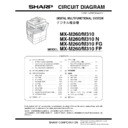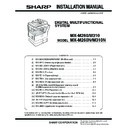Read Sharp MX-M310 / MX-M310N (serv.man9) User Guide / Operation Manual online
ENGLISH
SOFTWARE SETUP GUIDE
(for network printer)
(for network printer)
PRINTER EXPANSION KIT
ESP
AÑOL
FRANÇAIS
POR
TUGUÊS
MX-PB12
KIT DE EXPANSIÓN PARA IMPRESORA
GUÍA DE INSTALACIÓN DE SOFTWARE
(para la impresora de red)
(para la impresora de red)
KIT IMPRIMANTE
KIT DE EXPANSÃO PARA IMPRESSORA
GUIDE D'INSTALLATION DU LOGICIEL
(pour imprimante réseau)
(pour imprimante réseau)
MANUAL DE CONFIGURAÇÃO DO SOFTWARE
(da impressora de rede)
(da impressora de rede)
Setup_multi.book 1 ページ 2009年7月7日 火曜日 午後2時8分
Shielded interface cables must be used with this equipment to maintain
compliance with EMC regulations.
Se debe usar cables protegidos con el aparato para garantizar el cumplimiento
con las regulaciones EMC.
Afin de respecter la réglementation sur la compatibilité électromagnétique; il est
recommandé d'utiliser des câbles d'interface blindés.
Têm de ser utilizados com este equipamento cabos de interface blindados para
assegurar a conformidade com os regulamentos EMC.
compliance with EMC regulations.
Se debe usar cables protegidos con el aparato para garantizar el cumplimiento
con las regulaciones EMC.
Afin de respecter la réglementation sur la compatibilité électromagnétique; il est
recommandé d'utiliser des câbles d'interface blindés.
Têm de ser utilizados com este equipamento cabos de interface blindados para
assegurar a conformidade com os regulamentos EMC.
Notice for Users in Canada
This Class A digital apparatus complies with Canadian ICES-003.
Cet appareil numérique de la classe A est conforme à la norme NMB-003 du Canada.
Cet appareil numérique de la classe A est conforme à la norme NMB-003 du Canada.
FCC Regulations state that any unauthorized changes or modifications to
this equipment not expressly approved by the manufacturer could void the
user's authority to operate this equipment.
this equipment not expressly approved by the manufacturer could void the
user's authority to operate this equipment.
This device complies with Part 15 of the FCC Rules. Operation is
subject to the following two conditions: (1) This device may not cause
harmful interference, and (2) this device must accept any interference
received, including interference that may cause undesired operation.
subject to the following two conditions: (1) This device may not cause
harmful interference, and (2) this device must accept any interference
received, including interference that may cause undesired operation.
WARNING:
For users in the USA
Note:
This equipment has been tested and found to comply with the limits for a
Class A digital device, pursuant to Part 15 of the FCC Rules. These limits are
designed to provide reasonable protection against harmful interference when
the equipment is operated in a commercial environment. This equipment
generates, uses, and can radiate radio frequency energy and, if not installed
and used in accordance with the instruction manual, may cause harmful
interference to radio communications. Operation of this equipment in a
residential area is likely to cause harmful interference in which case the user
will be required to correct the interference at his own expense.
This equipment has been tested and found to comply with the limits for a
Class A digital device, pursuant to Part 15 of the FCC Rules. These limits are
designed to provide reasonable protection against harmful interference when
the equipment is operated in a commercial environment. This equipment
generates, uses, and can radiate radio frequency energy and, if not installed
and used in accordance with the instruction manual, may cause harmful
interference to radio communications. Operation of this equipment in a
residential area is likely to cause harmful interference in which case the user
will be required to correct the interference at his own expense.
Setup_multi.book 1 ページ 2009年7月7日 火曜日 午後2時8分
1
ENGLISH
CONTENTS
INTRODUCTION.................................................................................................................... 2
ABOUT THE SOFTWARE..................................................................................................... 3
● SOFTWARE CD-ROM................................................................................................................3
VERIFYING SYSTEM REQUIREMENTS .............................................................................. 5
● SYSTEM REQUIREMENTS .......................................................................................................5
● SOFTWARE REQUIREMENTS..................................................................................................5
● SOFTWARE REQUIREMENTS..................................................................................................5
CONNECTING THE MACHINE ............................................................................................. 6
● CONNECTING TO A NETWORK ...............................................................................................6
● CONNECTING THE MACHINE WITH A USB CABLE (Windows) .............................................6
● CONNECTING THE MACHINE WITH A USB CABLE (Windows) .............................................6
OPENING THE SOFTWARE SELECTION SCREEN (FOR ALL SOFTWARE) ................... 7
INSTALLING THE PRINTER DRIVER / PC-FAX DRIVER ................................................... 9
● WHEN THE MACHINE IS CONNECTED TO A NETWORK ......................................................9
● WHEN THE MACHINE WILL BE CONNECTED WITH A USB CABLE....................................17
● USING THE MACHINE AS A SHARED PRINTER...................................................................22
● CONFIGURING THE PRINTER DRIVER FOR THE OPTIONS INSTALLED ON THE MACHINE ...24
● WHEN THE MACHINE WILL BE CONNECTED WITH A USB CABLE....................................17
● USING THE MACHINE AS A SHARED PRINTER...................................................................22
● CONFIGURING THE PRINTER DRIVER FOR THE OPTIONS INSTALLED ON THE MACHINE ...24
INSTALLING THE PRINTER STATUS MONITOR ............................................................. 27
INSTALLING THE PS DISPLAY FONTS ............................................................................ 28
MAC OS X............................................................................................................................ 29
MAC OS 9.0 - 9.2.2.............................................................................................................. 35
WHEN INSTALLATION WAS NOT SUCCESSFUL............................................................ 38
REMOVING THE SOFTWARE ............................................................................................ 41
BEFORE INSTALLING THE SOFTWARE
SETUP IN A WINDOWS ENVIRONMENT
SETUP IN A MACINTOSH ENVIRONMENT
TROUBLESHOOTING
Setup_multi.book 1 ページ 2009年7月7日 火曜日 午後2時8分
2
INTRODUCTION
Thank you for purchasing this product. This manual explains how to install and configure the software
that allows the machine to be used as a printer.
If the software is not installed correctly or you need to remove the software, see
"TROUBLESHOOTING" (page 38).
that allows the machine to be used as a printer.
If the software is not installed correctly or you need to remove the software, see
"TROUBLESHOOTING" (page 38).
Please note
• The explanations in this manual assume that you have a working knowledge of your Windows or Macintosh
computer.
• For information on your operating system, please refer to your operating system manual or the online Help
function.
• The explanations of screens and procedures in this manual are primarily for Windows Vista
®
in Windows
®
environments, and Mac OS X v10.4 in Macintosh environments. The screens may vary depending on the
version of the operating system.
version of the operating system.
• Wherever "MX-xxxx" appears in this manual, please substitute your model name for "xxxx".
• This manual contains references to the fax function. However, please note that the fax function is not
available in some countries and regions.
• This manual contains explanations of the PC-Fax driver and PPD driver . However, please note that the
PC-Fax driver and PPD driver are not available and do not appear on the software for installation in some
countries and regions.
In this case, please install the English version if you want to use these drivers.
countries and regions.
In this case, please install the English version if you want to use these drivers.
• Considerable care has been taken in preparing this manual. If you have any comments or concerns about
the manual, please contact your dealer or nearest authorized service representative.
• This product has undergone strict quality control and inspection procedures. In the unlikely event that a
defect or other problem is discovered, please contact your dealer or nearest authorized service
representative.
representative.
• Aside from instances provided for by law, SHARP is not responsible for failures occurring during the use of
the product or its options, or failures due to incorrect operation of the product and its options, or other
failures, or for any damage that occurs due to use of the product.
failures, or for any damage that occurs due to use of the product.
Warning
• Reproduction, adaptation or translation of the contents of the manual without prior written permission is
prohibited, except as allowed under copyright laws.
• All information in this manual is subject to change without notice.
SOFTWARE LICENSE
The SOFTWARE LICENSE will appear when you install the software from the CD-ROM. By using all
or any portion of the software on the CD-ROM or in the machine, you are agreeing to be bound by the
terms of the SOFTWARE LICENSE.
or any portion of the software on the CD-ROM or in the machine, you are agreeing to be bound by the
terms of the SOFTWARE LICENSE.
The display screens, messages, and key names shown in the manual may differ from those on the
actual machine due to product improvements and modifications.
actual machine due to product improvements and modifications.
The explanations in this manual are based on American English and the North American version of
the software. Software for other countries and regions may vary slightly from the North American
version.
the software. Software for other countries and regions may vary slightly from the North American
version.
Setup_multi.book 2 ページ 2009年7月7日 火曜日 午後2時8分