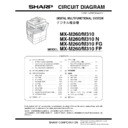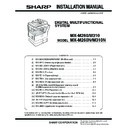Read Sharp MX-M310 / MX-M310N (serv.man8) User Guide / Operation Manual online
Online Manual (for printer)
Start
Start
Click this "Start" button.
MX-M260/M310
2
C O N T E N T S
Introduction
This manual describes the printer function of the digital multifunctional system.
●
For information on loading paper, replacing toner cartridges, clearing paper misfeeds, handling peripheral devices, and other
copier-related information, please refer to your operation manual.
copier-related information, please refer to your operation manual.
●
The machine's default settings and default settings for the printer function can be changed using the system settings
(administrator). For more information, see the "SYSTEM SETTINGS (ADMINISTRATOR)" in the operation manual.
(administrator). For more information, see the "SYSTEM SETTINGS (ADMINISTRATOR)" in the operation manual.
●
Where "MX-xxxx" appears in this manual, please substitute the name of your model for "xxxx". For the name of your model, see
"PART NAMES AND FUNCTIONS" in the operation manual.
"PART NAMES AND FUNCTIONS" in the operation manual.
●
This manual refers to the Reversing single pass feeder as the "RSPF".
●
The screen images and procedures that appear in this manual are mainly for Windows Vista
®
. With other versions of Windows
®
,
some screen images may be different from those in this manual.
●
For information on using your operating system, refer to your operating system's manual or online Help.
The display screens, messages, and key names shown in the manual may differ from those on the actual machine due to product
improvements and modifications.
improvements and modifications.
Note
3
C O N T E N T S
How to use the online manual
This section explains how to view the online manual. Please read this section before using the online manual.
For information on using Adobe Reader, see Adobe Reader Help.
For information on using Adobe Reader, see Adobe Reader Help.
How to Control the Online Manual
In this manual, the following buttons are displayed at the bottom
of each page. Click these buttons to move quickly to pages that
you wish to view.
of each page. Click these buttons to move quickly to pages that
you wish to view.
Displays the Contents of this manual. Click on a topic in the
Contents to jump directly to that section.
Contents to jump directly to that section.
Takes you forward page by page.
Takes you back page by page.
Following Links
This manual uses a link function that allows you to jump to a
related page. If you click green, underlined text, the related
page will be displayed. (In the Contents section, the linked
areas are not underlined.)
Example:
related page. If you click green, underlined text, the related
page will be displayed. (In the Contents section, the linked
areas are not underlined.)
Example:
☞
Contents
To return to the previous page, click the button on the menu
bar of Adobe Reader.
bar of Adobe Reader.
Using Bookmarks
Bookmarks have been created on the left side of this manual.
You can click on a bookmark to jump directly to that section.
You can click on a bookmark to jump directly to that section.
How to Print Out This Manual
To print this manual, select "Print" from the "File" menu of
Adobe Reader. Select the desired printer settings in the "Print"
dialog box, and then click the "OK" button.
Adobe Reader. Select the desired printer settings in the "Print"
dialog box, and then click the "OK" button.
C O N T E N T S
4
C O N T E N T S
Contents
Introduction
2
How to use the online manual
3
Basic printing
5
Opening the printer driver from the "start" button
8
Printer driver settings
9
Two-sided printing
10
Printing multiple pages on one page
11
Fitting the printed image to the paper
13
Rotating the print image 180 degrees
14
Enlarging/reducing the print image
15
Printing faint text and lines in black
16
Adjusting the brightness and contrast of the image
17
Saving frequently used print settings
18
Printing a watermark
19
Stapling printed pages (when a finisher is installed)
20
Giving priority to a print job
21
Canceling a print job
22
Troubleshooting
23
Printing does not take place
24
Improper printing operation
28
Print quality is not satisfactory
30
Printer specifications
32
1 PRINT
2 TROUBLESHOOTING
3 SPECIFICATIONS