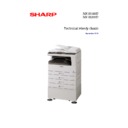Read Sharp MX-M160 / MX-M160D / MX-M160DK (serv.man35) Technical Bulletin online
Display/Hide toner save setting
1. Model Name MX-M160/M160D/M200D
2. General
Before shipping the above models, the toner save setting of Sim26-73 is set to Hide (0:
Disabled) so that the toner save mode cannot be set.
However, the operation manual describes that the toner save mode can be set.
Therefore, there is a difference between the main unit and the operation manual.
(Excluding the models for United Kingdom)
To work out this difference, the toner save setting of the main unit is set to Display (1:
Enabled) so that the toner save mode can be set after shipment. (Including the models
for the United Kingdom).
3. Market action
For the models manufactured by September 2009, the toner save setting of the main
unit is set to Hide (0: Disabled) as mentioned above. When installing the main unit,
change the toner save setting of Sim26-73 to Display (1: Enabled) when necessary.
4. Action
Executed from the production in October 2009 (Production in Thailand)
Sharp Electronics (UK) Ltd., Document Systems Support
TECHNICAL BULLETIN
Date:
2
nd
November 2009
Model:
MX-M160D/200D
Ref.:
DCE775
Colour:
White
Page:
1 of 1
Display