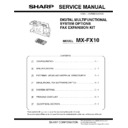Read Sharp MX-FX10 (serv.man3) User Guide / Operation Manual online
INA
KS1
QSZ1
FACSIMILE EXPANSION KIT
OPERATION MANUAL
MODEL
MX-FX10
• BEFORE USING
THE FAX FUNCTION
• BASIC OPERATIONS
• ADVANCED TRANSMISSION
• ADVANCED TRANSMISSION
METHODS
• TRANSMISSION USING
F-CODES
• CONVENIENT METHODS
OF USE
• PROGRAMMING
• TROUBLESHOOTING
• SYSTEM SETTINGS
• APPENDIX
• TROUBLESHOOTING
• SYSTEM SETTINGS
• APPENDIX
7
17
32
48
60
62
86
92
108
Page
Be sure to become thoroughly familiar with this manual to gain
the maximum benefit from the product.
the maximum benefit from the product.
Before installing this product, be sure to read the installation
requirements and cautions sections of the "Operation manual
(for general information and copier)".
requirements and cautions sections of the "Operation manual
(for general information and copier)".
Be sure to keep all operation manuals handy for reference
including this manual, the "Operation manual (for general
information and copier)" and operation manuals for any
optional equipment which has been installed.
including this manual, the "Operation manual (for general
information and copier)" and operation manuals for any
optional equipment which has been installed.
cover1-2.fm 1 ページ 2009年12月3日 木曜日 午後1時57分
Telecommunication Line Cable:
Use only the line cable that was provided with the machine.
Notice for Users in Europe
This equipment has been designed to work on the British analogue public switched telephone network.
This equipment has been tested according to the pan-European ES 203 021 regulation.
It will operate on all analogue telephone networks which comply with the ES 203 021.
Please contact your dealer or network operator, if you are not sure whether your network operates according to ES
203 021.
This equipment has been tested according to the pan-European ES 203 021 regulation.
It will operate on all analogue telephone networks which comply with the ES 203 021.
Please contact your dealer or network operator, if you are not sure whether your network operates according to ES
203 021.
Hereby, SHARP Electronics (Europe) GmbH declares that this Facsimile Expansion Kit MX-FX10 is in compliance
with the essential requirements and other relevant provisions of Directive 1999/5/EC.
with the essential requirements and other relevant provisions of Directive 1999/5/EC.
Par la présente, SHARP Electronics (Europe) GmbH déclare que l’appareil Facsimile Expansion Kit MX-FX10 est
conforme aux exigences essentielles et aux autres dispositions pertinentes de la directive 1999/5/CE.
conforme aux exigences essentielles et aux autres dispositions pertinentes de la directive 1999/5/CE.
Hiermit erklärt SHARP Electronics (Europe) GmbH, dass sich das Gerät Facsimile Expansion Kit MX-FX10 in
Übereinstimmung mit den grundlegenden Anforderungen und den übrigen einschlägigen Bestimmungen der
Richtlinie 1999/5/EG befindet.
Übereinstimmung mit den grundlegenden Anforderungen und den übrigen einschlägigen Bestimmungen der
Richtlinie 1999/5/EG befindet.
С настоящето SHARP Electronics (Europe) GmbH декларира, че Facsimile Expansion Kit MX-FX10 отговаря
на съществените изисквания и другите приложими изисквания на Директива 1999/5/ЕС.
на съществените изисквания и другите приложими изисквания на Директива 1999/5/ЕС.
SHARP Electronics (Europe) GmbH tímto prohlašuje, že Facsimile Expansion Kit MX-FX10 splňuje základní
požadavky a všechna příslušná ustanoveni Směrnice 1999/5/ES.
požadavky a všechna příslušná ustanoveni Směrnice 1999/5/ES.
Undertegnede SHARP Electronics (Europe) GmbH erklærer herved, at følgende udstyr Facsimile Expansion Kit
MX-FX10 overholder de væsentlige krav og øvrige relevante krav i direktiv 1999/5/EF.
MX-FX10 overholder de væsentlige krav og øvrige relevante krav i direktiv 1999/5/EF.
Käesolevaga kinnitab SHARP Electronics (Europe) GmbH seadme Facsimile Expansion Kit MX-FX10 vastavust
direktiivi 1999/5/EÜ põhinõuetele ja nimetatud direktiivist tulenevatele teistele asjakohastele sätetele.
direktiivi 1999/5/EÜ põhinõuetele ja nimetatud direktiivist tulenevatele teistele asjakohastele sätetele.
ΜΕ ΤΗΝ ΠΑΡΟΥΣΑ SHARP Electronics (Europe) GmbH ΔΗΛΩΝΕΙ ΟΤΙ Facsimile Expansion Kit MX-FX10
ΣΥΜΜΟΡΦΩΝΕΤΑΙ ΠΡΟΣ ΤΙΣ ΟΥΣΙΩΔΕΙΣ ΑΠΑΙΤΗΣΕΙΣ ΚΑΙ ΤΙΣ ΛΟΙΠΕΣ ΣΧΕΤΙΚΕΣ ΔΙΑΤΑΞΕΙΣ ΤΗΣ ΟΔΗΓΙΑΣ 1999/5/ΕΚ.
ΣΥΜΜΟΡΦΩΝΕΤΑΙ ΠΡΟΣ ΤΙΣ ΟΥΣΙΩΔΕΙΣ ΑΠΑΙΤΗΣΕΙΣ ΚΑΙ ΤΙΣ ΛΟΙΠΕΣ ΣΧΕΤΙΚΕΣ ΔΙΑΤΑΞΕΙΣ ΤΗΣ ΟΔΗΓΙΑΣ 1999/5/ΕΚ.
Por la presente, SHARP Electronics (Europe) GmbH, declara que este Facsimile Expansion Kit MX-FX10 cumple
con los requisitos esenciales y otras exigencias relevantes de la Directiva 1999/5/EC.
con los requisitos esenciales y otras exigencias relevantes de la Directiva 1999/5/EC.
SHARP Electronics (Europe) GmbH vakuuttaa täten että Facsimile Expansion Kit MX-FX10 tyyppinen laite on
direktiivin 1999/5/EY oleellisten vaatimusten ja sitä koskevien direktiivin muiden ehtojen mukainen.
direktiivin 1999/5/EY oleellisten vaatimusten ja sitä koskevien direktiivin muiden ehtojen mukainen.
Con la presente SHARP Electronics (Europe) GmbH dichiara che questo Facsimile Expansion Kit MX-FX10 è
con-forme ai requisiti essenziali ed alle altre disposizioni pertinenti stabilite dalla direttiva 1999/5/CE.
con-forme ai requisiti essenziali ed alle altre disposizioni pertinenti stabilite dalla direttiva 1999/5/CE.
Alulírott, SHARP Electronics (Europe) GmbH nyilatkozom, hogy a Facsimile Expansion Kit MX-FX10 megfelel a
vonatkozó alapvetõ követelményeknek és az 1999/5/EC irányelv egyéb elõírásainak. A Megfelelőségi Nyilatkozat
a következő címen érhető el: http://www.sharp.de/doc/MX-FX10.pdf.
vonatkozó alapvetõ követelményeknek és az 1999/5/EC irányelv egyéb elõírásainak. A Megfelelőségi Nyilatkozat
a következő címen érhető el: http://www.sharp.de/doc/MX-FX10.pdf.
Ar šo SHARP Electronics (Europe) GmbH deklarē, ka Facsimile Expansion Kit MX-FX10 atbilst Direktīvas
1999/5/EK būtiskajām prasībām un citiem ar to saistītajiem noteikumiem.
1999/5/EK būtiskajām prasībām un citiem ar to saistītajiem noteikumiem.
Šiuo SHARP Electronics (Europe) GmbH deklaruoja, kad šis Facsimile Expansion Kit MX-FX10 atitinka esminius
reikalavimus ir kitas 1999/5/EB Direktyvos nuostatas.
reikalavimus ir kitas 1999/5/EB Direktyvos nuostatas.
Hierbij verklaart SHARP Electronics (Europe) GmbH dat het toestel Facsimile Expansion Kit MX-FX10 in
overeenstemming is met de essentiële eisen en de andere relevante bepalingen van richtlijn 1999/5/EG.
overeenstemming is met de essentiële eisen en de andere relevante bepalingen van richtlijn 1999/5/EG.
Niniejszym SHARP Electronics (Europe) GmbH deklaruje że Facsimile Expansion Kit MX-FX10 jest zgodny z
zasadniczymi wymaganiami i innymi właściwymi postanowieniami Dyrektywy 1999/5/EC.
zasadniczymi wymaganiami i innymi właściwymi postanowieniami Dyrektywy 1999/5/EC.
Prin prezenta, SHARP Electronics (Europe) GmbH, declară că aparatul Facsimile Expansion Kit MX-FX10 este în
conformitate cu cerinţele esenţiale şi cu alte prevederi pertinente ale Directivei 1999/5/CE.
conformitate cu cerinţele esenţiale şi cu alte prevederi pertinente ale Directivei 1999/5/CE.
SHARP Electronics (Europe) GmbH týmto vyhlasuje, že Facsimile Expansion Kit MX-FX10 spĺňa základné
požiadavky a všetky príslušné ustanovenia Smernice 1999/5/ES.
požiadavky a všetky príslušné ustanovenia Smernice 1999/5/ES.
SHARP Electronics (Europe) GmbH izjavlja, da je ta Facsimile Expansion Kit MX-FX10 v skladu z bistvenimi
zahtevami in drugimi relevantnimi določili direktive 1999/5/ES.
zahtevami in drugimi relevantnimi določili direktive 1999/5/ES.
Härmed intygar SHARP Electronics (Europe) GmbH att denna Facsimile Expansion Kit MX-FX10 står I överensstämmelse
med de väsentliga egenskapskrav och övriga relevanta bestämmelser som framgår av direktiv 1999/5/EG.
med de väsentliga egenskapskrav och övriga relevanta bestämmelser som framgår av direktiv 1999/5/EG.
SHARP Electronics (Europe) GmbH erklærer herved at utstyret Facsimile Expansion Kit MX-FX10 er i samsvar
med de grunnleggende krav og øvrige relevante krav i direktiv 1999/5/EF.
med de grunnleggende krav og øvrige relevante krav i direktiv 1999/5/EF.
Pegasus-E_Fax_Ex.book 2 ページ 2009年6月5日 金曜日 午後1時49分
1
INTRODUCTION
Thank you for purchasing this product. This manual only explains the facsimile functions of the product. For safety
precautions and general information on using the machine such as loading paper, clearing misfeeds, and handling
peripheral units, see the "Operation manual (for general information and copier)".
For other functions, see the following manuals as appropriate:
Copier function: See the "Operation manual (for general information and copier)".
Printer function: See the "Operation manual (for printer and scanner)".
Network scanner function: See the "Operation manual (for network scanner)" (if the network scanner option is
installed).
The explanations in this manual assume that certain optional peripheral units are installed.
precautions and general information on using the machine such as loading paper, clearing misfeeds, and handling
peripheral units, see the "Operation manual (for general information and copier)".
For other functions, see the following manuals as appropriate:
Copier function: See the "Operation manual (for general information and copier)".
Printer function: See the "Operation manual (for printer and scanner)".
Network scanner function: See the "Operation manual (for network scanner)" (if the network scanner option is
installed).
The explanations in this manual assume that certain optional peripheral units are installed.
This manual refers to the Reversing single pass feeder as the "RSPF" and the single pass feeder as the "SPF".
Unless specific mention is made, both the RSPF and the SPF are referred to simply as "SPF".
Unless specific mention is made, both the RSPF and the SPF are referred to simply as "SPF".
CONNECTING AN EXTENSION PHONE
You can connect a telephone to the machine and use it as an extension phone to place and receive calls like any
normal phone. Fax reception can also be activated from an extension phone connected to the machine. (remote
operation)
normal phone. Fax reception can also be activated from an extension phone connected to the machine. (remote
operation)
CONNECTING AN EXTENSION PHONE
1
Insert the end of the extension phone
cord into the extension phone jack on
the left side of the machine.
cord into the extension phone jack on
the left side of the machine.
Make sure you hear a "click"
sound indicating that the cord is
securely connected.
sound indicating that the cord is
securely connected.
• If you connect a combination telephone/answering machine to the machine, you will not be able to use the
answering machine function.
• You can place calls from the phone even during a power failure.
Note
Extension
phone jack
phone jack
In New Zealand, not all standard telephones
and answering machines will respond to
incoming ringing when connected to the
extension socket of the equipment.
and answering machines will respond to
incoming ringing when connected to the
extension socket of the equipment.
Note
Chapter00.fm 1 ページ 2009年6月5日 金曜日 午後4時15分
2
CONTENTS
INTRODUCTION ........................................................................................................................................ 1
CONNECTING AN EXTENSION PHONE.................................................................................................. 1
TO USE THIS PRODUCT CORRECTLY AS A FACSIMILE ..................................................................... 4
1
BEFORE USING THE FAX FUNCTION
POINTS TO CHECK AND PROGRAM AFTER
INSTALLATION ................................................. 7
INSTALLATION ................................................. 7
PART NAMES AND FUNCTIONS ..................... 8
● OPERATION PANEL ........................................8
● FAX MODE (BASE SCREEN) ........................10
● AUDITING MODE ...........................................11
● FAX MODE (BASE SCREEN) ........................10
● AUDITING MODE ...........................................11
ORIGINALS...................................................... 12
● ORIGINALS THAT CAN BE FAXED...............12
PLACING THE ORIGINAL............................... 13
● USING THE SPF ............................................13
● USING THE DOCUMENT GLASS..................13
● USING THE DOCUMENT GLASS..................13
CHECKING THE SIZE OF A PLACED
ORIGINAL ........................................................ 14
ORIGINAL ........................................................ 14
● MANUALLY SETTING THE SCANNING SIZE ......14
SELECTING RESOLUTION AND EXPOSURE
SETTINGS........................................................ 15
SETTINGS........................................................ 15
CONVENIENT DIALLING METHODS
(AUTO-DIALLING)........................................... 16
(AUTO-DIALLING)........................................... 16
2
BASIC OPERATIONS
SENDING A FAX ............................................. 18
● BASIC PROCEDURE FOR SENDING FAXES......18
● TRANSMISSION BY AUTO-DIALLING (RAPID
● TRANSMISSION BY AUTO-DIALLING (RAPID
DIALLING AND GROUP DIALLING) ..............20
● SENDING A FAX BY SPEED DIALLING........20
● SEARCHING FOR A PROGRAMMED DESTINATION
● SEARCHING FOR A PROGRAMMED DESTINATION
(USING THE [ADDRESS] KEY) ...........................21
● FAXING A TWO-SIDED ORIGINAL ...............22
● CANCELLING A FAX TRANSMISSION .........26
● CANCELLING A FAX TRANSMISSION .........26
RECEIVING FAXES......................................... 28
● RECEIVING A FAX.........................................28
● FAX PRINT HOLD FUNCTION.......................30
● FAX PRINT HOLD FUNCTION.......................30
3
ADVANCED TRANSMISSION METHODS
SENDING THE SAME DOCUMENT TO MULTIPLE
DESTINATIONS IN A SINGLE OPERATION
(BROADCAST TRANSMISSION) ...................... 32
DESTINATIONS IN A SINGLE OPERATION
(BROADCAST TRANSMISSION) ...................... 32
● USING BROADCAST TRANSMISSION........ 33
AUTOMATIC TRANSMISSION AT A SPECIFIED
TIME (TIMER TRANSMISSION) ..................... 34
TIME (TIMER TRANSMISSION) ..................... 34
● SETTING UP A TIMER TRANSMISSION...... 34
TRANSMISSION AND RECEPTION USING THE
POLLING FUNCTION ...................................... 36
POLLING FUNCTION ...................................... 36
● USING THE POLLING FUNCTION ............... 37
● USING POLLING MEMORY.......................... 39
● USING POLLING MEMORY.......................... 39
INCLUDING SENDER INFORMATION ON
FAXES ............................................................. 42
FAXES ............................................................. 42
FAXING A DIVIDED ORIGINAL (DUAL PAGE
SCAN) .............................................................. 43
SCAN) .............................................................. 43
ADDING A COVER SHEET/MESSAGE TO A
FAX TRANSMISSION...................................... 44
FAX TRANSMISSION...................................... 44
USING SETTINGS STORED AS A PROGRAM .... 45
● USING A PROGRAM..................................... 45
FORWARDING RECEIVED FAXES TO
ANOTHER MACHINE WHEN PRINTING IS NOT
POSSIBLE (FORWARDING FUNCTION) ....... 46
ANOTHER MACHINE WHEN PRINTING IS NOT
POSSIBLE (FORWARDING FUNCTION) ....... 46
● USING THE FORWARDING FUNCTION...... 46
SENDING A FAX DIRECTLY FROM A
COMPUTER (PC-Fax) ..................................... 47
COMPUTER (PC-Fax) ..................................... 47
4
TRANSMISSION USING F-CODES
COMMUNICATION BETWEEN MACHINES
SUPPORTING F-CODES ................................ 48
SUPPORTING F-CODES ................................ 48
● BOXES AND SUB-ADDRESSES/PASSCODES
REQUIRED FOR F-CODE TRANSMISSION ....... 48
● CREATING A BOX FOR F-CODE
TRANSMISSION............................................ 49
F-CODE POLLING MEMORY ......................... 50
● HOW F-CODE POLLING MEMORY WORKS ...... 50
● USING F-CODE POLLING MEMORY ........... 51
● PROCEDURE FOR F-CODE POLLING ........ 53
● USING F-CODE POLLING MEMORY ........... 51
● PROCEDURE FOR F-CODE POLLING ........ 53
Pegasus-E_Fax_Ex.book 2 ページ 2009年6月5日 金曜日 午後1時49分