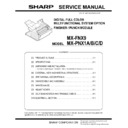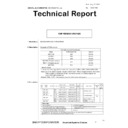Read Sharp MX-FNX9 Service Manual online
SERVICE MANUAL
Parts marked with "
" are important for maintaining the safety of the set. Be sure to replace these parts with
specified ones for maintaining the safety and performance of the set.
SHARP CORPORATION
[1] PRODUCT OUTLINE . . . . . . . . . . . . . . . . . . . . . . . . . . . . . . . . . . . 1-1
[2] SPECIFICTIONS . . . . . . . . . . . . . . . . . . . . . . . . . . . . . . . . . . . . . . . 2-1
[3] UNPACKING AND INSTALLATION
* For how to unpacking and installation, refer to the installation manual (00ZMX3100/I1E).
[4] EXTERNAL VIEW AND INTERNAL STRUCTURE . . . . . . . . . . . . . 4-1
[5] OPERATIONAL DESCRIPTIONS . . . . . . . . . . . . . . . . . . . . . . . . . . 5-1
[6] DISASSEMBLY AND ASSEMBLY . . . . . . . . . . . . . . . . . . . . . . . . . . 6-1
[7] MAINTENANCE. . . . . . . . . . . . . . . . . . . . . . . . . . . . . . . . . . . . . . . . 7-1
[8] ADJUSTMENTS . . . . . . . . . . . . . . . . . . . . . . . . . . . . . . . . . . . . . . . 8-1
[9] SELF DIAGNOSTICS AND TROUBLE CODES . . . . . . . . . . . . . . . 9-1
[10] ELECTRICAL SECTION . . . . . . . . . . . . . . . . . . . . . . . . . . . . . . . . 10-1
TopPage
CONTENTS
MX-FNX9
MX-PNX1A/B/C/D
MODEL
DIGITAL FULL COLOR
MULTIFUNCTIONAL SYSTEM OPTION
FINISHER / PUNCH MODULE
FINISHER / PUNCH MODULE
CODE: 00ZMXFNX9/S1E
CONTENTS
[1] PRODUCT OUTLINE. . . . . . . . . . . . . . . . . . .1-1
[2] SPECIFICTIONS
1. MX-FNX9 . . . . . . . . . . . . . . . . . . . . . . . . .2-1
2. MX-PNX1A/B/C/D . . . . . . . . . . . . . . . . . .2-2
2. MX-PNX1A/B/C/D . . . . . . . . . . . . . . . . . .2-2
[3] UNPACKING AND INSTALLATION
* For how to unpacking and installation, refer to the
installation manual (00ZMX3100/I1E).
[4] EXTERNAL VIEW AND INTERNAL
STRUCTURE
1. Identification of each section and
1. Identification of each section and
functions . . . . . . . . . . . . . . . . . . . . . . . . . .4-1
[5] OPERATIONAL DESCRIPTIONS
1. Electrical mechanism diagram . . . . . . . . .5-1
2. General. . . . . . . . . . . . . . . . . . . . . . . . . . .5-5
3. Outline of the transport path . . . . . . . . . . .5-5
4. Non-sort mode . . . . . . . . . . . . . . . . . . . . .5-6
5. Offset mode . . . . . . . . . . . . . . . . . . . . . . .5-6
6. Staple mode . . . . . . . . . . . . . . . . . . . . . . .5-7
7. Punching process. . . . . . . . . . . . . . . . . . .5-9
2. General. . . . . . . . . . . . . . . . . . . . . . . . . . .5-5
3. Outline of the transport path . . . . . . . . . . .5-5
4. Non-sort mode . . . . . . . . . . . . . . . . . . . . .5-6
5. Offset mode . . . . . . . . . . . . . . . . . . . . . . .5-6
6. Staple mode . . . . . . . . . . . . . . . . . . . . . . .5-7
7. Punching process. . . . . . . . . . . . . . . . . . .5-9
[6] DISASSEMBLY AND ASSEMBLY
1. MX-FNX9 . . . . . . . . . . . . . . . . . . . . . . . . 6-1
2. MX-PNX1A/B/C/D . . . . . . . . . . . . . . . . . 6-11
2. MX-PNX1A/B/C/D . . . . . . . . . . . . . . . . . 6-11
[7] MAINTENANCE
1. Maintenance system table . . . . . . . . . . . 7-1
[8] ADJUSTMENTS
1. Setting item list . . . . . . . . . . . . . . . . . . . . 8-1
2. Details . . . . . . . . . . . . . . . . . . . . . . . . . . . 8-1
2. Details . . . . . . . . . . . . . . . . . . . . . . . . . . . 8-1
[9] SELF DIAGNOSTICS AND TROUBLE CODES
1. Trouble code and troubleshooting. . . . . . 9-1
[10] ELECTRICAL SECTION
1. Circuit descriptions . . . . . . . . . . . . . . . . 10-1
2. Block diagram . . . . . . . . . . . . . . . . . . . 10-12
3. Actual wiring diagram . . . . . . . . . . . . . 10-14
2. Block diagram . . . . . . . . . . . . . . . . . . . 10-12
3. Actual wiring diagram . . . . . . . . . . . . . 10-14
MX-FNX9 PRODUCT OUTLINE 1 – 1
MX-FNX9
Service Manual
[1] PRODUCT OUTLINE
This unit is used by installing to the purpose of this unit is to provide post processing of fax and copy output paper. It is provided with the offset
function which discharges output paper by shifting one by one.
Since it is installed to the center tray section of the main unit, no extra space for installation is required.
1)
function which discharges output paper by shifting one by one.
Since it is installed to the center tray section of the main unit, no extra space for installation is required.
1)
3 kinds of auto staple functions: There are 3 kinds of stapling positions. (One position in front, one position backward, 2 positions at the
center).
center).
2)
Punch function (option): By installing the punch unit, paper can be punched to make binder holes. (Paper of 64 to 128g/m
2
can be used.
OHP film cannot be used.)
The finisher requires a staple cartridge as a consumable part. (Staple cartridge (about 5,000 staples x 3 pcs.) MX-SCX1)
Models enable to install the unit
MX-2600G/MX-2600N/MX-3100G/MX-3100N
Paper exit system
Document feeder system
Printer expansion
Memory
Authentication/Security
Application/Solution
Image send expansion
Paper feed system
DIGITAL FULL COLOR
MULTIFUNCTIONAL SYSTEM
MULTIFUNCTIONAL SYSTEM
MX-2600N/3100N
MX-2600G/3100G
MX-2600G/3100G
MX-SCX1
12
FINISHER
MX-FNX9
7
LARGE CAPACITY TRAY
MX-LCX1
5
STAND/2 x 500 SHEET
PAPER DRAWER
PAPER DRAWER
MX-DEX7
4
PUNCH MODULE
STAPLE CARTRIDGE
MX-SCX1
12
STAPLE CARTRIDGE
STAPLE CA
(For saddle)
RTRIDGE
MX-PNX1
A/B/C/D
10
AR-SC3
13
PUNCH MODULE
MX-PNX5
A/B/C/D
11
PRINTER
EXPANSION KIT
EXPANSION KIT
MX-PBX3
14
EXPANSION
MEMORY BOARD
MEMORY BOARD
MX-SMX3
34
PS3 EXPANSION KIT
MX-PKX1
15
STAMP UNIT
AR-SU1
19
STAMP CARTRIDGE
AR-SV1
20
INTERNET FAX
EXPANSION KIT
EXPANSION KIT
MX-FWX1
21
NETWORK SCANNER
EXPANSION KIT
EXPANSION KIT
MX-NSX1
22
APPLICATION
INTEGRATION MODULE
INTEGRATION MODULE
MX-AMX1
23
XPS EXPANSION KIT
MX-PUX1
16
BARCODE FONT KIT
AR-PF1
17
DATA SECURITY KIT
MX-FR10U
24
DATA SECURITY KIT
MX-FR10
25
SHARPDESK
5 LICENSE KIT
5 LICENSE KIT
MX-USX5
27
KEYBOARD
MX-KBX1
33
APPLICATION
COMMUNICATION MODULE
COMMUNICATION MODULE
MX-AMX2
31
EXTERNAL
ACCOUNT MODULE
ACCOUNT MODULE
MX-AMX3
32
SADDLE STITCH
FINISHER
FINISHER
MX-FN10
9
PAPER PASS UNIT
MX-RBX3
8
REVERSING
SINGLE PASS FEEDER
SINGLE PASS FEEDER
MX-RPX2
1
DOCUMENT COVER
MX-VRX1
2
FACSIMILE
EXPANSION KIT
EXPANSION KIT
MX-FXX2
18
EXIT TRAY UNIT
MX-TRX1
6
SHARPDESK
1 LICENSE KIT
1 LICENSE KIT
MX-USX1
26
SHARPDESK
10 LICENSE KIT
10 LICENSE KIT
MX-US10
28
SHARPDESK
50 LICENSE KIT
50 LICENSE KIT
MX-US50
29
SHARPDESK
100 LICENSE KIT
100 LICENSE KIT
MX-USA0
30
DIGITAL FULL COLOR
MULTIFUNCTIONAL SYSTEM
MULTIFUNCTIONAL SYSTEM
MX-2600N/3100N
MX-2600G/3100G
MX-2600G/3100G
STAND/1 x 500 SHEET
PAPER DRAWER
PAPER DRAWER
MX-DEX6
3
MX-FNX9 SPECIFICTIONS 2 – 1
MX-FNX9
Service Manual
[2] SPECIFICTIONS
1. MX-FNX9
A. Allowable paper size fo paper exit/Weight
*1: Supported kinds of envelopes: Monarch/Com-10/DL/C5/Long type 3/ Western type 2/ Western type 4/Long type 2
*2: Custom size support area
Tray (supporting soft SW) X: 182 - 432mm (7_1/
*2: Custom size support area
Tray (supporting soft SW) X: 182 - 432mm (7_1/
~
417) Y: 132 - 297mm (5_1/
~
411_5/8)
Manual feed X: 148 - 432mm (5_1/
~
217) Y: 100 - 297mm (5_1/
~
211_5/8)
*3: Thick paper (129g/m2 or above: Out of performance assurance)
Type
Inner finisher
Loading method
Offset tray
Transport speed
26, 31 PPM
Tray type
Offset tray
Transport reference
Center reference
Paper exit direction
Face down
Mode type
Non-stapled, stapled
Offset quantity
30mm, 1.2 inch
Stapling
3 kinds (One position in front, one position backward, 2 positions).
Staple supply system
Staple sheet cartridge replacement system (Staple cartridge (Approx. 5,000 x 3 pcs.) MX-SCX1)
Staple detection
Staple empty detection (Near empty detection: 20 staples remained)
Manual stapling
No
External dimensions (W x D x H)
440 x 595 x 205 (mm), 17 21/64 x 23 27/64 x 8 5/64 (inch)
(with tray extended: 640 x 595 x 205 (mm), 25 12/64 x 23 27/64 x 8 5/64 (inch))
(with tray extended: 640 x 595 x 205 (mm), 25 12/64 x 23 27/64 x 8 5/64 (inch))
Weight
Approx. 13kg (28.7 lbs)
Power source
Supplied from the main unit power source. (DC24V, DC5V)
Power consumption
55.2W
Installation/maintenance
Installed by service personnel
Optional detection
Auto detection supported
Packaged items
Parts for mounting, operational sheet, staple directional instruction label, installation cautionary note
Allowable
paper size
Offset
Allowable paper
quantity for stapling
Paper size
12 x 18 (A3W)
Yes
-
-
11 x 17
Yes
Yes
30 sheets
8.5 x 14 (216 x 356)
Yes
Yes
30 sheets
8.5 x 13.5 (216 x 343)
Yes
Yes
30 sheets
8.5 x 13.4 (216 x 340)
Yes
Yes
30 sheets
8.5 x 13 (216 x 330)
Yes
Yes
30 sheets
8.5 x 11
Yes
Yes
50 sheets
8.5 x 11R
Yes
Yes
50 sheets
7.25 x 10.5R
Yes
-
-
5.5 x 8.5R
Yes
-
-
A3
Yes
Yes
30 sheets
B4
Yes
Yes
30 sheets
A4
Yes
Yes
50 sheets
A4R
Yes
Yes
50 sheets
B5
Yes
Yes
50 sheets
B5R
Yes
-
-
A5R
Yes
-
-
8K
Yes
Yes
30 sheets
16K
Yes
Yes
50 sheets
16KR
Yes
-
50 sheets
Envelope *1
Yes
-
-
Custom *2
Yes
-
-
Paper type
Thin paper
55 - 59g/m2 13 lb bond - 16 lb bond
Yes
Yes
Yes
Plain paper
60 - 105g/m2 16 lb bond - 28 lb bond
Yes
Yes
Yes
Recycled paper
Yes
Yes
Yes
Colored paper
Yes
Yes
Yes
Letterhead
Yes
Yes
Yes
Printed paper
Yes
Yes
Yes
punched paper
Yes
Yes
Yes
Thick paper
106 - 209g/m2 28 lb bond -110 lb index
Yes
Yes *3
Yes *4
210 - 256g/m2 110 lb index - 140 lb index
Yes
Yes *3
Yes *4
Envelope
75 - 90g/m2
Yes
-
-
OHP
Yes
-
-
label paper
Yes
-
-
Tab paper *3
Yes
-
-
Gloss paper
Yes
Yes
-
User type 1 - 7
Yes
Yes
Yes *5