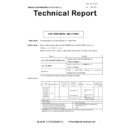Read Sharp MX-DE28 (serv.man2) Service Manual online
SERVICE MANUAL
Parts marked with "
" are important for maintaining the safety of the set. Be sure to replace these parts with
specified ones for maintaining the safety and performance of the set.
SHARP CORPORATION
[1] SPECIFICATIONS
[2] EXTERNAL VIEW AND INTERNAL STRUCTURE
1. Sensor, detector, switch . . . . . . . . . . . . . . . . . . . . . . . . . . . . . . . . . . . . . . . . . . . . . . .2-1
2. Motor, clutch . . . . . . . . . . . . . . . . . . . . . . . . . . . . . . . . . . . . . . . . . . . . . . . . . . . . . . . .2-2
3. PWB, Heater . . . . . . . . . . . . . . . . . . . . . . . . . . . . . . . . . . . . . . . . . . . . . . . . . . . . . . . .2-3
4. Roller . . . . . . . . . . . . . . . . . . . . . . . . . . . . . . . . . . . . . . . . . . . . . . . . . . . . . . . . . . . . . .2-4
[3] MAINTENANCE
1. Maintenance list. . . . . . . . . . . . . . . . . . . . . . . . . . . . . . . . . . . . . . . . . . . . . . . . . . . . . .3-1
2. Each unit disassembly . . . . . . . . . . . . . . . . . . . . . . . . . . . . . . . . . . . . . . . . . . . . . . . . .3-3
3. Disassembly and assembly in each unit . . . . . . . . . . . . . . . . . . . . . . . . . . . . . . . . . . .3-6
[4] ELECTRICAL SECTION
1. Block diagram . . . . . . . . . . . . . . . . . . . . . . . . . . . . . . . . . . . . . . . . . . . . . . . . . . . . . . .4-1
2. Actual wiring diagram . . . . . . . . . . . . . . . . . . . . . . . . . . . . . . . . . . . . . . . . . . . . . . . . .4-3
[5] OPERATIONAL DESCRIPTIONS
1. Electrical and mechanical relation diagram . . . . . . . . . . . . . . . . . . . . . . . . . . . . . . . . .5-1
2. Paper Empty Detection . . . . . . . . . . . . . . . . . . . . . . . . . . . . . . . . . . . . . . . . . . . . . . . .5-5
3. Paper Size Detection . . . . . . . . . . . . . . . . . . . . . . . . . . . . . . . . . . . . . . . . . . . . . . . . . .5-5
4. Paper level detection . . . . . . . . . . . . . . . . . . . . . . . . . . . . . . . . . . . . . . . . . . . . . . . . . .5-6
CODE: 00ZMXDE28/S1E
CONTENTS
DIGITAL FULL COLOR
MULTIFUNCTIONAL SYSTEM OPTION
STAND/550&2100 SHEET PAPER DRAWER
STAND/550&2100 SHEET PAPER DRAWER
MX-DE28
MODEL
Symbols in this manual
The lists of symbols used in this manual are shown below.
The meaning of each symbol described in the table must be understood for proper servicing.
1. Symbols used for notes and
cautions
2. Symbols used in the work
contents
Symbol
Meaning
CAUTION
Indicates a general
caution item.
caution item.
HIGH TEMP
Be careful of a high
temperature in the
fusing section.
temperature in the
fusing section.
HIGH VOLTAGE
Be careful of an electric
shock where a high
voltage is applied such
as the high voltage
PWB, the main charger,
and the process section.
shock where a high
voltage is applied such
as the high voltage
PWB, the main charger,
and the process section.
DANGER
Indicates danger.
HANDLE WITH
CARE
CARE
Indicates a part which
requires special care for
handling such as the
HDD, and the LSU.
requires special care for
handling such as the
HDD, and the LSU.
INHIBIT
Indicates inhibit.
NO
ELECTROSTATIC
ELECTROSTATIC
CHARGE
Be careful to keep away
from static electricity.
(PWB's and electric
parts)
from static electricity.
(PWB's and electric
parts)
NO DUST,
FINGER PRINT,
DIRT, SCRATCH
FINGER PRINT,
DIRT, SCRATCH
Be careful not to touch
directly, such as the
optical section, the
photoconductor, and the
DV roller.
directly, such as the
optical section, the
photoconductor, and the
DV roller.
Also be careful not to
scratch.
scratch.
NO SCRATCH
NO LIGHT
Be careful not to expose
to light, such as the
photoconductor, and the
test chart.
to light, such as the
photoconductor, and the
test chart.
NO SOLVENT
Be careful not to use a
solvent in cleaning, etc.
solvent in cleaning, etc.
NO DISASSEMLE
Do not disassemble.
Not serviceable.
Example CCD unit.
Example CCD unit.
OK/GOOD
Indicates a correct
procedure or result in an
adjustment, etc.
procedure or result in an
adjustment, etc.
NO GOOD
Indicates a wrong
procedure or result in an
adjustment, etc.
procedure or result in an
adjustment, etc.
NOTE
Indicates a note.
IMPORTANT
Indicates an important
item.
item.
REFER
Indicates a reference
page, etc.
page, etc.
NEW
Indicates a new
technology, a new
method, or a new item.
technology, a new
method, or a new item.
EXAMPLE
Indicates a description
using an example.
using an example.
Symbol
Meaning (Work content)
Adhesion
Indicates that a seal, etc.
is attached.
is attached.
Adjustment
Indicates an adjustment.
Measure a
dimension or a
size.
dimension or a
size.
Indicates that a
dimension or a length is
measured.
dimension or a length is
measured.
Apply grease
Indicates that grease is
to be applied.
to be applied.
Apply conductive
grease
grease
Indicates conductive
grease is applied.
grease is applied.
Cleaning
(Dry)
Indicates clean with a
dry cloth.
dry cloth.
Cleaning
(Wet)
Indicates clean with a
cloth dampened with
water.
cloth dampened with
water.
Cleaning
(Alcohol)
Indicates clean with
alcohol.
alcohol.
Cleaning
(Blower)
Indicates cleaning is
done with a blower/
brush.
done with a blower/
brush.
Symbol
Meaning
3. Symbols used for kinds of parts
4. Symbols used for additional
descriptions
Cleaning
(Vacuum)
(Vacuum)
Indicates that cleaning is
performed with a
vacuum cleaner.
performed with a
vacuum cleaner.
Cleaning
(Brush)
Indicates that cleaning is
performed with a brush.
performed with a brush.
Oil
Indicates that oil is
applied to lubricate.
applied to lubricate.
Apply powder.
Indicates that setting
power is applied to the
photoconductor drum,
the transfer belt, etc.
power is applied to the
photoconductor drum,
the transfer belt, etc.
Replace
Indicates that a part is
replaced.
replaced.
Check
Indicates that a check
(replacement,
adjustment, cleaning) is
performed.
(replacement,
adjustment, cleaning) is
performed.
Cut
Indicates that cutting is
performed.
performed.
Loosen
Indicates that a screw is
loosened.
loosened.
Connect
Indicates that a
connector is connected.
connector is connected.
Disconnect
Indicates that a
connector is
disconnected.
connector is
disconnected.
Remove a
harness.
harness.
Indicates that a harness
is unsecured.
is unsecured.
Attach a harness.
Indicates that a harness
is secured.
is secured.
Remove a clamp.
Attach a clamp.
Release a hook.
Indicates that a hook is
released.
released.
Fix a hook.
Indicates that a hook is
fixed.
fixed.
Disengage the
pawl.
pawl.
Symbol
Meaning (Work content)
Engage the pawl.
Screw lock
Indicates that a screw is
secured with adhesive.
secured with adhesive.
Unlock
Turn OFF the
power.
power.
Disconnect the
power plug.
power plug.
Symbol
Meaning (Kinds of parts)
Maintenance
part
part
Indicates a part which is
replaced in a maintenance
procedure.
replaced in a maintenance
procedure.
Consumable
part
part
Indicates a consumable
part such as a
photoconductor,
developer, a transfer belt,
etc.
part such as a
photoconductor,
developer, a transfer belt,
etc.
Waste part
Indicates a waste part
which is consumed but
excluded from the above
consumable parts. (A
roller, a seal, etc.)
which is consumed but
excluded from the above
consumable parts. (A
roller, a seal, etc.)
Unit part
Indicates a part which is
designated as a unit.
designated as a unit.
Included part
Indicates a part which is
included in the package
included in the package
Symbol
Meaning
View from the
top
top
Indicates from which
angle the drawing is
viewed.
angle the drawing is
viewed.
View from the
bottom
bottom
View from the
front
front
View from the
back
back
Symbol
Meaning (Work content)
MX-DE28 SPECIFICATIONS 1 – 1
MX-DE28
Service Manual
[1] SPECIFICATIONS
Feedable paper
Tray
Upper Tray (Tray 2)
LCC left (Tray 3)
LCC right (Tray 4)
Transportation standard
Center standard
Tandem tray system
---
Openable to right and left system
Outer color
Pastel White
Heater Kit
Available as service part
Paper Capacity (Plain paper: 80g/m2)
550-sheet
1200-sheet
900-sheet
Paper size/type/weight
Refer to the following Feedable Paper Type.
Paper size detection
Refer to the following Detection Size.
Paper type settings
Yes (Refer to the following
Feedable Paper)
Feedable Paper)
Yes
Change of paper size
Changed by user
Changed by user
Changed by user
*B5 is changed by service
person.
*B5 is changed by service
person.
Grip type handle
Yes (Lock mechanism is available.)
Door
No
Default paper
size settings
size settings
Inch system
Width of WLT paper guide
8.5x11
8.5x11
AB system
Width of A3 paper guide
A4
A4
Remaining Paper detection
3-level & none
(100%, 67%, 33%, none)
(100%, 67%, 33%, none)
3-level & none
(100%, 33%, 6%, none)
(100%, 33%, 6%, none)
3-level & none
(100%, 50%, 9%, none)
(100%, 50%, 9%, none)
Rest of Paper detection
No
No
No
Paper Jam Handling
Open the right door or pull out the tray
Reliability
MCBJ : In compliance with the main unit
CBF : In compliance with the main unit
CBF : In compliance with the main unit
Life
In compliance with the main unit
Power source
Provided by main unit
Power consumption
Operation : 21 W, Lift-up : 6.2 W
Dimension (W x D x H)
583 x 650 x 399.8 mm*1, 23 x 25_5/8 x 15_3/4 (inch)
Weight
30 kg, 66.1 lb.
Installation / maintenance
By service person
Detection as option
MFP automatically detects the option when installed.
Enclosed item
Paper size sheet (AB/inch common: New)
Tray2
Tandem Left
Tandem Right
Min.paper weight
60g/m2
60g/m2
60g/m2
Max.paper weight
300g/m2
105g/m2
105g/m2
Paper Type
Thin paper 55-59g/m2 13-16 lb. bond
-
-
-
Plain paper 60-105g/m2 16-28 lb. bond
Yes
Yes
Yes
Recycled Paper
Yes
Yes
Yes
Colored Paper
Yes
Yes
Yes
Letter head
Yes
Yes
Yes
Pre printed
Yes
Yes
Yes
Pre Punched
Yes
Yes
Yes
Heavy Paper 106-176g/m2 28 lbs bond-65 lbs Cover
Yes
-
-
Heavy Paper 177-220g/m2 65 lbs Cover-80 lbs Cover
Yes
-
-
Heavy Paper 221-256g/m2 80 lbs Cover-140 lbs Index
Yes
-
-
Heavy Paper 257-300g/m2140 lbs Index-110 lbs Cover
Yes
-
-
Embossed paper
-
Envelope
-
-
-
Transparency
-
-
-
Label
-
-
-
Tab Paper *5
-
-
-
Glossy Paper
-
-
-
User setting 1-7
Yes
Yes
Yes
Paper Size
SRA3
320x450
Yes
12x18 (A3W)
305x457
Yes
SRA4
320x225
Yes
Ledger (11x17)
279x432
Yes
Legal (8.5x14)
216x356
Yes
Asian Legal(8.5x13.5)
216x343
Yes
Mexican Legal(8.5x13.4)
216x340
Yes
Foolscap (8.5x13)
216x330
Yes
Letter (8.5x11)
279x216
Yes
Yes
Yes
Letter-R (8.5x11R)
216x279
Yes
Executive-R (7.25x10.5R)
184x266
Yes
Invoice-R(5.5x8.5R)
140x216
Yes
A3
297x420
Yes
B4
257x364
Yes
A4
297x210
Yes
Yes
Yes
A4R
210x297
Yes