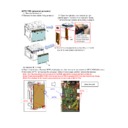Read Sharp MX-C300P / MX-C300PE / MX-C300PL (serv.man19) Technical Bulletin online
(MFPC PWB replacement procedure)
(1) Remove the exteriors.
①
Remove the rear cabinet fixing screws (x 3).
②
* Open the right door, and remove (a) right
cabinet upper in manner of the illustration below.
*Remove the right cabinet while sliding it upward.
③
Unlock the lock pawl while slightly lifting up the left
side of the rear cabinet and remove it.
(2) Replace MFPC PWB
①
Wear the earth band. Remove MFPC shield plate, and then remove all connectors on MFPC PWB.(29points
)
②
Connector of FFC harness has the lock pawl. Unlock the lock pawl, and then remove the harness.
Note1) For the precautions and procedure on the PWB replacement, please see Service Manual.
Note2) When handling MFPC PWB, hold the end face of PWB to prevent PWB from electrostatically charge.
Note3) Pay attention to the thermal pads attached to the back side of MFPC PWB.
M3*8S
M3*6S
M3*6S
M3*6
M3*6S
Slightly lift up the
scanner and remove
the pawl of the right
cabinet upper.
scanner and remove
the pawl of the right
cabinet upper.
Wear the earth
(3) Replace EEP-ROM of the MFPC PWB (NEW PBW) which will be replaced with
the original PWB (defective one).
Note) when mounting EEPROM, be careful about the deformation of the leads
on ROM, mistake of the inserting direction, or incomplete insertion etc.
(4) Handling of the harness
Note) Check all Connector again if there is no incomplete insertion, no missing insertion,
or no insertion in a slanting direction.
<
Special care
>
Connector of the star mark is even
if incompletely inserted,
the machine will work.
Please special attention.
if incompletely inserted,
the machine will work.
Please special attention.
Note) Be careful about incorrect wiring which trigger the factors of the harnesses being under tension
or the pinched wire due to the incorrect wiring of the harness.
or the pinched wire due to the incorrect wiring of the harness.
*Be careful about the inserting direction.
★
★
★
★
★
★
★
★
★
★
★
★
(5) Mount MFPC shield plate
*Place the harnesses, not the wire being
stuck with the PWB shield plate.
stuck with the PWB shield plate.
【 MFPC Upper side 】
【 MFPC Lower side 】
① Insert FFC while the lock lever is set to the upper side.
② Pull down the lock lever, and then lock the connector.
② Pull down the lock lever, and then lock the connector.
①
②
M3*8S
【○】
【×】
Be careful about the position of the earth
Hook the
shield plate.
shield plate.
(6) Mount the exterior
①
Open the right door, and mount the right
②
Mount the rear cabinet and fix it with
cabinet and the right cabinet upper.
the screw.
(Setting procedure)
(1) Sim26-6 (Destination setting)
(1) Sim26-6 (Destination setting)
(2) Time adjustment
【Setting input procedure】
Function→System Setting→Admin password"00000"→Initial setting→Date and time→yyyy,mm,dd
Function→System Setting→Admin password"00000"→Initial setting→Date and time→yyyy,mm,dd
→
Time setting
→
OK (Cursor key)
(3) Sim50-12
(
The document off-center adjustment setting
)
(4) Sim50-22(Auto resist Adjustment
)
(5) Sim46-24 (copy color balance auto adjustment)
(6) Sim66-2 (Clearing of Soft SW relating to the FAX)
(7) Sim66-10 (Clearing of the image memory)
(8) Sim6-90 (Factory settings)
Insert the pawl into
the notch.
the notch.