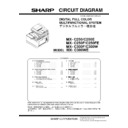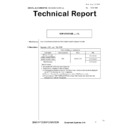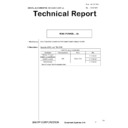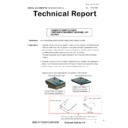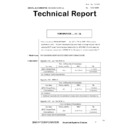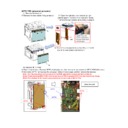Read Sharp MX-C250 / MX-C250E / MX-C250F / MX-C250FE / MX-C250FR / MX-C300F / MX-C300W / MX-C300WE / MX-C300A / MX-C300WR (serv.man6) Service Manual online
MX-C250 SIMULATION 6 – 49
49-2
Purpose
:
Function (Purpose)
Used to perform the FPGA update.
Section
Operation/Procedure
1) Save the FPGA file to the USB flash drive.
2) Insert the USB flash drive into the main unit.
3) Select a target FPGA file for update.
Press Arrow key to select all the FPGA collectively.
4) Press [OK]/[START] key.
Right after pressing the button, the selected firmware is started
to be updated.
to be updated.
5) Turn OFF and ON the power of the machine. .
When the operation normally completed, "COMPLETE" is dis-
played. When terminated abnormally, "ERROR" is displayed.
played. When terminated abnormally, "ERROR" is displayed.
50
50-1
Purpose
:
Adjustment
Function (Purpose)
Copy image position, image loss adjust-
ment
ment
Section
Operation/Procedure
1) Select an item to be set with Arrow keys.
2) Enter the set value with 10 keys.
Set the items other than RRCA, LEAD, and SIDE to the
default.
RRCA: Image lead edge reference position adjustment
LEAD: Lead edge image loss adjustment
SIDE: Side image loss adjustment
default.
RRCA: Image lead edge reference position adjustment
LEAD: Lead edge image loss adjustment
SIDE: Side image loss adjustment
3) Press [OK]/[START] key. The set value in step 2) is saved.
1. (RRC-A) Timing from starting document scanning to specifying
the image lead edge reference is adjusted. (01.mm/step)
the image lead edge reference is adjusted. (01.mm/step)
* When the value is decreased, the timing is advanced. When
the value is increased, the timing is delayed.
2 - 5. (RRC-B) Timing of paper (resist roller ON) for the image posi-
tion on the transfer belt is adjusted. (0.1mm/step)
tion on the transfer belt is adjusted. (0.1mm/step)
* When the value is decreased, the timing is delayed. When
the value is increased, the timing is advanced.
6. (LEAD) The lead edge image loss amount is adjusted. (0.1mm/
step)
step)
* When the value is increased, the image loss is increased.
7. (SIDE) The side image loss amount is adjusted.
* When the value is increased, the image loss is increased.
(0.1mm/step)
8. (DEN-A) The paper lead edge void amount is adjusted. (0.1mm/
step)
step)
* When the value is increased, the void is increased.
9 (DEN-B) The paper rear edge void amount is adjusted. (0.1mm/
step)
step)
* When the value is increased, the void is increased.
10. (FRONT/REAR) The void amount on the right and left edges of
paper is adjusted. (0.1mm/step)
paper is adjusted. (0.1mm/step)
Item/Display
Content
Set-
ting
ting
range
Default
value
1
Lead edge
adjustment
value
adjustment
value
RRCA
Document lead edge
reference position
(OC)
reference position
(OC)
0 - 99
50
2
RRCB-
CS1
CS1
Resist
motor
ON tim-
ing
adjust-
ment
motor
ON tim-
ing
adjust-
ment
Stan-
dard
Tray
dard
Tray
1 - 99
40
3
RRCB-
DSK
DSK
Desk
1 - 99
42
4
RRCB-
MFT
MFT
Manual
paper
feed
paper
feed
1 - 99
50
5
RRCB-
ADU
ADU
ADU
1 - 99
50
6
Image loss
area setting
value
area setting
value
LEAD
Lead edge image
loss area setting
loss area setting
0 - 99
10
7
SIDE
Side image loss
area adjustment
area adjustment
0 - 99
10
8
Void area
adjustment
adjustment
DENA
Lead edge void area
adjustment
adjustment
1 - 99
40
9
DENB
Rear edge void area
adjustment
adjustment
1 - 99
35
10
FRONT/
REAR
REAR
FRONT/REAR void
area adjustment
area adjustment
1 - 99
35
11
Off-center
adjustment
adjustment
OFSET_
OC
OC
OC document off-
center adjustment
center adjustment
1 - 99
50
12
Magnifica-
tion ratio cor-
rec-tion
tion ratio cor-
rec-tion
SCAN_
SPEED_
OC
SPEED_
OC
SCAN sub scanning
magnification ratio
adjustment (CCD)
magnification ratio
adjustment (CCD)
1 - 99
50
13
Sub scan-
ning direction
print area
correction
value
ning direction
print area
correction
value
DENB-
MFT
MFT
Manual feed correc-
tion value
tion value
1 - 99
50
14
DENB-
CS1
CS1
Tray 1 correction
value
value
1 - 99
50
15
DENB-
CS2
CS2
Tray 2 correction
value
value
1 - 99
50
16
DENB-
ADU
ADU
ADU correction
value
value
1 - 99
50
Item/Display
Content
Set-
ting
ting
range
Default
value