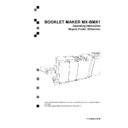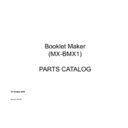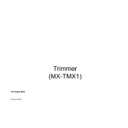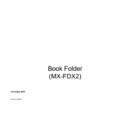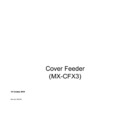Read Sharp MX-BMX1 Service Manual online
Replacement Adjustment
20 October 2010
3-33
AREA A
Replacement of stapler head
1. Reinstall the stapler head by inserting the pin at the top of the stapler head
1. Reinstall the stapler head by inserting the pin at the top of the stapler head
into the stapler retraction swing arm [H].
2. While rotating the stapler head, insert the pin located at the rear end of the
stapler head into the slots in the frame of the stapler head assembly. Press
down the rear end of the stapler head until the release lever snaps into place,
locking the stapler head in position.
3. Press down the front end of the stapler head until it snaps in position under
the frame assembly.
4. Reconnect the staple indication lead [D].
5. Close the top cover and switch on the booklet maker. The booklet maker will
5. Close the top cover and switch on the booklet maker. The booklet maker will
automatically cycle and advance staples until both staple heads are driving
staples. If an error message occors, repeat procedure.
[H]
Maintenance of stapler head
The stapler head drive post on each stapler head should be lubricated every 20 00
cycles.
1. Put a couple of drops of oil [F] on each side of the drive post [G].
2. Cycle the stapler head a few times before installing it again.
1. Put a couple of drops of oil [F] on each side of the drive post [G].
2. Cycle the stapler head a few times before installing it again.
[F]
[G]
[F]