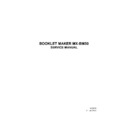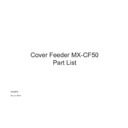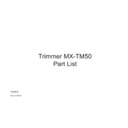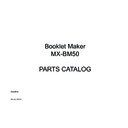Read Sharp MX-BM50 (serv.man2) Service Manual online
BOOKLET MAKER MX-BM50
SERVICE MANUAL
X03370
11 Feb 2013
II
Warning:
This is a Class A product. In a domestic environment this product may cause radio interference
in which case the user may be required to take adequate measures.
The product (System) which is connected to this machine will be class A
Note
The domestic environment is an environment where the use of broadcast radio and televi-
sion recievers may be expected within a distance of 10 m of the apparatus concerned.
III
Introduction
This manual contains instructions on the operation and maitenance of this machine. To get
the maximum versatility from this machine all operators should carefully read and follow
the instructions in this manual. Keep this manual in a handy place near the machine.
Please read the Safety Information before using this machine. It contains information re-
Please read the Safety Information before using this machine. It contains information re-
lated to USER SAFETY and PREVENTING EQUIPMENT PROBLEMS.
How to read this manual
Notation conventions
Whenever necessary, the following points for attention are indicated in this manual.
Whenever necessary, the following points for attention are indicated in this manual.
WARNING:
Indicates a potentially hazardous situation which, if instructions are not followed, could
result in death or serious injury.
CAUTION:
Indicates a potentiality hazardous situation which, if instructions are not followed, may
result in minor or moderate injury or damage to machine or property.
Note
This sign refers to:
• Remarks for making the operation much easier. You get practical hints or knowledge to
• Remarks for making the operation much easier. You get practical hints or knowledge to
assist you in the machine operation such as:
• Preparations required before operating
• How to prevent papers from being misfed or damaged
• Precautions required or actions to take after misoperation
• Limitations like numerical limits, functions that cannot be used together or conditions,
under which a particular function cannot be used or obtained.
• Information.
[ ]
[ ]
Keys that appear on the machine’s display panel.
IV
WARNING:
• To avoid hazardous situations like for instance electric shock or danger while exposed
to moving, rotating or cutting devices, do not remove any covers, guards or screws
other than those specified in this manual.
• Turn off the power and disconnect the power plug (by pulling the plug, not the cable) if
any of the following conditions exists:
• Before disassembling or assembling parts of the System and peripherals.
• You drop objects or spill something into the equipment.
• You suspect that your equipment needs service or repair.
• Your equipment’s covers has been damaged.
• You notice unusual noises or odours when operating the equipment.
• If the power cable or plug becomes worn out or otherwise damaged.
• Before cleaning and care (unless otherwise specifically instructed).
• If any adjustment or operation check has to made with exterior covers off or open
while the main switch is turned on, keep hand away from electrical or mechanically
driven components.
• Note that components of the System and peripherals can be supplied with electric
voltage even if the mail power switch is turned of and the power cord is disconnected.
• Electromagnetic compliance:
• This is a Class A product. In a domestic environment this product may cause radio
interference in which case the user may be required to take adequate measures.
• The product (System) which is connected to this machine will be class A.
Safety Information
When using this machine, following safety precautions should always be followed.
Safety during operation
General safety
WARNING:
• Always connect the equipment to a properly grounded power source (wall outlet). Wall
outlet should be located near the system and easily accessible. If in doubt, have the
power source checked by a qualified electrician.
• Improper grounding of the equipment can result in electrical shock. Never connect the
machine to a power source that lacks a ground connection terminal. This machine is
destined for specific purpose only. Any use going beyond this specific purpose is re-
garded as beyond the determination. The manufacturer will not be liable for damages
resulting from any use beyond the determination, unallowed operation, respectively.
The user alone bears the risk.
• Do not make arbitrary changes or modifications to the machine. The manufacturer will
not be liable for modifications made at the machine on your own and damages result-
ing thereof. EC declaration of conformity and the mark CE will be invalidated, if you
make changes at the machine or at the individual components.
• Do not override or bypass electrical or mechanical interlock devices.
• The machine is to be used only by authorized and instructed persons. The responsibil-
ities on operating the machine have to be strictly laid down and observed so that there
are no unclear competences regarding safety aspects.
• Vent holes serve for air circulation to protect the machine from overheating. Make sure
that the holes are not covered.
• Do not expose fingers or other parts of the body to moving, rotating or cutting devices
such as for instance between upper and lower trimmer knives.
• Allways locate the equipment on a solid support surface with adequate strength tor
the weight of the machine.