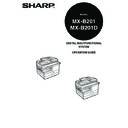Read Sharp MX-B201D (serv.man8) Service Manual online
Parts marked with “
” are important for maintaining the safety of the set. Be sure to replace these parts with
specified ones for maintaining the safety and performance of the set.
SERVICE MANUAL
SHARP CORPORATION
CONTENTS
CODE: 00ZMXFX12/S1E
DIGITAL MULTIFUNCTIONAL
SYSTEM OPTION
FACSIMILE EXPANSION KIT
SYSTEM OPTION
FACSIMILE EXPANSION KIT
MODEL
MX-FX12
[1] INSTALLATION PROCEDURE . . . . . . . . . . . . . . . . . . . . . . . . . . . . . 1-1
[2] FAX SOFT SWITCH . . . . . . . . . . . . . . . . . . . . . . . . . . . . . . . . . . . . . 2-1
[3] TROUBLE CODES . . . . . . . . . . . . . . . . . . . . . . . . . . . . . . . . . . . . . . 3-1
[4] CIRCUIT DIAGRAM . . . . . . . . . . . . . . . . . . . . . . . . . . . . . . . . . . . . . 4-1
MX-FX12 INSTALLATION PROCEDURE 1 - 1
[1] INSTALLATION PROCEDURE
<Before installation>
For improvement of workability, some description in this manual as
well as components and accessories may change without prior
notice. In this case, refer to the service manual.
well as components and accessories may change without prior
notice. In this case, refer to the service manual.
Turn off the main switch of the copier and then remove the
power plug of the copier from the outlet.
power plug of the copier from the outlet.
1. Parts included
2. Installation procedure
Turn off the main switch of the copier and then remove the power
plug of the copier from the outlet.
plug of the copier from the outlet.
(1) Detach the RSPF or OC.
Detach the RSPF or OC from the copier and softly place it on top
of the original table as shown below.
of the original table as shown below.
(2) Remove the rear cabinet.
1) Unscrew the screw and remove the rear cabinet shielding
plate. (Save the screw.)
2) Unscrew three screws and remove the rear cabinet. (Save the
screws.)
(3) Attach the speaker unit.
Attach the speaker unit using a supplied screw as shown below.
(4) Attach the FAX modem PWB.
1) When RSPF is installed, unscrew the screw holding the RSPF
ground terminal. (Save the screw.)
2) Insert two supplied screws and tighten them loosely as shown
below.
Large Sponge:1
Middle Sponge:1
Small Sponge:1
FAX Modem PWB: 1
Key sheet: 1
FAX keyboard: 1
Speaker unit: 1
CD-ROM:1
Line cable: 1
Start up guide: 1
North America
FCC label: 1
Australia/New Zealand
A-tick label: 1
Clamp:1
Line Adapter: 1
(Australia/New Zealand/Hong Kong)
Screws (M3x6): 5
Cable: 1
1
2
2
1
2
MX-FX12 INSTALLATION PROCEDURE 1 - 2
3) Attach the large sponge, the middle sponge and the small
sponge.
4) Align the top frame portion of the FAX modem PWB with the
screw hole at the back of the speaker unit.
5) Place the holes of the bottom portion of the FAX modem PWB
onto the loosely tightened screws.
Slide the PWB to left to secure as shown below.
6) When RSPF is installed, secure the RSPF ground terminal
and the FAX modem PWB onto the copier using the screw
removed earlier in (4)-1).
removed earlier in (4)-1).
• When OC is installed, secure the FAX modem PWB onto
the copier using a supplied screw.
7) Secure the FAX modem PWB onto the copier using a supplied
screw.
8) Tighten two loosely tightened screws completely.
NOTE: Before attaching the plate, securely press the harness
between the MCU and the ANB to remove floating.
(5) Connect the cable, and the speaker connector
Connect the copier and the FAX modem PWB with the cable.
Fix the snap band to the FAX PWB.
NOTE: Connect the speaker connector to the FAX modem PWB.
NOTE: Attach the clamp so that the binding band is in position
shown in the figure below.
(6) Reattach the rear cabinet.
1) Reattach the rear cabinet and secure it using three screws.
2) Reattach the rear cabinet shielding plate and secure it using
one screw removed earlier.
Reattach the RSPF detached in Step (1).
Large sponge
Middle sponge
Small sponge
Reference
Reference
Reference
6
4
7
8
5
5
8
Speaker
connector
Cable
1
2
MX-FX12 INSTALLATION PROCEDURE 1 - 3
NOTE: For installation of the rear cabinet, follow the procedures
shown in the figure below.
(7) Peel off the dummy key sheet.
Open the RSPF or OC.
Peel the edge of the dummy key sheet using a tool such as a
retractable knife, and then peel off the entire key sheet.
retractable knife, and then peel off the entire key sheet.
(8) Remove the dummy keyboard.
Unscrew the screw, and remove the dummy keyboard with a tool
like a pillar as shown below. (Save the screw.)
like a pillar as shown below. (Save the screw.)
(9) Attach the FAX keyboard.
1) Remove the tape which is fixing the harness to the operation
panel.
2) Connect the copier cable to the FAX keyboard. Note that the
cable should be folded as shown below and placed under the
keyboard.
keyboard.
3) Place the FAX keyboard and secure it using the screw
removed earlier.
4) Affix the key sheet to the FAX keyboard.
(10) Paste the label on the rear cabinet of the copier.
Paste the FCC or A-Tick label on the position shown in the illustra-
tion.
tion.
This procedure is correspondence only in North America (FCC)
and Australia (A-Tick).
and Australia (A-Tick).
7
2
1
6
5
4
3
In order to manifest the compliance with FCC Part 68 and ICES-03.
it is required to provide the machine with the FCC Registration
Number (USA), Ringer Equivalence (USA) and Ringer Equivalence
(Canada).
After installing the FAX expansion kit in the machine, please put the
registration label, packed with the kit, on the prescribed location.
it is required to provide the machine with the FCC Registration
Number (USA), Ringer Equivalence (USA) and Ringer Equivalence
(Canada).
After installing the FAX expansion kit in the machine, please put the
registration label, packed with the kit, on the prescribed location.
2
3
4
Putting standard
Putting
standard
standard
FCC or A-Tick Label
FCC or A-Tick Label