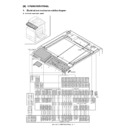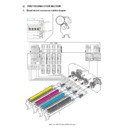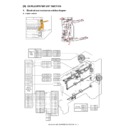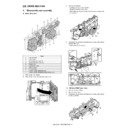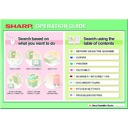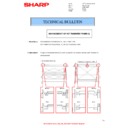Read Sharp MX-4100N / MX-4101N / MX-5000N / MX-5001N (serv.man120) Technical Bulletin online
Date:
21
st
April 2010
Model:
MXFR11U
Ref.:
046
Colour:
White
Page:
1 of 7
TECHNICAL BULLETIN
ROM UPGRADE ..... (1) TO (2). Ver 04.02.Jc_A
Sharp Electronics (UK) Ltd., Technical Services Group
CCE-759
1. Model Name:
MX-FR11U (Options for MX-4100 Series /5000 Series)
2. Description:
Upgrade of ICU-ROM ..... (2)
From February 2010 production
ROM control No.
ICU
C00 0402Jc
* ICU BOOT above is the version described in the ROM management label. Check that the
actual version is:
actual version is:
ICU(MAIN): 04.02.Jc/ICU(BOOT): 01.02.Jc/LANGUAGE: Z1.41.P2/
GRAPHIC: 01.02.J2/COLOR_PROFILE: 01.00.J2 (Sim22-5).
Item of change: See the accompanying sheet.
Upgrade of ICU-ROM ..... (1)
From September 2009 production
ROM control No.
ICU
B00 0301Jc
* ICU BOOT above is the version described in the ROM management label. Check that the
actual version is:
ICU(MAIN): 03.01.Jc/ICU(BOOT): 01.02.Jc/LANGUAGE: 01.15.P2/
GRAPHIC: 01.02.J2/COLOR_PROFILE: 01.00.J2 (Sim22-5).
Item of change: See the accompanying sheet.
Sharp Electronics (UK) Ltd., Technical Services Group
CCE-759
[Description] Version (1)
No. Classification
change
Details
1
Support for new
standards of the
International Energy
Start program
standards of the
International Energy
Start program
The criteria change of the International Energy Star program includes the following
changes:
changes:
(1) In the destination setting (Sim26-6), the factory default values for the function of
preheating or auto power shutoff have been changed.
Model
name
Region
Before change
After change
Preheating
Auto power
shutoff
Preheating
Auto power
shutoff
MX-4100
Series
North America/
Europe/Australia/
China
15 min
60 min
1 min
15 min
MX-5000
Series
North America/
Europe/Australia/
China
15 min
60 min
No change.
(2) A change has been made so that fusing FAN rotation is continued even during
preheating.
(3) A change has been made so that fusing FAN rotation is continued even after power
shutoff.
Notes:
Updating to this version does not involve any change of the setting value for the MFP
printer.
printer.
The time required for the function of preheating and auto power shutoff to be active
will be reset to the factory default value as described above. When a system
administrator performs the operation of saving and/or calling system settings and then
resets to the factory default value, or when “destination change (Sim26-6)” is
implemented.
will be reset to the factory default value as described above. When a system
administrator performs the operation of saving and/or calling system settings and then
resets to the factory default value, or when “destination change (Sim26-6)” is
implemented.
2 Printer-related
If data is printed with the paper size set to "custom" and print mode set to "high-
definition" after the standard resolution of printer environment setting is set to "600dpi" in
system setting or on a WEB page (the standard resolution is factory-set to "600dpi (high-
quality)", an incorrect page size may be used, the print position may be displaced, or a
blank page may be produced. This glitch has been corrected.
definition" after the standard resolution of printer environment setting is set to "600dpi" in
system setting or on a WEB page (the standard resolution is factory-set to "600dpi (high-
quality)", an incorrect page size may be used, the print position may be displaced, or a
blank page may be produced. This glitch has been corrected.
3 Printer-related
Processing for returning a model name from the MFP main body to the PC was
incorrect. This glitch has been corrected.
incorrect. This glitch has been corrected.
4 Printer-related
The next job may result in a PCL XL error when it receives an invalid XL file without job
end. This glitch has been corrected.
end. This glitch has been corrected.
5 Printer-related
If a job set to an unsupported resolution (e.g., 400 dpi) is executed when the standard
resolution of printer environment setting is set to "600 dpi (high-quality)" (factory-set
status), the image may be enlarged twice and printed. This glitch has been corrected.
resolution of printer environment setting is set to "600 dpi (high-quality)" (factory-set
status), the image may be enlarged twice and printed. This glitch has been corrected.
This glitch has been corrected. This symptom does not occur if data is printed using the
printer driver.
printer driver.
6 Printer-related
Any response may not return even if the PCL command to check Macro/Front
registrations is sent. This glitch has been corrected.
registrations is sent. This glitch has been corrected.
No. Classification
change
Details
7 Printer-related
If specific PDF data is printed directly via USB, a blue background may be printed solidly
on the second page. This glitch has been corrected.
on the second page. This glitch has been corrected.
8 Printer-related
When Illustrator outputs data, characters may be garbled due to incorrect PS font
replacement processing. This glitch has been corrected.
replacement processing. This glitch has been corrected.
9 Printer-related
If 100 jobs or more are accumulated, some jobs may remain in the spool queue and may
not be printed. This glitch has been corrected.
not be printed. This glitch has been corrected.
10 Printer-related
Colour-mode (3-color) printer jobs are not counted up as the total job usage count
"colour" on the total job usage count list. This glitch has been corrected.
"colour" on the total job usage count list. This glitch has been corrected.
11 Trouble
code-related
Corrective action has been taken so that data such as the one that causes cancellation
of communication with the destination and E7-06(3F) occurrence when an error occurs
between the FAX and -MFP controller is not accepted.
of communication with the destination and E7-06(3F) occurrence when an error occurs
between the FAX and -MFP controller is not accepted.
12
Document filling-
related
related
A communication error may occur if FTP pull print is performed for the FTP server on the
Novell NetWare 5.x server. This glitch has been corrected.
Novell NetWare 5.x server. This glitch has been corrected.
13
Software switch-
related
related
Software switches have been added that switch disable/enable of the auto clear function
before copy job execution.
before copy job execution.
- Controller software switch (Sim55-3) SW No.: 01 DATA: 05
0: Disable (default)
1: Enable
14
Option connection-
related
related
Information cannot be read correctly from the IC card reader that recognizes a device as
a keyboard. This glitch has been corrected.
a keyboard. This glitch has been corrected.
15
Option connection-
related
related
The IC card reader is sometimes not recognized correctly when it returns from power
saving mode. This glitch has been corrected.
saving mode. This glitch has been corrected.
16
Image transmission
related
related
If the scanned data is transmitted to non-Windows OS through "Scan to shared folder" of
the MFP main body, the SMB server based on non-Windows OS may respond differently
from the SMB standard communication procedure, causing the SMB client error. This
glitch has been corrected so that the scanned data can be transmitted correctly by
ignoring such response on the MFP main body side.
the MFP main body, the SMB server based on non-Windows OS may respond differently
from the SMB standard communication procedure, causing the SMB client error. This
glitch has been corrected so that the scanned data can be transmitted correctly by
ignoring such response on the MFP main body side.
17 UI-related
In "Document Filling Setting
Various Settings
Card Scan Standard Value Setting"
of System Settings (administrative privileges), "Adjust to Paper" has been changed to
"Adjust to Storage Size".
"Adjust to Storage Size".
18 UI-related
The one touch key displayed in Customers may disappear if the system returns from 1W
night mode when the default of the basic screen for fax/image transmission is set to
"Address Book" and another one touch key is also registered in Customers. This glitch
has been corrected.
night mode when the default of the basic screen for fax/image transmission is set to
"Address Book" and another one touch key is also registered in Customers. This glitch
has been corrected.
Sharp Electronics (UK) Ltd., Technical Services Group
CCE-759
Sharp Electronics (UK) Ltd., Technical Services Group
CCE-759
No. Classification
change
Details
19 UI-related
If specific operations such as pressing the System Setting/Home key are performed
when the thumbnail window is being displayed, the LCD window may go black. This
glitch has been corrected.
when the thumbnail window is being displayed, the LCD window may go black. This
glitch has been corrected.
20 UI-related
The color item of "Document Filling Printing" has been added to the Total Job Usage
Count Display window.
Count Display window.
21 UI-related
If you log out from "Different User" with "Permit Different User Login" set in "Fixed User
Mode" of user authentication when the Document Filling Thumbnail window is displayed,
key operation may not be accepted when the Filling Thumbnail window is redisplayed.
This glitch has been corrected.
Mode" of user authentication when the Document Filling Thumbnail window is displayed,
key operation may not be accepted when the Filling Thumbnail window is redisplayed.
This glitch has been corrected.
22 Sim
related
Setting of switching from display to hide or vice versa in fusing cleaning mode (self-
printing) in main body system configuration has been added to the following Sim:
printing) in main body system configuration has been added to the following Sim:
- Sim26-32 Item B: CLEANING PRINT SET
0: Display
1: Display (default)
23 Sim
related
The retransmission history may not be cleared in Sim66-10 (FAX memory image data
clear). This glitch has been corrected.
clear). This glitch has been corrected.
24 Sim
related
When the security kit was installed, Sim24-30 "Initializing Administrator Password" and
Sim24-31 "Initializing Service Password" were deleted.
Sim24-31 "Initializing Service Password" were deleted.
25 OSA
related
If you press the [CA] key with the soft keyboard displayed when logging in OSA external
authentication mode, the Copy Basic window is displayed. Changes have been made so
that the Login window is displayed, not the Copy Basic window.
authentication mode, the Copy Basic window is displayed. Changes have been made so
that the Login window is displayed, not the Copy Basic window.
26 OSA
related
Appropriate action has been taken to display the message "Selected colour modes
reached the limit. Contact your administrator." when the scan storage count reaches the
limit in OSA external authentication mode.
reached the limit. Contact your administrator." when the scan storage count reaches the
limit in OSA external authentication mode.