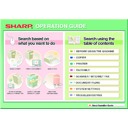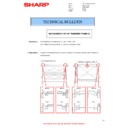Read Sharp MX-2600N / MX-3100N / MX-2600G / MX-3100G (serv.man102) Technical Bulletin online
Date:
7
th
April 2009
Model:
MX2600N – MX3100N
Ref.:
017
Colour:
White
Page:
1 of 9
TECHNICAL BULLETIN
Sharp Electronics (UK) Ltd., Technical Services Group
CCE-654
1. Model Name:
MX2600N – MX3100N
2. Description:
ROM UPGRADE (5)
Upgrade of each ROM and E-Manual
From mid-February 2009 production
ROM control No.
ICU
PCU
SCU
IMAGE
DATA
FAX E-Manual
C00 0210P2
0103P2
0101P2
0101P2
0102P2
0130P2
* ICU above is the version described in the ROM management label. Check that the actual
version is:
ICU(MAIN): 02.10.P2/ICU(BOOT): 01.00.P2/LANGUAGE: 01.05.P2/GRAPHIC:
01.03.P2/COLOR_PROFILE: 01.01.P2 (Sim22-5).
I
tem of change: See the accompanying sheet.
Note: Carry out the copy color balance adjustment (automatic regulation) and the printer color
balance adjustment (automatic regulation) with Sim46-74 after upgrading.
ROM UPGRADE (4)
Upgrade of ICU and PCU-ROM
Upgrade of ICU and PCU-ROM
From mid-November 2008 production
ROM control No.
ICU
PCU
SCU
IMAGE
DATA
FAX E-Manual
B02 0104P2
0102P2
0100P2
0100P2
0100P2
0120P2
* ICU above is the version described in the ROM management label. Check that the actual
version is:
ICU(MAIN): 01.04.P2/ICU(BOOT): 01.00.P2/LANGUAGE: 01.03.P2/GRAPHIC:
01.01.P2/COLOR_PROFILE: 01.00.P2 (Sim22-5).
Item of change: See the accompanying sheet.
ROM Version Combination History Table
No.
ROM
administration
ICU PCU SCU
IMAGE
DATA
FAX E-Manual Action
Issued
T/R No.
(3)
B01
0103P2 0101P2 0100P2 0100P2 0100P2 0120P2
2008/10
Mid
CCE-612
(2)
B00
0102P2 0101P2 0100P2 0100P2 0100P2 0120P2
2008/8
Mid
CCE-598
(1)
A21
0101P2 0100P2 0100P2 0100P2 0100P2 0111P2
2008/6
Mid
ROM UPGRADE ..... (01.04.P2) TO (02.10.P20)
[Description: Category Menu 5]
No. Subject
Description
1
MFP Control related
Fixed the problem where the system time is rolled back by five years, five months, and
eight days for one min. at the maximum when a re-operation is conducted on either
screen of Home, System Settings, or Preview about six hours after a previous operation is
conducted on either screen of Home, System Settings, or Preview.
eight days for one min. at the maximum when a re-operation is conducted on either
screen of Home, System Settings, or Preview about six hours after a previous operation is
conducted on either screen of Home, System Settings, or Preview.
2
MFP Control related
Fixed the problem where the machine may hang when it is powered off immediately after
the panel power is turned on in the state of shut-off.
the panel power is turned on in the state of shut-off.
3 Jam
related
Fixed the problem where a PPD2_PRI jam occurs during the output of fax data having
less than three lines.
less than three lines.
4
Fuser control related
Enabled to change the rate of releasing the fusing pressure in printing in Envelop mode
for the solution to the fusing failure.
for the solution to the fusing failure.
Use the following engine soft SW to change the settings.
Engine soft SW (Sim55-1) SW No.: 12 Bit: 1, 2, 3
5
Image quality related
Improved the colour reproducibility in Map mode.
6 UI
related
Modified to terminate the operation panel display after completing releasing the fusing
pressure in the state of the panel SW switched off.
pressure in the state of the panel SW switched off.
7 UI
related
Fixed the problem where protect icons for protected files were not displayed in the
thumbnail display in the Document Filing screen.
thumbnail display in the Document Filing screen.
8 UI
related
Fixed the problem where it is impossible for users to directly enter fax numbers in the
Recipient setting when registering the Relay Broadcast Box in the F-Code Memory Box in
the Address Control menu in the System Settings.
Recipient setting when registering the Relay Broadcast Box in the F-Code Memory Box in
the Address Control menu in the System Settings.
9 UI
related
Fixed the problem where the default password is not displayed when the setting is
changed to be enabled from disabled in [Hold Setting for Received Data Print]. To reach
[Hold Setting for Received Data Print], go to [System Settings]
changed to be enabled from disabled in [Hold Setting for Received Data Print]. To reach
[Hold Setting for Received Data Print], go to [System Settings]
[Fax/Image Send
Settings]
[Operation Settings] and set [Other Settings].
10 UI
related
Fixed the problem where [Disable Duplex] cannot be checked to be ON in the [Tray
Settings (bypass tray)] screen when Gloss paper, Heavy paper, and Envelope is selected
in the setting of the paper type for the bypass tray. To reach [Tray Settings (bypass tray)],
go to [System Settings] and set [Paper Feed Tray Settings].
Settings (bypass tray)] screen when Gloss paper, Heavy paper, and Envelope is selected
in the setting of the paper type for the bypass tray. To reach [Tray Settings (bypass tray)],
go to [System Settings] and set [Paper Feed Tray Settings].
Sharp Electronics (UK) Ltd., Technical Services Group
CCE-654
No. Subject
Description
11 UI
related
Fixed the problem where the setting action of “Disable of Registration of Memory Box”
causes other keys to overlap with the keys disabled to be registered in the screen of
registered address list in the F-Code Relay Broadcast Box. To reach [Disable of
Registration of Memory Box], go to [System Settings],
causes other keys to overlap with the keys disabled to be registered in the screen of
registered address list in the F-Code Relay Broadcast Box. To reach [Disable of
Registration of Memory Box], go to [System Settings],
[Enable/Disable Settings] and
set [Image Send Settings].
12 UI
related
Modified to display a message that indicates the machine may not receive data if available
memory is low when the Image Check Setting for Fax Received Data is enabled.
memory is low when the Image Check Setting for Fax Received Data is enabled.
13 UI
related
Enabled to make a choice between “Soft keyboard Display” and “Direct Input Display” for
the character input using an external keyboard.
the character input using an external keyboard.
Use the following controller software SW to alter the setting.
Controller software SW (Sim55-3) SW No.: 22 Bit: 4
0: Soft keyboard (* Default)
1: External keyboard
* “1: External keyboard” is default for models for US and Canada.
14 Sim
related
Provided Sim30-1 with a fusing roller pressure release sensing display.
15 Sim
related
Enabled to transition from External Authentication mode to Sim mode.
16 Sim
related
Provided Sim 22-13 with a display of accumulated running distances of the developer and
the drum.
the drum.
17 Sim
related
Enabled Toner Save Mode to be turned on and off when printing calibration patterns by Sim.
18
Trouble code related
Enabled to cancel communication and not to receive data, which may cause E7-06 (3F),
during an error occurrence in the communication between fax and MFP controller.
during an error occurrence in the communication between fax and MFP controller.
19
Trouble code related
Fixed the problem where E7-06 (3F) may occur in fax communication under such an IP
environment as packet loss, packet delay, and packet duplication frequently arise.
environment as packet loss, packet delay, and packet duplication frequently arise.
20
Trouble code related
Fixed the problem where the E7-06 (4F) error may occur when a specific highly compressed
halftone dot test chart is printed.
halftone dot test chart is printed.
21 Fax
related
Fixed the problem where the machine may hang, in the state of no available fax memory,
while displaying the following message; "The available memory becomes full. The job was
cancelled."
while displaying the following message; "The available memory becomes full. The job was
cancelled."
Sharp Electronics (UK) Ltd., Technical Services Group
CCE-654
Sharp Electronics (UK) Ltd., Technical Services Group
CCE-654
No. Subject
Description
22 Fax
related
Fixed the problem where setting a fax time in [Print Daily at Designated Time] may not
take effect and shown time remains "00:00."
take effect and shown time remains "00:00."
23 Fax
related
Fixed the following problems with the fax data transmission.
(1) The original copy, which fed from SPF, including heavy data and high quality images
may cause the SPF roller not to stop during a read operation.
(2) A5 originals sent in Quick Online mode may cause the message "Processing data" to
remain on the display.
24 Fax
related
Fixed the problem where the fax number of sender that is not registered is not printed at
the footer below the printed data when the setting of Receive Date & Time Print is enabled.
the footer below the printed data when the setting of Receive Date & Time Print is enabled.
25
Printer code related
Fixed the problem where continuous printing jobs may cause the job file names to remain
on Job Queue in the Job Status screen after job completion.
on Job Queue in the Job Status screen after job completion.
26
Printer code related
Fixed the problem where the machine may hang during large data printing with a USB
connected printer.
connected printer.
27
Printer code related
Enabled the Notice Page to be outputted when a PCL-XL memory full error occurs.
28
Printer code related
Fixed the problem where the job is carried out instead of being cancelled when a printing
job is submitted by an invalid user who has no login name and password in the LDAP
Authentication mode.
job is submitted by an invalid user who has no login name and password in the LDAP
Authentication mode.
29
Printer code related
Fixed the problem where the massage of "Ripping" may remain on the [Print/Spool]
screen to describe the job process after printing job has been carried out by using USB
connection.
screen to describe the job process after printing job has been carried out by using USB
connection.
30
Printer code related
Fixed the problem where black-and-white data sent from AS400 may be printed in color.
31
Printer code related
Fixed the problem where the job is counted as a colour printing job when a black-and-
white PDF file created with Sharpdesk is printed using PCL5c driver.
white PDF file created with Sharpdesk is printed using PCL5c driver.
32
Printer code related
Fixed the problem where lack of the transfer current may cause one side of a double-side
printing sheet to be printed with lower density when jobs including both black-and-white
and coloured image printing are carried out in ACS colour mode in such settings in false
double-side mode as the paper type is Pre-Printed, Letterhead, or Pre-Punched, and the
last page of the original is made blank in the case that the number of original sheets is
odd.
printing sheet to be printed with lower density when jobs including both black-and-white
and coloured image printing are carried out in ACS colour mode in such settings in false
double-side mode as the paper type is Pre-Printed, Letterhead, or Pre-Punched, and the
last page of the original is made blank in the case that the number of original sheets is
odd.