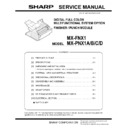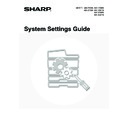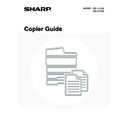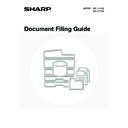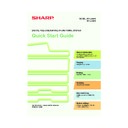Read Sharp MX-2300N / MX-2700N / MX-2300G / MX-2700G / MX-2300FG / MX-2700FG (serv.man70) Technical Bulletin online
Date:
4
th
December 2009
Model:
MX2300N – MX2700N
Ref.:
089
Colour:
White
Page:
1 of 5
TECHNICAL BULLETIN
ROM UPGRADE..... (10). VER 01.19.P0
Sharp Electronics (UK) Ltd., Technical Services Group
CCE-699
1. Model Name:
MX2300N – MX2700N
2. Description:
Upgrade of ICU, PCU-ROM and e-instruction manual
From July 2009 production
ROM
control No.
ICU PCU SCU
IMAGE
DATA
FAX E-Manual
F00 0119P0 0118P0 0113P0 0103P0 010400 0470P0
*ICU above is the version described in the ROM management label. Check that the actual
version is:
“ICU(MAIN): 01.19.P0/ICU(BOOT): 01.01.00/LANGUAGE: 01.60.00/GRAPHIC: 01.06.00/
COLOR_PROFILE: 01.01.P0” (Sim22-5).
Note: Before upgrading the ROM, check "Default Paper Size" by selecting
“ICU(MAIN): 01.19.P0/ICU(BOOT): 01.01.00/LANGUAGE: 01.60.00/GRAPHIC: 01.06.00/
COLOR_PROFILE: 01.01.P0” (Sim22-5).
Note: Before upgrading the ROM, check "Default Paper Size" by selecting
[SYSTEM SETTINGS]
[Printer Condition Setting]
[Printer Default Setting]
from the operation panel. After upgrading the ROM, set the checked paper size again.
Item of change: See the accompanying sheet.
ROM Version Combination History Table
No. Control
No.
ICU
PCU
SCU
IMAGE
DATA
FAX Action
(9) E11 0117P0 0117P0 0113P0 0103P0 010400
2007/10
Mid
(8) E00 0116P0 0116P0 0112P0 0103P0 010400 2007/7
(7) D34 0115P0 0115P0 0112P0 0103P0 010400
2007/2
Mid
(6) D23 0114P0 0113P0 0111P0 0103P0 010400 2006/12
(5) D12 0112P0 0112P0 0111P0 0103P0 010400
2006/9
Mid
(4) D00 0111P0 0111P0 0111P0 0103P0 010400
2006/8
Mid
(3) C01 0110P0 0110P0 0110P0 0101P0 010300 2006/7
(2) B22 0108P0 0105P0 0104P0 0101P0 010200 2006/4
(1) B10 0105P0 0104P0 0103P0 0101P0 010200
2006/2
Mid
Sharp Electronics (UK) Ltd., Technical Services Group
CCE-699
[Description]
No. Item
Details
1
MIB information
related
related
Of counter information displayed in the MFP main body, items that do not exist in MIB
information have been added to MIB information.
information have been added to MIB information.
2 OSA
related
If an external image exists on the next page to which OSA transited during external image
acquisition, the external image being acquired on the previous page may be drawn as the
external image on the next page to which OSA transited. This glitch has been corrected.
acquisition, the external image being acquired on the previous page may be drawn as the
external image on the next page to which OSA transited. This glitch has been corrected.
3 OSA
related
If an image is redrawn in the input template when OSA is used after OK or CANCEL on
the soft keyboard is clicked, the soft keyboard may be displayed again. This glitch has
been corrected.
the soft keyboard is clicked, the soft keyboard may be displayed again. This glitch has
been corrected.
4 OSA
related
If images such as the vendor logo exist in the OSA template screen, the incorrect
sequence may occur between the acquisition processing of this external image and the
drawing processing of the next screen (soft keyboard), resulting in MFP freeze in logging
in after return from power saving mode. This glitch has been corrected.
sequence may occur between the acquisition processing of this external image and the
drawing processing of the next screen (soft keyboard), resulting in MFP freeze in logging
in after return from power saving mode. This glitch has been corrected.
5 OSA
related
If a template with an external image is drawn with the LAN disconnected when OSA is
used, the main body may hang up. This glitch has been corrected.
used, the main body may hang up. This glitch has been corrected.
6 Webpage
related
If an attempt is made to save the data registered via scan to the PC from the WEB page
or to delete it from the PC, "ERROR3000" may occur to disable operation. This glitch has
been corrected.
or to delete it from the PC, "ERROR3000" may occur to disable operation. This glitch has
been corrected.
7
Image transmission
related
related
If "Scan to Network folder" is performed from SMB in the Kerberos system using a long
user principal name, a "CE-00" error may occur. This glitch has been corrected.
user principal name, a "CE-00" error may occur. This glitch has been corrected.
8
Image transmission
related
related
If the scanned data is transmitted to non-Windows OS through "Scan to shared folder" of
the MFP main body, the SMB server based on non-Windows OS may respond differently
from the SMB standard communication procedure, causing the SMB client error. This
glitch has been corrected so that the scanned data can be transmitted correctly by
ignoring such response on the MFP main body side.
the MFP main body, the SMB server based on non-Windows OS may respond differently
from the SMB standard communication procedure, causing the SMB client error. This
glitch has been corrected so that the scanned data can be transmitted correctly by
ignoring such response on the MFP main body side.
9
Software switch-
related
related
If OSA external summing mode is enabled, a change is made so that soft SW154-2 does
not function at all times. This time, however, if OSA external summing mode is not
enabled, a change has been made so that soft SW154-2 functions.
not function at all times. This time, however, if OSA external summing mode is not
enabled, a change has been made so that soft SW154-2 functions.
10
Document filing
related
related
A communication error may occur if FTP pull print is performed for the FTP server on the
Novell NetWare 5.x server. This glitch has been corrected.
Novell NetWare 5.x server. This glitch has been corrected.
11 Network
related
SSL communication (HTTPS, FTPS, SMTP-SSL, POP3-SSL, LDAP-SSL) for the client
port (MFP client PC) has been supported.
port (MFP client PC) has been supported.
12 Printer-related
Illustrator Ver. 9 and earlier may print void in colour. This glitch has been corrected.
13 Printer-related
Printing the PDF file scanned in a monochrome binary with Acrobat 8.0 may take time
because image data is internally processed into colour data for black/white printing and
then printed in colour. This glitch has been corrected.
because image data is internally processed into colour data for black/white printing and
then printed in colour. This glitch has been corrected.
14 Printer-related
Data including colour graphics may not be printed correctly by AS400. This glitch has
been corrected.
been corrected.
15 Printer-related
The printing speed of the document created by PowerPoint 2007 may become extremely
slow if the document includes a specific TrueType font. This glitch has been corrected.
slow if the document includes a specific TrueType font. This glitch has been corrected.
16 Printer-related
In PCL5e, a line command per inch "&l8D" may not function. This glitch has been
corrected.
corrected.
17 Printer-related
Printing of a specific PDF file by Adobe Acrobat may cause a PS error or take an
extremely long time. This glitch has been corrected.
extremely long time. This glitch has been corrected.
Sharp Electronics (UK) Ltd., Technical Services Group
CCE-699
No. Item
Details
18 Printer-related
If an Acrobat file is printed from the PCL6 driver, the output result may include a narrow
line. This glitch has been corrected.
line. This glitch has been corrected.
19 Printer-related
The USTATUS message used to report RESULT=OK may not be sent in reply to the font
page print request from the server and at this time, the server that resends the font page
print request may repeatedly print the same font page every 90 seconds. This glitch has
been corrected.
page print request from the server and at this time, the server that resends the font page
print request may repeatedly print the same font page every 90 seconds. This glitch has
been corrected.
20 Printer-related
The specified PCL macro paper size is incorrect, so when all pages are printed, there may
be cases where only the first page is printed in legal size and the second and subsequent
pages are printed in letter size. This glitch has been corrected.
be cases where only the first page is printed in legal size and the second and subsequent
pages are printed in letter size. This glitch has been corrected.
21 Printer-related
When a specific file is printed by PowerPoint2004 under the Mac OS 10.4.7 environment,
a part of a ruled line in the object may not be printed. This glitch has been corrected.
a part of a ruled line in the object may not be printed. This glitch has been corrected.
22 Printer-related
If A3 both-side printing is performed for a printed matter whose number of pages is
greater than Quark Express in the 2in1 format using the spread, there may be cases
where "Now Analyzing" appears on the MFP main body and the printer is unable to print
data. This glitch has been corrected.
greater than Quark Express in the 2in1 format using the spread, there may be cases
where "Now Analyzing" appears on the MFP main body and the printer is unable to print
data. This glitch has been corrected.
23 Printer-related
A glitch occurred during PS binary data processing, so when a specific file is printed by
InDesign software under the Mac environment, there may be cases where a PS error
occurs or garbled data is printed in large quantities. This glitch has been corrected.
InDesign software under the Mac environment, there may be cases where a PS error
occurs or garbled data is printed in large quantities. This glitch has been corrected.
24 Printer-related
If invalid data is added after the EOI marker of JPEG data in printing of a file such as a
PowerPoint file including JEPG data, printing cannot be performed because a PCL-XL
error occurs. A change has been made so that data after the EOI marker is ignored and
printing is performed.
PowerPoint file including JEPG data, printing cannot be performed because a PCL-XL
error occurs. A change has been made so that data after the EOI marker is ignored and
printing is performed.
25 Printer-related
The PCL macro cannot be registered in the HDD. This glitch has been corrected.
26 Printer-related
If text data is printed from AS400 via Adobe Output Design V5.6 in PCL5c, only one page
may be printed. This glitch has been corrected.
may be printed. This glitch has been corrected.
27 Printer-related
When printing from a Mac, printing via AppleTalk may take a longer time than printing via
LPR. This glitch has been corrected.
LPR. This glitch has been corrected.
28 Printer-related
If a specific device cloning file is imported to another MFP, there may be cases where
"Now Analyzing" remains displayed and the MFP randomly hangs up. This glitch has been
corrected.
"Now Analyzing" remains displayed and the MFP randomly hangs up. This glitch has been
corrected.
29 Printer-related
If an exception handling the glitch occurs during decimal operation in PS mode, there may
be cases where "Now Analyzing" remains displayed and an attempt to print specific data
with PowerPoint or Adobe InDesign 2.0 fails. This glitch has been corrected.
be cases where "Now Analyzing" remains displayed and an attempt to print specific data
with PowerPoint or Adobe InDesign 2.0 fails. This glitch has been corrected.
30 Printer-related
Illustrator 10 may take an extremely long time to print data including a gradated color.
This glitch has been corrected.
This glitch has been corrected.
31 Printer-related
If a colour image is printed in black and white in PS mode, red and yellow parts (of the
colours specified in Device CMYK, those where k is "0") may not be printed correctly. This
glitch has been corrected.
colours specified in Device CMYK, those where k is "0") may not be printed correctly. This
glitch has been corrected.
32 Printer-related
If an attempt is made to print several pieces of specific data from Mac FileMaker, there
may be cases where "Now Analyzing" remains displayed and printing fails. This glitch has
been corrected.
may be cases where "Now Analyzing" remains displayed and printing fails. This glitch has
been corrected.
33 Printer-related
Printing from Adobe InDesign or Morisawa sheet maker in PS mode may take a long
analysis time. This glitch has been corrected.
analysis time. This glitch has been corrected.
Sharp Electronics (UK) Ltd., Technical Services Group
CCE-699
No. Item
Details
34 Printer-related
If A4/A3 mixed pages created by Microsoft Office/Word 2003 are printed in 2up double
face printing, the image pasted to the back surface of A3 paper may be lost. This glitch
has been corrected.
face printing, the image pasted to the back surface of A3 paper may be lost. This glitch
has been corrected.
35 Printer-related
If CMYK simulation is selected and a specific PDF file is printed, a PS error may occur.
This glitch has been corrected.
This glitch has been corrected.
36 Printer-related
The PS form registered in the HDD may not be printed correctly. This glitch has been
corrected.
corrected.
37 Printer-related
If excel data, including specific AutoShape data, is printed with the printing quality on the
application side set to "300dpi", the AutoShape image may not be printed correctly. This
glitch has been corrected.
application side set to "300dpi", the AutoShape image may not be printed correctly. This
glitch has been corrected.
38 Printer-related
When printing from the WEB page of the MFP and “Network Settings > Printer Port
Settings > LPD Settings > Banner Use” is enabled, printing would hang-up around 1,000
jobs. This glitch has been corrected.
Settings > LPD Settings > Banner Use” is enabled, printing would hang-up around 1,000
jobs. This glitch has been corrected.
39 Printer-related
If data including the <ESC>E command is printed, there may be cases where the
<ESC>E command is judged as the end of the job and original single job is handled as
several jobs. This glitch has been corrected.
<ESC>E command is judged as the end of the job and original single job is handled as
several jobs. This glitch has been corrected.
40 Printer-related
Any response may not return even if the PCL command to check Macro/Front
registrations is sent. This glitch has been corrected.
registrations is sent. This glitch has been corrected.
41 Printer-related
If the character string reference pointer is not initialized in character string comparison for
automatic discrimination of PDL data, an incorrect address may be accessed and, in rare
cases, the MFP main body may be restarted during printing. This glitch has been
corrected so that the pointer is initialized under all conditions.
automatic discrimination of PDL data, an incorrect address may be accessed and, in rare
cases, the MFP main body may be restarted during printing. This glitch has been
corrected so that the pointer is initialized under all conditions.
42 Printer-related
The next job may result in a PCL XL error when it receives an invalid XL file without job
end. This glitch has been corrected.
end. This glitch has been corrected.
43
Support for new
standards of the
International Energy
Star program
standards of the
International Energy
Star program
The criteria change of the International Energy Star program involves the following
changes of the factory default values for the function of preheating and auto power
shutoff:
changes of the factory default values for the function of preheating and auto power
shutoff:
Model
name
Destination
Before change
After change
Preheating
Auto power
shutoff
Preheating
Auto power
shutoff
MX-2300N
Europe
Australia
15 min.
45 min.
1 min.
12 min.
Notes:
Updating to this version does not involve any changes to the setting value for the MFP
printer.
printer.
The time required for the function of preheating and auto power shutoff to be active will be
reset to the factory default value as described above; when a system administrator
performs the operation of saving and/or calling system settings and then resets to the
factory default value, or when “destination change (Sim26-6)” is implemented.
reset to the factory default value as described above; when a system administrator
performs the operation of saving and/or calling system settings and then resets to the
factory default value, or when “destination change (Sim26-6)” is implemented.
44
Main body control-
related
related
The specifications have been changed so that continuous jobs can be accepted using "no
temporary accounting mode" and the "no temporary accounting + filing" function.
temporary accounting mode" and the "no temporary accounting + filing" function.
45
Main body control-
related
related
If the Equitrac card reader cannot read information or if the CPU is heavily loaded, a key
may not be read. This glitch has been corrected.
may not be read. This glitch has been corrected.




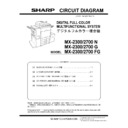

.jpg)