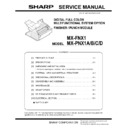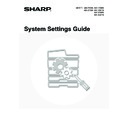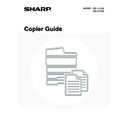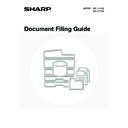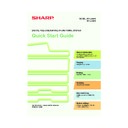Read Sharp MX-2300N / MX-2700N / MX-2300G / MX-2700G / MX-2300FG / MX-2700FG (serv.man138) Technical Bulletin online
Sharp Electronics (UK) Ltd., Technical Services Group
CCE-344/362/377
1.Model Name:
MX-2300N - MX-2700N
2.Description:
Upgrade of each ROM. This bulletin shows the last three ROM upgrades with the fixes below
each upgrade
each upgrade
3. Upgrade 05
From Mid-September 2006 production
ROM control No.
ICU
(PROGRAM)
ICU
(BOOT)
PCU
SCU
IMAGE
DATA
FAX
D12
0112P0
*0112P0
0112P0
0111P0
0103P0
010400
*The version of the above ICU (BOOT) is the version written in the ROM control label.
Check that the actual version of this ICU is “ICU(BOOT):01.00.00/LANGUAGE:01.34.00/
GRAPHIC: 01.03.00”by using Sim22-5.
GRAPHIC: 01.03.00”by using Sim22-5.
Item of change: See below
No.
Subject
Description
1
Picture Quality-
related
related
In order to improve the quality of the half-tone pictures when printed
in the grey-scale mode, we changed the screens for the grey-scale
mode printing.
in the grey-scale mode, we changed the screens for the grey-scale
mode printing.
2
Adjustment-
related
related
When the power is on, and in the case where the Process Control is
not executed at the reset time from the shut-off mode, we had set the
system so that the resister adjustment would be executed
independently. We changed the system so that the resister
adjustment would not be executed, too.
not executed at the reset time from the shut-off mode, we had set the
system so that the resister adjustment would be executed
independently. We changed the system so that the resister
adjustment would not be executed, too.
4. Upgrade 04
Implemented from mid-August 2006 production
ROM control No.
ICU
(PROGRAM)
ICU
(BOOT)
PCU
SCU
IMAGE
DATA
FAX
D00
0111P0
* 0111P0
0111P0
0111P0
0103P0
010400
* The BOOT version of the ICU above is a version described in a ROM control label. Verify that an
actual version is ICU (BOOT): 01.00.00/LANGUAGE: 01.34.00/GRAPHIC: 01.03.00 using Sim22-5.
Changed items: See below
ROM UPGRADE ..... (3, 4 and 5)
.
TECHNICAL BULLETIN
Date:
27
th
October 2006
Model:
MX2300N-MX2700N
Ref.:
021
Colour:
White
Page:
1 of 8
Sharp Electronics (UK) Ltd., Technical Services Group
CCE-344/362/377
No
Subject
Description
1
Change of the default value for volume of the speakers
For Europe and North America, the default value for the
volume of speakers has been changed to turn down the
volume.
volume of speakers has been changed to turn down the
volume.
2
Countermeasure of noise during standby
In order to reduce the noise, the fan for power unit has been
stopped and the frequency of rotary drive and duty for Ozone
fan has been changed during standby mode.
stopped and the frequency of rotary drive and duty for Ozone
fan has been changed during standby mode.
3
Countermeasure of F6-21 when replacing the service parts
When replacing ICU board of initial part at the market, "F6-21"
(abnormal condition with combination of TEL/LIU board and
FAX Soft SW) occurred.
Modification has been implemented not to occur this "F6-21".
(abnormal condition with combination of TEL/LIU board and
FAX Soft SW) occurred.
Modification has been implemented not to occur this "F6-21".
4
Incorrect total colour counter
When printing B/W TIFF image data in AUTO mode, it was
counted as Colour even though the print result was B/W.
Modification has been implemented to count the pixel of the
printed data and to count as colour only when CMY data
exists.
counted as Colour even though the print result was B/W.
Modification has been implemented to count the pixel of the
printed data and to count as colour only when CMY data
exists.
5
Retry for E7-03 error
If CRC error (Cyclic Redundancy Check error) occurred when
DMA access to HDD, it used to be immediately processed as
E7-03 error:
Modification has been implemented to avoid E7-03 error by
adding a process that retries the appropriate DMA packet.
DMA access to HDD, it used to be immediately processed as
E7-03 error:
Modification has been implemented to avoid E7-03 error by
adding a process that retries the appropriate DMA packet.
6
Better performance for RSPF/DSPF jam
Mask time for chattering of actuator which is used for the
transfer system for DSPF and RSPF has been changed to
50msec, and improved the margin against jam detection.
transfer system for DSPF and RSPF has been changed to
50msec, and improved the margin against jam detection.
7
Detection error of special original size when RSPF scan
On RSPF there were some cases where the original of
special size was detected incorrectly due to the error of the
calculating formula, so modification has been implemented to
improve the accuracy of calculating formula for detection of
length of the original.
special size was detected incorrectly due to the error of the
calculating formula, so modification has been implemented to
improve the accuracy of calculating formula for detection of
length of the original.
8
Addition of error code for FAX communication
"04" (Time-up error due to no Start Command for
communication from the MFP) has been added in the sub
code 2 of Transaction Report.
communication from the MFP) has been added in the sub
code 2 of Transaction Report.
9
Addition of the detection function for secondary dial tone
If the telephone line is connected with both internal and
external lines, only the dial tone for internal line was detected
however the modification has been implemented to detect the
dial tone for external line as well in order to avoid the sending
error due to the line collision.
external lines, only the dial tone for internal line was detected
however the modification has been implemented to detect the
dial tone for external line as well in order to avoid the sending
error due to the line collision.
10
Error processing when Sender name/Address for I-Fax is not
saved
saved
In order to disable the registration in the condition that Sender
name/Address of I-FAX hadn't been registered, modification
has been implemented to show the error message when
pressing submit button without saving.
name/Address of I-FAX hadn't been registered, modification
has been implemented to show the error message when
pressing submit button without saving.
11
Addition/Change of SIM related to the image
In order to improve the reproducibility of white thin line in
black background, BC item has been added in SEGMENT
items of Sim46-33, and modified to be able to switch the
Noise Removal function.
black background, BC item has been added in SEGMENT
items of Sim46-33, and modified to be able to switch the
Noise Removal function.
12
Addition/change of SIM relating to the image
Processing of "Engine Maximum Density Adjustment Mode
For Printer" has been added into the printer auto calibration,
and SIM67-34 which can select to enable/disable "Engine
Maximum Density Adjustment Mode For Printer" has also
been added.
Default setting is set to disable "Engine Maximum Density
Adjustment Mode For Printer".
For Printer" has been added into the printer auto calibration,
and SIM67-34 which can select to enable/disable "Engine
Maximum Density Adjustment Mode For Printer" has also
been added.
Default setting is set to disable "Engine Maximum Density
Adjustment Mode For Printer".
13
Addition/change of SIM related to the image
SIM61-3 has been added to set up the laser power and duty
by the service personnel.
by the service personnel.
14
Addition/change of SIM related to the image
O, P, Q, R, S, and T have been added in the setting items of
Sim46-33 (Colour AE) in order to improve the image when
removing the background on the magical view.
This function will be available by version upgrade of the
firmware.
Sim46-33 (Colour AE) in order to improve the image when
removing the background on the magical view.
This function will be available by version upgrade of the
firmware.
Sharp Electronics (UK) Ltd., Technical Services Group
CCE-344/362/377
No
Subject
Description
15
Addition/change of SIM related to the image
Default value of Sim 46-33 (SEGMENT) has been changed in
order to improve the detection error for Colour and Black
characters,
This change is automatically set up by upgrading the
firmware.
order to improve the detection error for Colour and Black
characters,
This change is automatically set up by upgrading the
firmware.
16
Addition/change of SIM related to the image
AZ, BA, and BB have been added into Sim 46-33
(SEGMENT) in order to improve the area in which became
white on both sides of the thin line on the background
generated by registration difference between K and CMY.
Area in which became white on both sides of the thin line will
be improved by changing 256 (as usual) of the default value
to 257.
(SEGMENT) in order to improve the area in which became
white on both sides of the thin line on the background
generated by registration difference between K and CMY.
Area in which became white on both sides of the thin line will
be improved by changing 256 (as usual) of the default value
to 257.
17
Addition/change of SIM related to the image
In order to more improve the density change when multi-copy
and multi-print, following modification has been implemented
for Sim44-37;
and multi-print, following modification has been implemented
for Sim44-37;
Change of the default of Sim44-37
Addition of B/W mode setting into Sim44-37
Addition of B/W mode setting into Sim44-37
18
Addition/change of SIM related to the image
In order to perform the background removal with accuracy
even when copying a clipping of the newspaper on a strip of
paper, a function which enables to switch between full
width/100 mm width for reaction width of AE has been added
to Sim46-19.
even when copying a clipping of the newspaper on a strip of
paper, a function which enables to switch between full
width/100 mm width for reaction width of AE has been added
to Sim46-19.
Sim46-19 AE_WIDTH
Default value is set to Full Width as before.
19
Image printed without rotating when printing from MAC
Regardless of the condition of detection settings for paper
size for bypass tray and paper type, the orientation of the
image layout was always decided with checking the paper
type, and thus if the specified paper type was different from
the one selected on MFP, machine judged there was no
proper paper size, and forcefully decided to lay out the image
on the paper size of the long edge orientation.
Modification has been implemented not to check the paper
size when selecting the bypass tray, and decide the
orientation of the image layout.
size for bypass tray and paper type, the orientation of the
image layout was always decided with checking the paper
type, and thus if the specified paper type was different from
the one selected on MFP, machine judged there was no
proper paper size, and forcefully decided to lay out the image
on the paper size of the long edge orientation.
Modification has been implemented not to check the paper
size when selecting the bypass tray, and decide the
orientation of the image layout.
20
Problem printing from word on Mac
Bitmap Font data whose width information was "zero" is
contained in the print data, and exceptional zero divide was
generated when doing the clipping arithmetic processing
inside the boundary area of printing.
In order to avoid this problem, modification has been
implemented not to divide by "0".
contained in the print data, and exceptional zero divide was
generated when doing the clipping arithmetic processing
inside the boundary area of printing.
In order to avoid this problem, modification has been
implemented not to divide by "0".
21
Problem when printing from Illustrator/InDesign
When reset code was inserted in the binary data of character
strings, "PS Error" occurred.
Modification has been implemented to handle the reset code
as character strings even if the reset code is in the binary
data of character strings.
strings, "PS Error" occurred.
Modification has been implemented to handle the reset code
as character strings even if the reset code is in the binary
data of character strings.
22
Bypass not feeding under the specific condition
When selecting the bypass tray and mixed original was ON,
APS was mistakenly operated, and tray selection would be
cancelled. This glitch has been corrected.
APS was mistakenly operated, and tray selection would be
cancelled. This glitch has been corrected.
23
Change of magnification with N-up and Border-Off
Modification has been implemented to switch the mode of the
current mode and the mode which has bigger magnification
for each frame with Soft SW when making copy with N-UP
and border is not selected.
Soft SW3-4 0:OFF (Default setting)
current mode and the mode which has bigger magnification
for each frame with Soft SW when making copy with N-UP
and border is not selected.
Soft SW3-4 0:OFF (Default setting)
1:ON
24
Support of Scan To SMB under the Domain environment
Number of characters which can register user names has
been improved when the type of the destination is set to the
shared folder > Address Book on Web Page.
Since the number of characters were too short to use it under
the domain environment, number of characters for user
names have been changed from 20 bytes to 127 bytes. Also
it became possible to register domain@user name and
username@domain.
been improved when the type of the destination is set to the
shared folder > Address Book on Web Page.
Since the number of characters were too short to use it under
the domain environment, number of characters for user
names have been changed from 20 bytes to 127 bytes. Also
it became possible to register domain@user name and
username@domain.
25
Folder name of Scan To SMB
Modification has been implemented to be able to use "#” and
"&" with the folder name of Scan to SMB.
"&" with the folder name of Scan to SMB.
Sharp Electronics (UK) Ltd., Technical Services Group
CCE-344/362/377
No
Subject
Description
26
Coala printing issue
When the judgement of emulation was set to Auto, the
judgement of snifter was not conducted normally due to the
specific code contained in PCL data, other tasks operated as
a priority task, job was skipped reading in-progress, and as
the result, a part of the job before it was skipped reading was
only printed out. Modification has been implemented to
prioritise PCL tasks.
judgement of snifter was not conducted normally due to the
specific code contained in PCL data, other tasks operated as
a priority task, job was skipped reading in-progress, and as
the result, a part of the job before it was skipped reading was
only printed out. Modification has been implemented to
prioritise PCL tasks.
27
Support of the duplex layout from SAP print
It's been pointed out that the layout of the front and back page
differed from what users were expected when printing duplex
from SAP. Modification has been implemented to switch the
layout with Soft SW.
Soft SW3-7 0: OFF (Default setting)
differed from what users were expected when printing duplex
from SAP. Modification has been implemented to switch the
layout with Soft SW.
Soft SW3-7 0: OFF (Default setting)
1: ON
28
Problem with WINS and DNS
There was a case where scan data could not be saved in the
shared folder of the server in the segment outside of the
network segment in which MX series were placed.
This occurred only if the address of SMB Sending was
specified as the server name (computer name), and if the
address was specified with IP address direct, scan data could
be saved in normal. As for the conventional Scan To E-mail,
Scan To FTP, and Scan To Desktop, there is no problem in
its operation. Modification has been implemented to save the
scan data into the shared holder even if specifying the server
name (computer name).
shared folder of the server in the segment outside of the
network segment in which MX series were placed.
This occurred only if the address of SMB Sending was
specified as the server name (computer name), and if the
address was specified with IP address direct, scan data could
be saved in normal. As for the conventional Scan To E-mail,
Scan To FTP, and Scan To Desktop, there is no problem in
its operation. Modification has been implemented to save the
scan data into the shared holder even if specifying the server
name (computer name).
29
Cannot backup and restore German umlauts
Since the language information could not be imported
properly, user name etc. was incorrect: Modification has been
implemented to import the language information properly.
properly, user name etc. was incorrect: Modification has been
implemented to import the language information properly.
30
A4 is output after A4-R runs out in the bypass tray
Modification has been implemented to handle the paper using
the paper size previously detected just like the trays other
than the bypass tray if a paper size becomes UNKNOWN.
the paper size previously detected just like the trays other
than the bypass tray if a paper size becomes UNKNOWN.
31
Auto colour and watermark
If B/W document was printed in AUTO mode selecting
coloured Water Mark, the Water Mark was regarded as B/W,
and the Water Mark was printed in B/W as well:
Modification has been implemented to judge Colour/B/W of
Water Mark area correctly, and to print in colour when the
WaterMark is Colour.
coloured Water Mark, the Water Mark was regarded as B/W,
and the Water Mark was printed in B/W as well:
Modification has been implemented to judge Colour/B/W of
Water Mark area correctly, and to print in colour when the
WaterMark is Colour.
32
b/w direct print via USB or web
There were some cases where halftone pattern was not
printed properly if PS/PDF file was printed in B/W mode.
There was a problem on the initialisation of PS B/W screen,
and the screen process did not work properly when switching
the screen:
Initialisation of B/W screen has been corrected.
printed properly if PS/PDF file was printed in B/W mode.
There was a problem on the initialisation of PS B/W screen,
and the screen process did not work properly when switching
the screen:
Initialisation of B/W screen has been corrected.
33
Unable to print postscript file
On the processing for the minimum size of curve command,
Exception Handling occurred, and the process hung up if
underflow occurred in the calculating formula:
Arithmetic processing has been corrected.
Exception Handling occurred, and the process hung up if
underflow occurred in the calculating formula:
Arithmetic processing has been corrected.
34
Ignoring command for number of copies
If the number of sets were specified with the PCL command,
the Collate setting internally remained ON, and Uncollate
mode did not work:
Modification has been implemented to be able to switch
Collate setting as well when processing PCL Copy Command.
the Collate setting internally remained ON, and Uncollate
mode did not work:
Modification has been implemented to be able to switch
Collate setting as well when processing PCL Copy Command.
35
Shaded characters are printed being crushed
If a PDF file created by Illustrator was printed from
AcrobatReader on PS mode, a part of the shaded characters
were printed with being crushed:
This glitch has been corrected.
AcrobatReader on PS mode, a part of the shaded characters
were printed with being crushed:
This glitch has been corrected.
36
Bad reproduction of the colours when direct printHPGL files
When printing the HP-GL data with Direct Print, a part of the
image had a different colour as that of the HP printer. When
printing the HP-GL data with Direct Print, colour was
converted in RGB mode because PJL command in Colour
mode setting was not specified:
Modification has been implemented to convert the colour in
RGB mode even if Colour mode setting is not specified.
image had a different colour as that of the HP printer. When
printing the HP-GL data with Direct Print, colour was
converted in RGB mode because PJL command in Colour
mode setting was not specified:
Modification has been implemented to convert the colour in
RGB mode even if Colour mode setting is not specified.




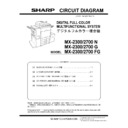

.jpg)