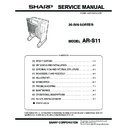Read Sharp AR-S11 (serv.man2) Service Manual online
SERVICE MANUAL
CODE: 00ZARS11//A1E
20-BIN SORTER
MODEL
AR-S11
CONTENTS
[1] SPECIFICATIONS . . . . . . . . . . . . . . . . . . . . . . . . . . . . . . . . . . . . . 1-1
[2] UNPACKING AND INSTALLATION . . . . . . . . . . . . . . . . . . . . . . . . 2-1
[3] EXTERNAL VIEW AND INTERNAL STRUCTURE . . . . . . . . . . . . 3-1
[4] DISASSEMBLY AND ASSEMBLY . . . . . . . . . . . . . . . . . . . . . . . . . 4-1
[5] ADJUSTMENTS . . . . . . . . . . . . . . . . . . . . . . . . . . . . . . . . . . . . . . . 5-1
[6] DIAGNOSTICS . . . . . . . . . . . . . . . . . . . . . . . . . . . . . . . . . . . . . . . . 6-1
[7] TROUBLESHOOTING . . . . . . . . . . . . . . . . . . . . . . . . . . . . . . . . . . 7-1
[8] MAINTENANCE . . . . . . . . . . . . . . . . . . . . . . . . . . . . . . . . . . . . . . . 8-1
[9] OPERATIONAL DESCRIPTIONS . . . . . . . . . . . . . . . . . . . . . . . . . 9-1
[10] ACTUAL WIRING DIAGRAM . . . . . . . . . . . . . . . . . . . . . . . . . . . . 10-1
■
PARTS GUIDE
Parts marked with “
” are important for maintaining the safety of the set. Be sure to replace these parts with
specified ones for maintaining the safety and performance of the set.
SHARP CORPORATION
AR-S11 SPECIFICATIONS 1 - 1
[1] SPECIFICATIONS
Type
20-bin sorter (Self-standing type)
No. of bins
20 bins (incl. non-sort bin)
Loading method
Face down
Bin-shift, open-port system
Kinds of copy paper
Normal paper (64 to 105g/m
2
)
Special paper : Thick paper (106 to 200g/m
2
, max. 2 sheets of covers or back covers can be sorted.), OHP, postcards, thick paper (201 to 300g/m
2
),
envelope
Capacity of each bin: 105g/m
2
or equivalent
Bin returning time (from bin 20 to bin 1)
About 10 sec
Limitless function
Provided
Bin specifying function
Not provided
Operation panel
Not provided
Display section
Not provided
Use environment
Power source
24V (Supplied from the copier)
Max. power consumption
About 48W
Weight
About 28kg
Dimensions (Width x Depth x Height)
519 x 545 x 820 mm
Non-sort mode (1-bin only): 100 sheets (A4, A4R, B5, B5R, A5, 8.5" x 11", 8.5" x 11"R, 8.5" x 5.5", 7.25" x 10.5"R)
60 sheets (A3, B4, 11" x 17", 8.5" x 14", 8.5" x 13", 12" x 18", A3W)
10 sheets (special paper)
10 sheets (special paper)
Sort mode:
50 sheets (A4, A4R, B5, B5R, A5, 8.5" x 11", 8.5" x 11"R, 8.5" x 5.5")
25 sheets (A3, B4, 11" x 17", 8.5" x 14", 8.5" x 13")
25 sheets (A3, B4, 11" x 17", 8.5" x 14", 8.5" x 13")
Group mode:
30 sheets (A4, B5, A5, 8.5" x 11", 8.5" x 5.5", A4R, B5R, 8.5" x 11"R)
25 sheets (A3, B4, 11" x 17", 8.5" x 14", 8.5" x 13")
25 sheets (A3, B4, 11" x 17", 8.5" x 14", 8.5" x 13")
Temperature: Conforms to the conditions for the copier.
Humidity:
Conforms to the conditions for the copier.
AR-S11 UNPACKING AND INSTALLATION 2 - 1
[2] UNPACKING AND INSTALLATION
1. Unpacking
Remove the filament tape and remove the packing of each section.
AR-S11 UNPACKING AND INSTALLATION 2 - 2
2. Installation
<Before installation>
• Start installation after checking that the DATA indicator on the oper-
ation panel is neither lit nor blinking.
• For installation of AR-S11, an optional stand (AR-D17, AR-D18 or
AR-D19) and duplex bypass/inverter unit (AR-RB1) must have been
installed.
installed.
• Ensure that the connecting plate located on the front side of the
optional stand and the two supplied connecting plates are securely
attached.
attached.
(1) Turn off the main switch of the main unit.
1) Turn the main switch located on the left side of the main unit to the
"OFF" position.
2) Remove the power plug of the main unit from the outlet.
(2) Remove the actuator.
1) While holding the base of the paper output actuator of the duplex
bypass/inverter unit with one hand, pull the end of the paper output
actuator with the other hand to remove the actuator.
actuator with the other hand to remove the actuator.
2) If an exit tray is mounted to the duplex bypass/inverter module,
remove it.
(3) Attach the lock plate and the grounding plate.
1) Remove the screw from the rear side of the duplex bypass/inverter
module.
2) Put the lock plate to the duplex bypass/inverter module and secure
it with screw C at the front part and screw D at the rear part.
3) Put the grounding plate to the main unit and secure it with two
screws C.
At this time, position the grounding plate with mark R up.
(4) Attach the rear plate to the sorter.
Put the rear plate to the sorter with mark R up and secure it with two
screws B.
screws B.
Lock plate:
1 pc.
Rear plate:
1 pc.
Grounding plate:
1 pc.
Parts included
Connecting plate:
1 pc.
Screw A (M4 x 6):
2 pcs.
Screw C (M4 x 18):
5 pcs.
Screw D
(M4 x 18 with rosette):
1 pc.
Screw B (M4 x 8):
4 pcs.
Screw E (P Tite):
1 pc.
Front cover:
1 pc.
"OFF"
Actuator
Screw
Screw C
Screw D
Screws C
Grounding plate
Lock plate
R
Screws B
Rear plate