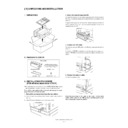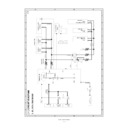Read Sharp AR-NB2 (serv.man5) Service Manual online
AR-NB2
CONFIGURATION
1 – 1
[ 1 ] CONFIGURATION
[ 2 ] SPECIFICATIONS
1. BASIC SPECIFICATIONS
AR-NB2
AR-M160
AR-M205
AR-5220
AR-5220
ITEMS
SPEC
Extensible model
AR-M160/AR-M205/AR-5220 series
Standard memory
64MB
Expansion memory
DIMM 1slot
144pin 128/256MB SO-DIMM
144pin 128/256MB SO-DIMM
Platform of Client PC
IBM PC/AT compaible, Macintosh
Expansion memory for fonts
PS font memory (Japan only)
Bar-code font memory
Flash ROM kit
Kanji font ROM (Japan only)
Bar-code font memory
Flash ROM kit
Kanji font ROM (Japan only)
Useable OS
Windows95/98/Me/NT4.0/2000 pro-
fessional/Windows XP Home Edition/
Professional Edition
fessional/Windows XP Home Edition/
Professional Edition
Mac OS 8.6-9.x,10.1 or later (PS
option)
option)
Required hardware
(
PC
)
(System)
The conditions of each OS which can
be used are required.
The conditions of each OS which can
be used are required.
(HDD)
Exceeding 100M is recommended.
(Monitor)
800 x 600 dots
Exceeding 100M is recommended.
(Monitor)
800 x 600 dots
(Interface)
10BASE-T/100BASE-TX Ethernet
10BASE-T/100BASE-TX Ethernet
Required software
Internet Exproler 5.5 or later
Netscape Navigator 6 or later
Netscape Navigator 6 or later
Extensible option
PS extensible kit (AR-PK1)
Bar-code font kit (AR-PF1)
Flash ROM kit (AR-PF2)
Flash ROM kit (AR-PF2)
Kanji font ROM kit
(AR-PF3, Japan only)
(AR-PF3, Japan only)
Sharpdesk V3.0)
Network Protocol
TCP/IP, IPX/SPX, NetBEUI, Ether
Talk
Talk
E m u l a ti on ( Th e fu n c t io n s
which can be used differ by
The MFP connected)
which can be used differ by
The MFP connected)
PCL/PS (PS:Cancels by the soft key)
Network Print
PCL/PS
Network Scan (The functions
which can be used differ by
The MFP connected)
which can be used differ by
The MFP connected)
Scan to E-mail, Scan to FTP,
Scan to Desktop
Scan to Desktop
E-mail alert status
Yes (Cancels by the soft key)
Power supply
Supplies via copier
(AC power supply built-in) AC120mA
(AC power supply built-in) AC120mA
Power consumption
5.5W
Outside dimension
(W x D x H)
(W x D x H)
248mm x 127mm x 59mm
Accessories
USB cord x 1
(for connection to Copier)
(for connection to Copier)
Software CD-ROM
(x3 or x4 : According to destination)
(x3 or x4 : According to destination)
Screw for installation x1
Installation manual
Installation manual
Installation guide
*
An installation manual exists in
driver CD-ROM by the pdf file for-
mat.
Bundle software
Disk1:Driver CD-ROM
for AR-M160/M205, AR-5220
• PCL driver (Win)
• PS driver (Win/Mac)
• SMON (Win)
• PAU (Win)
• NIC Manager (Win)
• Online manual (Win/Mac)
• PS driver (Win/Mac)
• SMON (Win)
• PAU (Win)
• NIC Manager (Win)
• Online manual (Win/Mac)
Disk2:Network setting CD-ROM
• NIC Manager (Win)
• Quick Setup (Win)
• SC-Print2000 (Win)
• Online manual (Win/Mac)
• Setup Utility (Mac)
• Quick Setup (Win)
• SC-Print2000 (Win)
• Online manual (Win/Mac)
• Setup Utility (Mac)
Disk3:Application CD-ROM
• Sharpdesk V3.0 (3 license)
: for Japan ,Taiwan
• Sharpdesk LT (3 license)
: except Japan
• EeTypist (3 license) : Japan only
ITEMS
SPEC
AR-NB2
SPECIFICATIONS
1 – 2
2. FUNCTION DESCRIPTION
A. PRINT EMULATION
A difference exists in the function which can be used by execution of the basic performance and composition of the MFP to connect (print size/config-
uration).
uration).
(1) comparison table of main print function classified by driver
(2) comparison table of printing function for each driver
Function
PCL5e
Custom Driver
PCL6 (XL)/
SPDL2
Custom Driver
PS
Custom Driver
Macintosh
PPD file
Windows
PPD file
General
Document
Style
Style
1-Sided, 2-Sided(Book) 2-Sided(Tablet), Pamphlet Style(Tiled Pam-
phlet), Pamphlet Style(2-up Pamphlet)
1-Sided, 2-Sided(Book), 2-Sided(Tablet)
Booklet
Yes
No
Binding Edge
No
N-up
2/4/6/8
2/4/6/8/16
Win 9x : 2/4
Win2K/XP: 2/4/6/8/16
Win2K/XP: 2/4/6/8/16
N-up Order
Z
Z, Reverse Z, N, Reverse N
Z
Custom
Paper Size
Paper Size
1size
3 sizes
Different 1st
(Cover)
(Cover)
Yes
No
Graphic
Resolution
Setting
Setting
600/300 dpi
600dpi
Halftone
Setting
Setting
No
Yes
No
Graphics
Mode
Mode
Raster/HP-GL2
Raster/Vector
No
Negative
Image
Image
No
Yes
Mirror Image
No
Yes
Fit to Page
Yes
×
Font
Resident
Font
Font
80 fonts
136 fonts,
5 Kanji fonts
(Japan only)
(Japan only)
35 fonts,
5 Kanji fonts
(Japan only)
(Japan only)
136
fonts,
5 Kanji fonts
(Japan only)
(Japan only)
Download font
Yes
No
Yes
Others
Configura-
tion Setting
tion Setting
Yes (Automatic)
No
Job
Compression
Compression
No
Yes
No
Bitmap
Compression
Compression
No
Yes
No
The model to connect
AR-M160/AR-M205, AR-5220 series
Function
PCL5e
PCL6
PS
Mac PPD
Win PPD
General
Copies
1-999
Orientation
Portrait/Landscape
Collate
Collate/Uncollate
Documet
Style
Style
1-Sided, 2-Sided(Book), 2-Sided(Tablet),
Pamphlet Style(Tiled Pamphlet), Pamphlet Style(2-up Pamphlet)
Pamphlet Style(Tiled Pamphlet), Pamphlet Style(2-up Pamphlet)
1-Sided, 2-Sided(Book), 2-Sided(Tablet)
Booklet
Invoice on Letter, Letter on Ledger, A5 on A4, A4 on A3, B5 on, B4,
Letter on Letter, Ledger on Ledger, A4 on A4, A3 on A3, B4 on B4
Letter on Letter, Ledger on Ledger, A4 on A4, A3 on A3, B4 on B4
No
Binding Edge
No
Margin Shift
No
N-up
2/4/6/8/16
Win9x: 2/4
Win2k/XP: 2/4/6/8/16
Win2k/XP: 2/4/6/8/16
*2
N-up order
Z
Z, Reverse Z, N, Reverse N
Z
AR-NB2
SPECIFICATIONS
1 – 3
*1:Dual function board installation is required.
*2:Windows NT is not supported.
*3:Mac OS 10.1 is not supported.
General
N-up Border
On/Off
Yes
(Single hairline/Sin-
gle thin line/Double
hairline/Double thin
line)
(Single hairline/Sin-
gle thin line/Double
hairline/Double thin
line)
On/Off
*2
Paper
Paper Size
A3/B4/A4/B5/A5/B6/A6/11x17/8.5x14/8.5x13/8.5x11/5.5x8.5/Folio/Executive/COM-10/DL/C5/8K/16K
Fit to Page
size
size
A3/B4/A4/B5/A5/B6/A6/11x17/8.5x14/8.5x13/8.5x11/5.5x8.5/Folio/Executive/COM-10/DL/C5/8K/16K
Paper Type
No
Custom
Paper Size
Paper Size
1 size
1size
*3
3 sizes
*2
Source
Selection
Selection
Auto/Bypass (Auto)
Tray 1/2/3/4
Different 1st
(cover) and
Last Page
(cover) and
Last Page
On/Off
No
Transpar-
ency Inserts
ency Inserts
No
Carbon Copy
No
Paper Output
Output Tray
Selection
Selection
No
Staple
No
Graphic
Resolution
Setting
Setting
600/300 dpi
600 dpi
Halfton Set-
ting
ting
No
Screen Frequency 8 to
360.0 in 0.1 steps
Screen angle 0.0 to
360.0 in 0.1 steps
360.0 in 0.1 steps
Screen angle 0.0 to
360.0 in 0.1 steps
No
Graphics
Mode
Mode
Raster
HP-GL2
HP-GL2
Raster
Vector
Vector
No
Smoothing
No
Toner save
No
Halfton
Enhance
Enhance
No
Graphic
Brightness
No
Negative
Image
Image
No
On/Off
Mirro Image
No
Horizontal/Vertical
Zoom
No
25-400%
Fit to Page
On/Off
No
Font
Resident
Font
Font
80 fonts
136 fonts
35 fonts
136 fonts
Download
Font
Font
Bitmap, TrueType, Graphics
No
Type1
True Type
True Type
Others
Configura-
tion Setting
tion Setting
Yes (Automatic)
No
ROPM
On/Off
*1
Overlay
On/Off
No
Print Auditor
No
Job Retention
No
Watermark
On/Off
On/Off(With functional restriction)
Page Protec-
tion
tion
No
Job Com-
pression
pression
No
None, Fastest, Fast,
Medium, Best
Medium, Best
No
Job Com-
pression
pression
No
None, Very High, High,
Medium, Draft
Medium, Draft
No
The model to connect
AR-M160/AR-M205, AR-5220 series
Function
PCL5e
PCL6
PS
Mac PPD
Win PPD
AR-NB2
SPECIFICATIONS
1 – 4
(3) PDF/TIFF direct printing function
PDF and TIFF files can be specified from a web page and directly
printed out.
printed out.
(4) Limitations (printing function)
If a print request for GDI/SPLC data is made, an error message is
printed out.
(5) Printer condition setup
The following setup can be made from the web page.
(6) Network status page
The network status pages shows a list of settings about the network.
Data are printed out in the A4 or letter size in US English regardless of
the destination and OS language selected.
the destination and OS language selected.
The status page can be printed out by pressing the status switch on the
network expansion kit.
Note:
1. The name of the printer is printed under the item "printer name."
2. When WINS is disabled, "WINS server 1-5" is not displayed. It is
displayed when a value is set or information is acquired from the
DHCP server.
DHCP server.
Any server which responds normally to the registration of WINS is
marked with an asterisk "
∗
".
"WINS server" shows up to 5 values: 2 settings, 2 DHCP values,
and broadcast. However, the broadcast operates only when no nor-
mal response is returned from any server.
mal response is returned from any server.
3. The "WINS Scope ID" is displayed only when a value is set or when
information is acquired from the DHCP server and more than one
piece of information is valid as a WINS server.
Function
Item
Default
Number of copies
1 - 999
1
Standard paper source
Tray (auto/manual (auto)/
Trays 1 - 4)
Trays 1 - 4)
Auto
Printing of blank paper is
prohibited.
prohibited.
No
No
Duplex printing
One side/Both sides (long
side/short side)
side/short side)
One side
Page protection
On/Off
On
ROPM
On/Off
Off