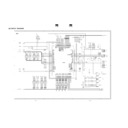Read Sharp AR-EB3 (serv.man3) Service Manual online
CODE: 00ZAREB3/A1E
DIGITAL COPIER OPTION
ELECTRONIC
SORTING KIT
ELECTRONIC
SORTING KIT
MODEL
AR-EB3
[ 1 ] PRODUCT OUTLINE . . . . . . . . . . . . . . . . . . . . . 1 - 1
[ 2 ] SYSTEM DIAGRAM . . . . . . . . . . . . . . . . . . . . . 1 - 1
[ 3 ] SPECIFICATIONS . . . . . . . . . . . . . . . . . . . . . . 1 - 1
[ 4 ] INSTALLING PROCEDURE . . . . . . . . . . . . . . . . . 4 - 1
[ 5 ] LIMITATIONS . . . . . . . . . . . . . . . . . . . . . . . . . 5 - 1
[ 6 ] 2 IN 1/4 IN 1 COPY REDUCTION RATIO . . . . . . . . . 6 - 1
[ 7 ] ELECTRIC CIRCUIT DESCRIPTIONS . . . . . . . . . . . . 7 - 1
[ 8 ] CIRCUIT DIAGRAM . . . . . . . . . . . . . . . . . . . . . 8 - 1
CONTENTS
Parts marked with “ ” is important for maintaining the safety of the set. Be sure to replace these parts with specified
ones for maintaining the safety and performance of the set.
ones for maintaining the safety and performance of the set.
SHARP CORPORATION
AR-EB3
[1] PRODUCT OUTLINE
This unit is attached to a digital copier to provide the following digital
functions.
functions.
●
Two or more sheets of document are copied and sorted. (Sort copy)
●
Two or more copies of one page are sorted and discharged. (Group
copy)
copy)
●
Images of two or four pages are assigned and copied on one sheet.
(2 in 1/4 in 1 copy)
(2 in 1/4 in 1 copy)
●
Copy is made with a binding margin (about 9 mm). (Binding margin
copy)
copy)
●
Edges of document are erased. (Edge erase copy)
●
Center of document are erased. (Center erase copy)
●
Images are rotated 90 degrees and copied. (Rotation copy)
[2] SYSTEM DIAGRAM
Note: To attach this unit to a digital copier, an automatic (duplex)
document feeder must be installed to the copier.
If not, Sort/Group, 2 in 1 and 4 in 1 copy not available.
If not, Sort/Group, 2 in 1 and 4 in 1 copy not available.
[3] SPECIFICATIONS
1. Basic specifications
Electronic sort
capacity
capacity
A4 standard documents 60 sheets (RSPF
capacity 30
capacity 30
×
2 side)
Installing system
Stored in the machine.
Function
Electronic
sort (With
standard
memory)
sort (With
standard
memory)
Sorting
function:
function:
Max. 60 sheets of A4
standard documents are
read and offset
discharged by the shifter
function
(depending on the model).
standard documents are
read and offset
discharged by the shifter
function
(depending on the model).
Grouping
function:
function:
Rotation
copy
copy
If there is paper of the same size
with the document, images re rotated
to make copy on the paper even
though the set direction is different.
with the document, images re rotated
to make copy on the paper even
though the set direction is different.
2 in 1/4 in 1
Documents of 2 pages or 4 pages
are concentrated and copied on one
paper. Solid lines to divide each
page can be copied. (User selection)
are concentrated and copied on one
paper. Solid lines to divide each
page can be copied. (User selection)
Edge erase
Edge images around the document
are erased and copy is made.
(0-20 mm adjustable)
are erased and copy is made.
(0-20 mm adjustable)
Center
erase
erase
The center image of the set
document is erased and copied.
(0-20 mm adjustable)
document is erased and copied.
(0-20 mm adjustable)
Binding
margin
margin
A binding margin is made on the
edge of the set document.
(9 mm fixed)
edge of the set document.
(9 mm fixed)
∗
Standard document: ITU-T chart #3 or #4
2. Expanded memory
A. Cases where memory expansion is required:
●
When copying documents (such as photo, etc.) which occupy a large
memory size.
memory size.
●
When the memory full state occurs frequently.
B. Expanded SIMM (Recommendable)
●
The following items (SIMM) are recommendable for expansion of this
unit’s memory.
unit’s memory.
Company
Part No.
Capacity
Note
Merco
PM-SE16MS
16 MB
PM-SE32MS
32 MB
Adtec
AD-32M72E
32 MB
I.O. Data
EDO326-16M
16 MB
Use 1 set (= 2 pcs.).
C. Expanded SIMM specifications
●
If the recommendable SIMM is not available, use a SIMM which has
the following specifications.
the following specifications.
●
Note that some products (makers) which meet the following
specifications may not be used.
specifications may not be used.
Pin
Type
Parity
Capacity
72 pin
EDO
No
16 MB/32 MB
SPF or RSPF
(Standard or option)
(Standard or option)
Electronic sorting
PWB
AR-EB3
PWB
AR-EB3
Digital copier
(Main body Flash ROM version 4.00 or later)
AR-EB3
1 – 1
[4] INSTALLING PROCEDURE
1. Electronic sorting PWB installation
Before installation, be sure to disconnect the power plug form the
power outlet.
power outlet.
(Parts included with the electronic sorting kit)
1) Remove the rear cabinet from the copier.
●
Remove the platen cover.
●
Remove screws and then remove the rear cabinet.
●
If the SPF is installed, loosen cross-shaped recess screws of the
relay harness and remove the harness form the copier.
relay harness and remove the harness form the copier.
∗
If a open/close detection is attached, be careful not to break the
actuator.
actuator.
2) Remove the shielding plate from the copier.
(If the ground plate has been attached, remove the shielding plate.)
●
Remove screws and then remove the ground plate.
●
Remove screws and then remove the shielding plate.
3) Attach the electronic sorting PWB.
●
Connect the connector to the copier and attach the PWB with the
supplied screws.
At this time, take care not to damage the harness on the rear
side of the PWB.
supplied screws.
At this time, take care not to damage the harness on the rear
side of the PWB.
Screws (M3 x 6), 7pcs.
Electronic sorting PWB
Installation manual
AR-EB3
4 – 1
●
If the second tray is installed, change the wiring of the second
tray relay harness as shown in the illustration.
tray relay harness as shown in the illustration.
●
Tighten the terminal of the ground plate shown in the illustration
when attaching the shielding plate in the next step.
when attaching the shielding plate in the next step.
4) Attach the shielding plate.
(If the ground plate has been attached, attach the shielding plate.)
●
Attach the shielding plate with screws.
●
Hang hooks and then attach the ground plate with screws.
5) Attach the rear cabinet to the copier.
●
After attaching the rear cabinet with screws, attach the plate
cover.
cover.
●
If the SPF is installed, connect the relay harness to the copier
and secure the harness with cross-shaped recess screws.
and secure the harness with cross-shaped recess screws.
2. Flash ROM version up
After installing the electronic sort board, revise the electronic sort board
Flash ROM
version to the latest one.
For the Flash ROM version up procedures, refer to the separate sheet.
Note: The electronic sort board operates only with the flash ROM ver-
Flash ROM
version to the latest one.
For the Flash ROM version up procedures, refer to the separate sheet.
Note: The electronic sort board operates only with the flash ROM ver-
sion 4.00 or later.
3. Expanded memory installation
Before installation, be sure to disconnect the power plug form the
power outlet.
power outlet.
1) Attach the additional memory.
●
Insert the additional memory as shown in the illustration and en-
sure that the memory is securely locked.
Be sure to insert the additional memory from the left.
sure that the memory is securely locked.
Be sure to insert the additional memory from the left.
AR-EB3
4 – 2