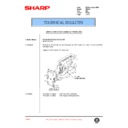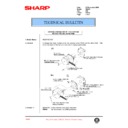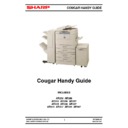Read Sharp AR-407 (serv.man8) User Guide / Operation Manual online
•
GETTING STARTED
•
MAKING COPIES
•
SPECIAL FUNCTIONS
•
SUPPLIES
•
COPIER TROUBLE?
•
GENERAL
INFORMATION
INFORMATION
•
OPTIONAL EQUIPMENT
•
KEY OPERATOR’S
GUIDE
GUIDE
1-1
2-1
3-1
4-1
5-1
6-1
7-1
8-1
DIGITAL COPYING MACHINE
OPERATION MANUAL
Page
AR-407
AR-287/AR-337
MODEL
AR-287
AR-337
AR-407
AR-337
AR-407
In some areas, the "POWER" switch positions are marked "I" and " " on the copier
instead of "ON" and "OFF".
The symbol " " denotes the copier is not completely de-energized but in a stand-by
condition at this "POWER" switch position.
If your copier is so marked, please read "I" for "ON" and " " for "OFF".
instead of "ON" and "OFF".
The symbol " " denotes the copier is not completely de-energized but in a stand-by
condition at this "POWER" switch position.
If your copier is so marked, please read "I" for "ON" and " " for "OFF".
Caution!
For a complete electrical disconnection, pull out the main plug.
The socket-outlet shall be installed near the equipment and shall be easily
accessible.
For a complete electrical disconnection, pull out the main plug.
The socket-outlet shall be installed near the equipment and shall be easily
accessible.
Warning
This is a class A product. In a domestic environment this product may cause radio
interference in which case the user may be required to take adequate measures.
This is a class A product. In a domestic environment this product may cause radio
interference in which case the user may be required to take adequate measures.
The CE mark logo label is affixed on an equipment in case that the directives described in the above
sentence are applicable to the product. (This sentence is not applicable in any country where the
above directives are not required.)
sentence are applicable to the product. (This sentence is not applicable in any country where the
above directives are not required.)
CINSE1954FC51
1
CHAPTER 4
SUPPLIES
SUPPLIES
●
PAPER
..........................
4-2
Types and sizes of copy paper
.........
4-2
Loading copy paper
.................
4-2
●
ADDING TONER
...................
4-5
●
USED TONER DISPOSAL
............
4-7
●
STORAGE OF SUPPLIES
............
4-8
CHAPTER 5
COPIER TROUBLE?
COPIER TROUBLE?
●
MISFEED REMOVAL
................
5-2
●
MAINTENANCE REQUIRED
.........
5-11
●
TROUBLESHOOTING
..............
5-12
CHAPTER 6
GENERAL INFORMATION
GENERAL INFORMATION
●
PART NAMES AND FUNCTIONS
.......
6-2
Exterior
..........................
6-2
Interior
..........................
6-3
Operation panel
....................
6-4
Touch panel (Basic screen)
...........
6-5
●
USER MAINTENANCE
..............
6-6
●
TOUCH PANEL CONTRAST
ADJUSTMENT
ADJUSTMENT
....................
6-7
●
SPECIFICATIONS
..................
6-8
CHAPTER 7
OPTIONAL EQUIPMENT
OPTIONAL EQUIPMENT
●
SYSTEM CONFIGURATION
..........
7-2
●
FINISHER (AR-FN1N)
...............
7-3
●
FINISHER (AR-FN2)
...............
7-19
●
LARGE CAPACITY TRAY (AR-LC1N)
...
7-30
●
STAND/500-SHEET PAPER DRAWER
(AR-DE1N)
(AR-DE1N)
......................
7-34
●
DUAL TRAY OUTPUT UNIT (AR-TR1)
..
7-37
CHAPTER 8
KEY OPERATOR’S GUIDE
KEY OPERATOR’S GUIDE
●
KEY OPERATOR CODE NUMBER
......
8-2
Registering the key operator
code number
code number
......................
8-2
●
KEY OPERATOR PROGRAMS
........
8-4
Using the key operator programs
.......
8-7
●
KEY OPERATOR ASSISTANCE CALL
..
8-29
●
KEY OPERATOR CODE NUMBER:
FACTORY SETTING
FACTORY SETTING
...............
8-31
●
INTRODUCTION
....................
2
●
USING THIS MANUAL
................
2
CHAPTER 1
GETTING STARTED
GETTING STARTED
●
INSTALLATION REQUIREMENTS
......
1-2
●
CAUTIONS
.......................
1-3
●
POWER ON AND OFF
...............
1-5
Power save modes
.................
1-6
●
INFORMATION FUNCTION
...........
1-7
●
USING THE TOUCH PANEL
..........
1-8
How to use the touch panel
...........
1-8
Selection of function
.................
1-8
Function setting icons
...............
1-9
CHAPTER 2
MAKING COPIES
MAKING COPIES
●
AUDITING ACCOUNTS
..............
2-2
●
USING THE RADF
.................
2-3
●
COPYING FROM THE DOCUMENT
GLASS
GLASS
..........................
2-8
●
REDUCTION/ENLARGEMENT/ZOOM
..
2-11
●
SPECIAL PAPERS (manual feed)
......
2-14
Two-sided copying with bypass tray
....
2-15
●
EXPOSURE ADJUSTMENTS
.........
2-16
●
SORT/GROUP
...................
2-17
●
JOB MEMORY
...................
2-18
●
INTERRUPTING A COPY RUN
.......
2-20
CHAPTER 3
SPECIAL FUNCTIONS
SPECIAL FUNCTIONS
●
XY ZOOM
........................
3-2
●
MARGIN SHIFT
....................
3-4
●
ERASE
..........................
3-6
●
DUAL PAGE COPYING
..............
3-8
●
MULTI SHOT
....................
3-10
●
COVERS
.......................
3-13
●
TRANSPARENCY FILM WITH
INSERT SHEETS
INSERT SHEETS
.................
3-15
●
PAMPHLET COPY
................
3-17
●
IMAGE EDITING FUNCTIONS
........
3-20
Job build
........................
3-20
Centring
........................
3-22
Repeat copy
.....................
3-24
B/W reverse
.....................
3-27
Binding change
...................
3-29
●
TEXT STAMP
....................
3-32
Date
...........................
3-32
Select stamp
.....................
3-35
Watermark
......................
3-38
Page number
.....................
3-41
●
TANDEM COPY
..................
3-44
●
SETTING REVIEW
................
3-46
Page
Page
CONTENTS
CHAPTER
1
CHAPTER
2
CHAPTER
3
CHAPTER
4
CHAPTER
5
CHAPTER
6
CHAPTER
7
CHAPTER
8
2-2
CHAPTER
2
AUDITING ACCOUNTS
If this copier has been programmed in the auditing mode, it will not
function until an assigned 5-digit account number has been entered.
function until an assigned 5-digit account number has been entered.
★ KEY OPERATOR
See page 8-9 for setting the auditing mode.
MAKING COPIES
Auditing accounts
The initial status of the message display will be:
ENTER YOUR ACCOUNT NUMBER. -----
●
Enter your account number using the 10-key pad.
●
As each digit is entered, the dashes in the display will change to
asterisks.
asterisks.
The following message will appear after the number is entered.
ACCOUNT STATUS: COPIES MADE 000,000
COPIES REMAINING 000,000
“COPIES REMAINING” will appear only if account limit has been
set using a key operator program.
set using a key operator program.
★
★
★
★
★ KEY OPERATOR
See page 8-12 for account limit settings.
The message, however, will not be displayed when the printer
auditing mode is enabled by the key operator program with the
optional printer expansion kit installed. Then the account limit
setting will be cancelled.
auditing mode is enabled by the key operator program with the
optional printer expansion kit installed. Then the account limit
setting will be cancelled.
★
★
★
★
★ KEY OPERATOR
See page 46 of the AR-PB2A operation
manual for the printer auditing mode setting.
●
The message will be displayed for several seconds, then change
to the following message.
to the following message.
READY TO COPY.
●
When a copy run is performed, the following message will
appear.
appear.
READY TO COPY.
PRESS [AUDIT CLEAR] WHEN FINISHED.
●
In the interrupt copy mode (see page 2-20), the following
message will appear instead of the message above.
message will appear instead of the message above.
READY TO COPY. WHEN COPYING IS
FINISHED, PRESS [INTERRUPT].
NOTE:
If an unassigned number is entered, the message display will show
“
If an unassigned number is entered, the message display will show
“
ENTER YOUR ACCOUNT NUMBER.-----
”, indicating that the
number was not accepted.
When the key operator program of account number security has
been set:
If an unassigned number is entered three successive times, the
copier will not accept another number for one minute, and the
following message will appear.
been set:
If an unassigned number is entered three successive times, the
copier will not accept another number for one minute, and the
following message will appear.
PLEASE SEE YOUR KEY OPERATOR FOR
ASSISTANCE.
★
★
★
★
★ KEY OPERATOR
See page 8-13 for account number
security.
1
2
3
4
5
6
7
8
9
0
C
P
CLEAR
PROGRAM
AUDIT CLEAR
INTERRUPT