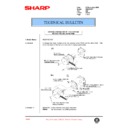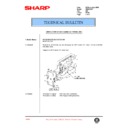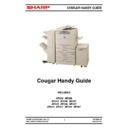|
|
AR-337 (serv.man3)
AR287 337 407 507-Circuit Diagrams
Service Manual
|
127
|
3.78 MB
|
|
|
AR-337 (serv.man4)
AR287 337 407 507-Service Manual
Service Manual
|
26
|
469.71 KB
|
|
|
AR-337 (serv.man8)
AR287 337 407-Operation Manual
User Guide / Operation Manual
|
127
|
4.65 MB
|
|
|
AR-337 (serv.man5)
Information of parts change
Parts Guide
|
2
|
28.25 KB
|
|
|
AR-337 (serv.man6)
Parts Guide AR250 280 285 287 335 337 405 407 505 507
Parts Guide
|
127
|
5.15 MB
|
|
|
AR-337 (serv.man7)
AR287 337 407 507-Parts Guide
Parts Guide
|
17
|
366.57 KB
|
|
|
AR-337 (serv.man2)
AR287 337 407 507-Specification
Specification
|
6
|
91.53 KB
|
|
|
AR-337 (serv.man58)
ICU PWB part number change.
Technical Bulletin
|
1
|
74.69 KB
|
|
|
AR-337 (serv.man66)
Change carried out in the scanner motor PWB and drive PWB. (YELLOW)
Technical Bulletin
|
2
|
129.48 KB
|
|
|
AR-337 (serv.man59)
Action to alleviate problems of static electricity through the use of a plastic bag for the machine.
Technical Bulletin
|
1
|
72.95 KB
|
|
|
AR-337 (serv.man60)
ROM software changes.
Technical Bulletin
|
1
|
67.94 KB
|
|
|
AR-337 (serv.man61)
Abnormal noise from process unit.
Technical Bulletin
|
1
|
60.77 KB
|
|
|
AR-337 (serv.man62)
Part change information.
Technical Bulletin
|
2
|
160.34 KB
|
|
|
AR-337 (serv.man63)
Unification of 200V series DC power unit. (WHITE)
Technical Bulletin
|
2
|
91.76 KB
|
|
|
AR-337 (serv.man64)
Change of supplier for sintered bearings. (WHITE)
Technical Bulletin
|
4
|
188.81 KB
|
|
|
AR-337 (serv.man65)
Changes to the AR505 Service Manual and addition of jam cause codes. (WHITE)
Technical Bulletin
|
5
|
323.91 KB
|
|
|
AR-337 (serv.man48)
Firmware required for hard disc drive upgrade
Technical Bulletin
|
1
|
22.03 KB
|
|
|
AR-337 (serv.man57)
Addition of explanatory label for lever operation and change of suction lift shaft.
Technical Bulletin
|
1
|
120.84 KB
|
|
|
AR-337 (serv.man56)
Problem with main drive unit paper feed clutch.
Technical Bulletin
|
3
|
1.18 MB
|
|
|
AR-337 (serv.man55)
Change of parts used in 550 paper feeding unit.
Technical Bulletin
|
2
|
123.96 KB
|
|
|
AR-337 (serv.man54)
Change carried out in the hopper seal of the developing tank.
Technical Bulletin
|
6
|
213.92 KB
|
|
|
AR-337 (serv.man53)
Change to pulley double-thread screw and discontinued M4 tap.
Technical Bulletin
|
1
|
86.15 KB
|
|
|
AR-337 (serv.man52)
Changes to polygon motor inside LSU.
Technical Bulletin
|
1
|
18.99 KB
|
|
|
AR-337 (serv.man51)
SIMM Manufacturer change.
Technical Bulletin
|
1
|
29.85 KB
|
|
|
AR-337 (serv.man50)
Polygon motors for laser units.
Technical Bulletin
|
1
|
20.7 KB
|
|
|
AR-337 (serv.man49)
Parts change information
Technical Bulletin
|
3
|
139.51 KB
|
|
|
AR-337 (serv.man46)
Parts change information (PCU flash PWB, PBA control PWB, ROM assembly, paper feeding unit)
Technical Bulletin
|
1
|
31.62 KB
|
|
|
AR-337 (serv.man76)
Change carried out in the location of production of the LSU unit. (WHITE)
Technical Bulletin
|
1
|
88.03 KB
|
|
|
AR-337 (serv.man85)
Report of flash memory version method. (WHITE)
Technical Bulletin
|
2
|
126.38 KB
|
|
|
AR-337 (serv.man84)
Report of flash memory version method. (WHITE)
Technical Bulletin
|
3
|
130.18 KB
|
|
|
AR-337 (serv.man83)
Change in shape of the TC holder R. (WHITE)
Technical Bulletin
|
1
|
121.23 KB
|
|
|
AR-337 (serv.man82)
Change carried out in the shape of the bushing and the attachment gear in the paper-feeding drive unit. (WHITE)
Technical Bulletin
|
2
|
138.18 KB
|
|
|
AR-337 (serv.man81)
Addition of a binding band carried out to the LSU harness. (WHITE)
Technical Bulletin
|
1
|
94.66 KB
|
|
|
AR-337 (serv.man80)
Measure to improve the performance of the copy lamp. (WHITE)
Technical Bulletin
|
1
|
115.17 KB
|
|
|
AR-337 (serv.man79)
Change carried out in the attachment screws for the operation panel LCD. (WHITE)
Technical Bulletin
|
1
|
136.63 KB
|
|
|
AR-337 (serv.man78)
Countermeasure against Z-folding and paper mis-feed. (WHITE)
Technical Bulletin
|
4
|
552.18 KB
|
|
|
AR-337 (serv.man77)
Discontinuance of the adjustment plate in the CCD unit. (WHITE)
Technical Bulletin
|
1
|
133.87 KB
|
|
|
AR-337 (serv.man67)
Change carried out in the attachment screws of the fly wheel. (WHITE)
Technical Bulletin
|
1
|
78.23 KB
|
|
|
AR-337 (serv.man75)
Version upgrade carried out in the ROM and addition of Northern European specifications. (YELLOW)
Technical Bulletin
|
4
|
150.35 KB
|
|
|
AR-337 (serv.man74)
Action to alleviate problems of dislocation of the disjunction arm in the ADU unit. (WHITE)
Technical Bulletin
|
1
|
83.62 KB
|
|
|
AR-337 (serv.man73)
Discontinuance of two of the louvers in the rear cabinet. (WHITE)
Technical Bulletin
|
1
|
82.59 KB
|
|
|
AR-337 (serv.man72)
Change carried out in the maker of the table glass used in the RADF. (WHITE)
Technical Bulletin
|
2
|
116.9 KB
|
|
|
AR-337 (serv.man71)
Measure to alleviate problems of snagging the copy keys on the operation panel. (YELLOW)
Technical Bulletin
|
1
|
61.38 KB
|
|
|
AR-337 (serv.man70)
Change carried out in the PS front roller bearing. (WHITE)
Technical Bulletin
|
1
|
83.68 KB
|
|
|
AR-337 (serv.man69)
Change carried out in the paper feeding drive frame and the transport clutch. (WHITE)
Technical Bulletin
|
2
|
119.38 KB
|
|
|
AR-337 (serv.man68)
Change carried out in the original document detection photo sensor. (WHITE)
Technical Bulletin
|
1
|
73.97 KB
|
|
|
AR-337 (serv.man47)
Change of the cleaning blade
Technical Bulletin
|
1
|
34.6 KB
|
|
|
AR-337 (serv.man16)
Change of Fuser Cover Part Number.
Technical Bulletin
|
1
|
25.47 KB
|
|
|
AR-337 (serv.man17)
Improvement made to prevent fire hazard caused by imperfect contact on fixing junction PWB.
Technical Bulletin
|
1
|
45.23 KB
|
|
|
AR-337 (serv.man18)
Re issue bulletin regarding a parts change - mainly for the mirror mount fixing plate.
Technical Bulletin
|
4
|
1.6 MB
|
|
|
AR-337 (serv.man19)
Change to the paper feed roller material.
Technical Bulletin
|
13
|
1.22 MB
|
|
|
AR-337 (serv.man20)
IMPROVEMENT MADE TO PREVENT MALFUNCTION CAUSED BY IMPERFECT CONTACT ON FIXING JUNCTION PWB.
Technical Bulletin
|
1
|
106.3 KB
|
|
|
AR-337 (serv.man21)
Reduction of F2-00 error. (Toner supply error)
Technical Bulletin
|
2
|
12.35 KB
|
|
|
AR-337 (serv.man22)
New service part for repairing a broken ADU frame
Technical Bulletin
|
2
|
239.05 KB
|
|
|
AR-337 (serv.man23)
Service parts for synchronisation detection harness and LD harness
Technical Bulletin
|
1
|
131.17 KB
|
|
|
AR-337 (serv.man24)
Parts change information
Technical Bulletin
|
2
|
45.14 KB
|
|
|
AR-337 (serv.man25)
Paper feed drive unit part change
Technical Bulletin
|
1
|
30.01 KB
|
|
|
AR-337 (serv.man26)
HDD part change information
Technical Bulletin
|
1
|
32.73 KB
|
|
|
AR-337 (serv.man27)
Corrections carried out in the parts guide (DV unit toner hopper)
Technical Bulletin
|
2
|
91.79 KB
|
|
|
AR-337 (serv.man28)
HV protect sheet addition
Technical Bulletin
|
1
|
36.21 KB
|
|
|
AR-337 (serv.man29)
Corrections made to a jamming error caused by the ADU transfer clutch dragging or slipping
Technical Bulletin
|
1
|
42.96 KB
|
|
|
AR-337 (serv.man30)
Establishment of the paper feeding drive clutch with mylar sheet attached as a service part
Technical Bulletin
|
1
|
30.63 KB
|
|
|
AR-337 (serv.man32)
Upgrade of ROM version
Technical Bulletin
|
1
|
21.09 KB
|
|
|
AR-337 (serv.man45)
Using the same hand-feed pick-up roller as the 550 paper-feeding unit
Technical Bulletin
|
1
|
29.8 KB
|
|
|
AR-337 (serv.man44)
Providing a caution label, as a service part, on adding toner
Technical Bulletin
|
2
|
70.59 KB
|
|
|
AR-337 (serv.man43)
Notice of jam cause codes
Technical Bulletin
|
3
|
153.47 KB
|
|
|
AR-337 (serv.man42)
Improvement of paper jam udulation caused by hardening of the delivery roller
Technical Bulletin
|
1
|
22.16 KB
|
|
|
AR-337 (serv.man41)
Part changes
Technical Bulletin
|
1
|
33.24 KB
|
|
|
AR-337 (serv.man39)
Parts change information
Technical Bulletin
|
4
|
140.65 KB
|
|
|
AR-337 (serv.man38)
Establishment of the CG reverse roller shaft UN and the Reverse roller shaft UN in the 550 paper feeding unit as service parts
Technical Bulletin
|
2
|
52.22 KB
|
|
|
AR-337 (serv.man37)
Change carried out int he material of the reversion gate
Technical Bulletin
|
1
|
29.83 KB
|
|
|
AR-337 (serv.man36)
Copy paper jams caused by grease entering the internal section of the paper feeding drive clutch and supply of Harnari grease as a service part
Technical Bulletin
|
1
|
34.59 KB
|
|
|
AR-337 (serv.man35)
Supply of silicon oil used for cleaning the SPF glass to be carried out as a service part
Technical Bulletin
|
1
|
30.82 KB
|
|
|
AR-337 (serv.man34)
Notice of jam codes
Technical Bulletin
|
3
|
58.34 KB
|
|
|
AR-337 (serv.man33)
Addition of resistors carried out in the ICU PWB
Technical Bulletin
|
2
|
53.81 KB
|
|
|
AR-337 (serv.man31)
Parts change information
Technical Bulletin
|
1
|
30.59 KB
|

|
AR-337 (serv.man15)
AR287 337 OPE Firmware Version 2.40
Driver / Update
|
|
1.63 MB
|

|
AR-337 (serv.man14)
AR287 337 PCU Firmware Version 2.40
Driver / Update
|
|
827.26 KB
|

|
AR-337 (serv.man13)
AR287 337 ICU Firmware Version 2.41
Driver / Update
|
|
1.08 MB
|

|
AR-337 (serv.man12)
Flash 5.1 Download Utility
Driver / Update
|
|
16.94 KB
|

|
AR-337 (serv.man11)
ASPI Update and Check Utility
Driver / Update
|
|
1.94 MB
|
|
|
AR-337
Cougar Handy Guide (Updated March'02)
Handy Guide
|
54
|
218.68 KB
|
|
|
AR-337 (serv.man10)
Cougar Firmware Revision Table
FAQ
|
6
|
19.71 KB
|
|
|
AR-337 (serv.man9)
Service Exchange Scheme Request Form (TP ServiceCo)
FAQ
|
1
|
7.68 KB
|
|
|
AR-337 (serv.man86)
MSDS F-00881
Regulatory Data
|
2
|
12.84 KB
|
|
|
AR-337 (serv.man87)
MSDS F-00871
Regulatory Data
|
2
|
12.39 KB
|
|
|
AR-337 (serv.man88)
MSDS F-30901
Regulatory Data
|
2
|
12 KB
|
|
|
AR-337 (serv.man89)
MSDS F-30891
Regulatory Data
|
2
|
11.6 KB
|
|
|
AR-337 (serv.man90)
Environmental Data Sheet
Regulatory Data
|
1
|
4.49 KB
|