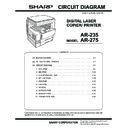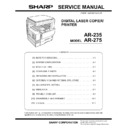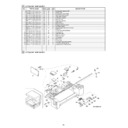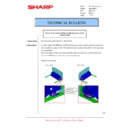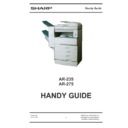Read Sharp AR-235 (serv.man32) User Guide / Operation Manual online
• GETTING STARTED
• MAKING COPIES
• SPECIAL FUNCTIONS
• COPIER TROUBLE?
• GENERAL INFORMATION
• OPTIONAL EQUIPMENT
• KEY OPERATOR'S
• MAKING COPIES
• SPECIAL FUNCTIONS
• COPIER TROUBLE?
• GENERAL INFORMATION
• OPTIONAL EQUIPMENT
• KEY OPERATOR'S
GUIDE
5
23
41
65
77
91
117
DIGITAL LASER
COPIER/PRINTER
COPIER/PRINTER
OPERATION MANUAL
Page
MODEL
AR-235
AR-275
AR-275
CHINA
KS
542QSZZ
Cover1_2SUK.book 1 ページ 2001年5月24日 木曜日 午後8時55分
T
The CE mark logo label is affixed on an equipment in case that the directives described in the
above sentence are applicable to the product. (This sentence is not applicable in any country
where the above directives are not required.)
above sentence are applicable to the product. (This sentence is not applicable in any country
where the above directives are not required.)
In some areas, the "POWER" switch positions are marked "I" and " " on the copier
instead of "ON" and "OFF".
The symbol " " denotes the copier is not completely de-energized but in a stand-by
condition at this "POWER" switch position.
If your copier is so marked, please read "I" for "ON" and " " for "OFF".
instead of "ON" and "OFF".
The symbol " " denotes the copier is not completely de-energized but in a stand-by
condition at this "POWER" switch position.
If your copier is so marked, please read "I" for "ON" and " " for "OFF".
Caution!
For a complete electrical disconnection, pull out the main plug.
The socket-outlet shall be installed near the equipment and shall be easily
accessible.
For a complete electrical disconnection, pull out the main plug.
The socket-outlet shall be installed near the equipment and shall be easily
accessible.
Cover1_2SUK.book 2 ページ 2001年5月24日 木曜日 午後8時55分
1
2
1
2
3
4
5
6
7
OUTLINE OF THIS MANUAL
1.
GETTING STARTED
This chapter describes the basic information on the use of
this copier.
this copier.
2.
MAKING COPIES
This chapter describes the basic copying functions such
as normal copying, reduction or enlargement, and
exposure adjustments.
as normal copying, reduction or enlargement, and
exposure adjustments.
3.
SPECIAL FUNCTIONS
This chapter describes special copying functions including
various image editing functions.
various image editing functions.
4.
COPIER TROUBLE?
This chapter describes how to remove misfed paper and
how to remedy minor problems.
how to remedy minor problems.
5.
GENERAL INFORMATION
This chapter describes general information about the use
of the copier and the loading of paper and toner.
of the copier and the loading of paper and toner.
6.
OPTIONAL EQUIPMENT
This chapter describes operating instructions for the
Single Pass Feeder (AR-SP4), the Reversing Single Pass
Feeder (AR-RP3), the Finisher (AR-FN5), the 500-Sheet
Paper Feed Unit (AR-D11), and the 2 x 500-Sheet Paper
Feed Unit (AR-D12).
Single Pass Feeder (AR-SP4), the Reversing Single Pass
Feeder (AR-RP3), the Finisher (AR-FN5), the 500-Sheet
Paper Feed Unit (AR-D11), and the 2 x 500-Sheet Paper
Feed Unit (AR-D12).
7.
KEY OPERATOR'S GUIDE
This chapter contains information about all programs for
use by the key operator. The programs allow the key
operator to tailor many functions of this copier for specific
modes of operation.
use by the key operator. The programs allow the key
operator to tailor many functions of this copier for specific
modes of operation.
Cover1_2SUK.book 1 ページ 2001年5月24日 木曜日 午後8時55分
2
CONTENTS
INTRODUCTION . . . . . . . . . . . . . . . . . . . . . . . . . . . . . . . . . . . . . . . . . . . 6
CAUTIONS . . . . . . . . . . . . . . . . . . . . . . . . . . . . . . . . . . . . . . . . . . . . . . . 7
COPIER INSTALLATION . . . . . . . . . . . . . . . . . . . . . . . . . . . . . . . . . . . . 8
MAIN FEATURES . . . . . . . . . . . . . . . . . . . . . . . . . . . . . . . . . . . . . . . . . 10
PART NAMES AND FUNCTIONS . . . . . . . . . . . . . . . . . . . . . . . . . . . . 12
CAUTIONS . . . . . . . . . . . . . . . . . . . . . . . . . . . . . . . . . . . . . . . . . . . . . . . 7
COPIER INSTALLATION . . . . . . . . . . . . . . . . . . . . . . . . . . . . . . . . . . . . 8
MAIN FEATURES . . . . . . . . . . . . . . . . . . . . . . . . . . . . . . . . . . . . . . . . . 10
PART NAMES AND FUNCTIONS . . . . . . . . . . . . . . . . . . . . . . . . . . . . 12
●
Exterior . . . . . . . . . . . . . . . . . . . . . . . . . . . . . . . . . . . . . . . . . . . . . . . . 12
●
Interior . . . . . . . . . . . . . . . . . . . . . . . . . . . . . . . . . . . . . . . . . . . . . . . . 13
●
Operation panel . . . . . . . . . . . . . . . . . . . . . . . . . . . . . . . . . . . . . . . . . 14
POWER ON AND OFF . . . . . . . . . . . . . . . . . . . . . . . . . . . . . . . . . . . . . 16
●
Power on . . . . . . . . . . . . . . . . . . . . . . . . . . . . . . . . . . . . . . . . . . . . . . 16
●
Power off . . . . . . . . . . . . . . . . . . . . . . . . . . . . . . . . . . . . . . . . . . . . . . 16
●
Initial settings . . . . . . . . . . . . . . . . . . . . . . . . . . . . . . . . . . . . . . . . . . . 17
●
Power save modes . . . . . . . . . . . . . . . . . . . . . . . . . . . . . . . . . . . . . . 17
FUNCTION ICONS . . . . . . . . . . . . . . . . . . . . . . . . . . . . . . . . . . . . . . . . 18
FUNCTION REVIEW . . . . . . . . . . . . . . . . . . . . . . . . . . . . . . . . . . . . . . 19
AUDITING ACCOUNTS . . . . . . . . . . . . . . . . . . . . . . . . . . . . . . . . . . . . 20
FUNCTION REVIEW . . . . . . . . . . . . . . . . . . . . . . . . . . . . . . . . . . . . . . 19
AUDITING ACCOUNTS . . . . . . . . . . . . . . . . . . . . . . . . . . . . . . . . . . . . 20
●
How to copy in the auditing mode . . . . . . . . . . . . . . . . . . . . . . . . . . . 20
NORMAL COPYING . . . . . . . . . . . . . . . . . . . . . . . . . . . . . . . . . . . . . . . 24
TWO-SIDED COPYING . . . . . . . . . . . . . . . . . . . . . . . . . . . . . . . . . . . . 26
TWO-SIDED COPYING . . . . . . . . . . . . . . . . . . . . . . . . . . . . . . . . . . . . 26
●
Two-sided copying from the platen glass . . . . . . . . . . . . . . . . . . . . . . 26
EXPOSURE ADJUSTMENT . . . . . . . . . . . . . . . . . . . . . . . . . . . . . . . . . 29
REDUCTION/ENLARGEMENT/ZOOM . . . . . . . . . . . . . . . . . . . . . . . . . 31
REDUCTION/ENLARGEMENT/ZOOM . . . . . . . . . . . . . . . . . . . . . . . . . 31
●
Automatic selection . . . . . . . . . . . . . . . . . . . . . . . . . . . . . . . . . . . . . . 31
●
Manual selection . . . . . . . . . . . . . . . . . . . . . . . . . . . . . . . . . . . . . . . . 33
ROTATION COPYING . . . . . . . . . . . . . . . . . . . . . . . . . . . . . . . . . . . . . 35
BYPASS FEED (special paper) . . . . . . . . . . . . . . . . . . . . . . . . . . . . . . 36
BYPASS FEED (special paper) . . . . . . . . . . . . . . . . . . . . . . . . . . . . . . 36
●
Acceptable paper for copying from the bypass tray . . . . . . . . . . . . . . 36
●
Copying from the bypass tray . . . . . . . . . . . . . . . . . . . . . . . . . . . . . . 36
INTERRUPTING A COPY RUN . . . . . . . . . . . . . . . . . . . . . . . . . . . . . . 39
SORT/GROUP . . . . . . . . . . . . . . . . . . . . . . . . . . . . . . . . . . . . . . . . . . . 42
●
Copying in the sort or group mode . . . . . . . . . . . . . . . . . . . . . . . . . . . 42
MARGIN SHIFT . . . . . . . . . . . . . . . . . . . . . . . . . . . . . . . . . . . . . . . . . . 45
ERASE . . . . . . . . . . . . . . . . . . . . . . . . . . . . . . . . . . . . . . . . . . . . . . . . . 47
DUAL PAGE COPY . . . . . . . . . . . . . . . . . . . . . . . . . . . . . . . . . . . . . . . 49
2 IN 1 OR 4 IN 1 . . . . . . . . . . . . . . . . . . . . . . . . . . . . . . . . . . . . . . . . . . 51
B/W REVERSE . . . . . . . . . . . . . . . . . . . . . . . . . . . . . . . . . . . . . . . . . . . 54
XY ZOOM . . . . . . . . . . . . . . . . . . . . . . . . . . . . . . . . . . . . . . . . . . . . . . . 56
TRANSPARENCY . . . . . . . . . . . . . . . . . . . . . . . . . . . . . . . . . . . . . . . . . 59
JOB MEMORY . . . . . . . . . . . . . . . . . . . . . . . . . . . . . . . . . . . . . . . . . . . 61
ERASE . . . . . . . . . . . . . . . . . . . . . . . . . . . . . . . . . . . . . . . . . . . . . . . . . 47
DUAL PAGE COPY . . . . . . . . . . . . . . . . . . . . . . . . . . . . . . . . . . . . . . . 49
2 IN 1 OR 4 IN 1 . . . . . . . . . . . . . . . . . . . . . . . . . . . . . . . . . . . . . . . . . . 51
B/W REVERSE . . . . . . . . . . . . . . . . . . . . . . . . . . . . . . . . . . . . . . . . . . . 54
XY ZOOM . . . . . . . . . . . . . . . . . . . . . . . . . . . . . . . . . . . . . . . . . . . . . . . 56
TRANSPARENCY . . . . . . . . . . . . . . . . . . . . . . . . . . . . . . . . . . . . . . . . . 59
JOB MEMORY . . . . . . . . . . . . . . . . . . . . . . . . . . . . . . . . . . . . . . . . . . . 61
●
Storing a job program . . . . . . . . . . . . . . . . . . . . . . . . . . . . . . . . . . . . 61
●
Deleting a job program . . . . . . . . . . . . . . . . . . . . . . . . . . . . . . . . . . . . 62
●
Recalling a job program . . . . . . . . . . . . . . . . . . . . . . . . . . . . . . . . . . . 63
CHAPTER 1
GETTING STARTED
CHAPTER 2
MAKING COPIES
CHAPTER 3
SPECIAL FUNCTIONS
Page
Cover1_2SUK.book 2 ページ 2001年5月24日 木曜日 午後8時55分