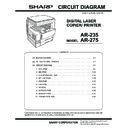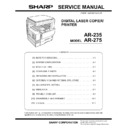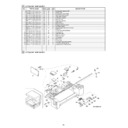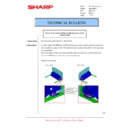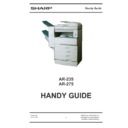Read Sharp AR-235 (serv.man12) Service Manual online
AR-235/275 OTHERS - 1
[11] OTHERS
1. Flash ROM version up procedure
(Items necessary for upgrade)
A
Personal computer
B
RS232C Cross cable (D-sub 9pin to D-sub 9pin, or D-sub 25pin to
D-sub 9pin)
D-sub 9pin)
C
Software for upgrade
(Type of ROM)
Flash ROM is directly attached to each PWB
(Targeted PWBs)
1
MCU-PWB
2
Panel-PWB
3
IMC-PWB
4
FAX-PWB
5
Finisher-PWB
Diagrammatic sketch for upgrade method
(Necessary files for download)
• Maintenance software: mainte.exe
• Loader files
Main body loader file : downbios.cvt
Panel loader file : pnlbios.cvt
IMC loader file : imcbios.cvt
FAX loader file : faxbios.cvt
Finisher loader file : fiubios.cvt
Panel loader file : pnlbios.cvt
IMC loader file : imcbios.cvt
FAX loader file : faxbios.cvt
Finisher loader file : fiubios.cvt
• Printer control board data transfer tool: fcopy.exe
The maintenance program performs the following program download
operations:
operations:
• Main body program download
• FAX program download
• Printer control board program download
A. Program download procedure (Main body
program, FAX program)
The download procedures of the main body program and the FAX pro-
gram are as follows:
gram are as follows:
1) Preliminary procedure : Connect the PC and the main body with
the download cable (RS-232C cable).
2) Main body side : Turn on the power of the main body. The machine
enters the download mode.
3) PC side : Confirm that the tree is displayed on the maintenance
program.
∗
Be sure to perform procedure 2) before turning on the power.
When the tree is displayed, download may be performed. (Double
click to use.)
click to use.)
4) PC side: Double click "Special" in the main tree item to develop
the sub tree items, and double click "All Area Download" in the sub
tree items.
tree items.
5) PC side : The maintenance program asks you the file name. Spec-
ify the download file (*.dat).
Download file
• leopXXXX.dat:
Collective download file (Main body, IMC, Panel, FAX, Finisher)
XXXXT: Whole release version
XXXXT: Whole release version
6) PC side : The download file is specified, download is automatically
performed.
The download time is as follows
Note: If the download file version is older than the machine file version,
the following alert message is displayed during download.
In this case, press the OK button to interrupt the current down-
load operation, and the next download is performed.
load operation, and the next download is performed.
7) PC side : When the message below is displayed, download is
completed.
Completion message : DOWNLOAD COMPLETE
8) After-process: Terminate the maintenance program, and turn on
the power of the main body.
With the above procedures, download is completed.
(Personal computer)
(AR-235/275)
RS232C connector
(9pin or 25pin)
(9pin or 25pin)
MCU-PWB
I/F Circuit (9pin)
Operation
panel
IMC-PWB
FAX-PWB
RS232C Cross cable
(D-sub 9pin to D-sub 9pin)
or
(D-sub 25pin to D-sub 9pin)
Finisher
Download
data
data
A
C
B
1
2
3
4
5
• Main body program download time : About 5 min
• FAX program download time :
• FAX program download time :
About 5 min
AR-235/275 OTHERS - 2
2. User programs
User Program
Description
Default
Setting range
Auditing Mode
Enables or disables the basic auditing mode, which controls
access to copier.
access to copier.
Copies per Account
Displays the total number of copies made against account
numbers.
numbers.
Reset Account
Resets all audit accounts or selectively resets individual
accounts.
accounts.
Account Number
Control
Control
Registers accounts, deletes accounts or changes an account
number.
number.
Account Limit
Sets the maximum number of copies which can be made
against a registered account number.
against a registered account number.
Account Number
Security
Security
Guards against trial and error entering of audit account
numbers.
numbers.
Key Operator Number
Change
Change
Changes the key operator code number.
00000 (5 digits)
Exposure Adjust
Lightens or darkens copies in the automatic exposure mode.
Level 3
5 steps
Limit of Copies
Sets the maximum number of copies that can be selected.
999
Margin Default
Sets the initial margin shift values.
AB series: 5mm pitch (5 to 20mm),
Inch series: 1/4" pitch (1/4 to 1“)
Inch series: 1/4" pitch (1/4 to 1“)
Erase Adjust
Set the initial amount of the erase area.
AB series: 5mm pitch (5 to 20mm),
Inch series: 1/4" pitch (1/4 to 1")
Inch series: 1/4" pitch (1/4 to 1")
Initial Conditions
Sets the copier's initial settings in the ready condition.
Stream Feeding
Enables the stream feeding mode for copying from the optional
document feeder.
document feeder.
Rotation Copy
Enables/disables rotation of original images.
Sort Auto Select
Sets the default output mode.
Output Trays
Sets the output trays for the copy and printer modes.
Memory for Printer
Sets the memory assignment used for printer feature (optional
for AR-235 and AR-275).
for AR-235 and AR-275).
50%
30 to 70% (in the increment of 10%)
Offset Function
Enables/disables the offset function in the output tray.
Toner Save Mode
Reduces toner consumption.
Auto Power Off
Sets a time interval after which the copier enters the auto power
shut-off mode.
shut-off mode.
60 sec
10/30/60/90/120/240 min
Auto Clear
Sets a time interval after which the copier returns to the initial
settings.
settings.
60 sec
0/30/60/90/120/240 sec
Preheat Mode
Sets the time that elapses before the copier enters the preheat
mode after copying is completed.
mode after copying is completed.
15 min
0/1/2/5/10/15/30min
Message Time
Sets the length of time that messages are displayed.
Normal (6sec)
Slow (9 sec)/Normal (6sec)/Slow
(3 sec)
(3 sec)
Time Out Setting
Sets the time after which a print job resumes.
30 sec
0 sec (Immediate)/10 sec/30sec/
60sec
Disable Auto Paper
Selection
Selection
Prevents automatic paper selection.
Disable Auto Tray
Switching
Switching
Prevents automatic switching between the paper trays.
Disable Job Program
Changing
Changing
Prevents stored programs from being replaced or deleted.
Disable SPF/RSPF
Prevents the use of the optional document feeder when it
malfunctions.
malfunctions.
Disable Duplex Copy
Temporarily prevents the duplex system from operating when it
malfunctions. Allows the use of the copier but not the duplex
system.
malfunctions. Allows the use of the copier but not the duplex
system.
Disable Stapler
Prevents damage to the stapler while awaiting repair service.
(The stapler is included in the optional finisher (AR-FN5).)
(The stapler is included in the optional finisher (AR-FN5).)
Disable Center Tray
Counting
Counting
Disables count of paper output tray of the copier.
Disable PC/Modem
Provides or prevents access to key operator programs through
a PC/modem without key operator code entry.
a PC/modem without key operator code entry.
Disable Auto Power
Shut-off
Shut-off
Disables the auto power shut-off mode.
Disable Beep at Key
Touch
Touch
Enables or disables sounding of beep when keys are touched.
Disable Backlight
Change
Change
Disables change of LCD backlighting color.
Total Count
Recalls the total counts, including counts of the copier,
document feeder, duplex module, and stapler.
document feeder, duplex module, and stapler.
AR-235/275 OTHERS - 3
3. E-MAIL STATUS/E-MAIL ALERTS
A. Basic functions
1) Event driven type text message transmission by using MIB infor-
mation of Printer control board.
2) Management information which body has is coded and transmitted
in a file type according to the schedule or in the event driven type.
In this case, the specified mail software is used to receive and
develop the data.
In this case, the specified mail software is used to receive and
develop the data.
The above functions are available as standard provision only when the
Printer control board and the NIC card are installed.
For 2), the software key protect is made.
Printer control board and the NIC card are installed.
For 2), the software key protect is made.
B. Main body specifications
The body provides event information to the controller. The file gener-
ated by the MCU according to setup can be transmitted as an attached
file as information for dealers. When a dealer's mail address is set, a
file can be attached only to a mail which is transmitted to the mail
address.
ated by the MCU according to setup can be transmitted as an attached
file as information for dealers. When a dealer's mail address is set, a
file can be attached only to a mail which is transmitted to the mail
address.
To read the attached file, the specified mail software is required. That
is, the attached file includes numeral information of each main body
and event information in coded state. If the other mail software is used
to receive, the display contents on the client side cannot be guaran-
teed.
is, the attached file includes numeral information of each main body
and event information in coded state. If the other mail software is used
to receive, the display contents on the client side cannot be guaran-
teed.
C. Printer controller specifications
The controller supports the following transmission functions:
• Text mail transmission by event driven setup and schedule driven
setup.
• Mail transmission with an attached file by event driven setup and
schedule driven setup. For the attached file, the printer controller
makes a file of information data from the MCU.
makes a file of information data from the MCU.
• It controls sending time and requests for the machine information at
the sending time to the MCU.
(1) Additional machine information
Information to identify the machine. The user administrator manually
enters this information by using a browser. The information is displayed
in the text of the mail.
enters this information by using a browser. The information is displayed
in the text of the mail.
∗
These items of information are kept on the controller side or on the
NIC side.
NIC side.
• Machine name
• Machine code
• Installation place
(2) Alert Message
(3) Status Message
Counter information
When schedule driven is set, the total counter, the copy counter, and
the printer counter are displayed in a mail address for general. These
information items are supplied from the controller MIB. The "total
counter" means the "effective paper counter" controlled by the MCU.
the printer counter are displayed in a mail address for general. These
information items are supplied from the controller MIB. The "total
counter" means the "effective paper counter" controlled by the MCU.
Timer information
For schedule drive message, the Printer controller controls transmis-
sion time by means, and transmits a mail.
sion time by means, and transmits a mail.
Timer setup is made from the Web setup page.
D. Handling of transmission data
In E-mail Alerts and E-mail Status, a transmission task is generated
regardless of the job which is under process in the machine. These
tasks are processed in the following rules:
regardless of the job which is under process in the machine. These
tasks are processed in the following rules:
• When the machine receives a mail transmission request during a job
process (copy scan, copy output, print output, other process) of the
machine, it performs transmission process regardless of the job.
machine, it performs transmission process regardless of the job.
• When the machine receives a mail transmission request under other
situation, if the job is triggered during transmission process, the job
is started.
is started.
• When the machine receives a mail transmission request during the
simulation mode, the request is accepted and transmission process
is started.
is started.
• When the machine receives a mail transmission request during the
key operator program, it is accepted and transmission process is
started.
started.
• When the controller sends two or more requests during a job, only
the last request is accepted.
IDEvent
Message
Condition
1
Paper Jam
! ! ! MISFEED HAS OCCURRED ! ! !
When paper/document jam has occurred. If a jam is detected when the power is
turned ON or reset, checking is made again.
turned ON or reset, checking is made again.
2
Toner Low
! ! ! TONER SUPPLY IS LOW ! ! !
When toner LOW is detected for the first time. If toner LOW is detected when the
power is turned ON or reset, checking is made again.
power is turned ON or reset, checking is made again.
3
Toner Empty
! ! ! ADD TONER ! ! !
When toner empty is detected for the first time. If toner empty is detected when
the power is turned ON or reset, checking is made again.
the power is turned ON or reset, checking is made again.
4
Paper Empty
! ! ! LOAD PAPER/XXX ! ! !
When paper empty is detected for the first time. If paper empty is detected when
the power is turned ON or reset, checking is made again. No information on the
number of steps of trays. Manual feed is not supported. When a tray empty is
detected, information of all the trays that are empty at that time is delivered.
the power is turned ON or reset, checking is made again. No information on the
number of steps of trays. Manual feed is not supported. When a tray empty is
detected, information of all the trays that are empty at that time is delivered.
5
Service Required
! ! ! CALL FOR SERVICE ! ! !
When the machine enters the self-diagnosis mode. If detected when the power is
turned ON or reset, checking is made again.
turned ON or reset, checking is made again.
6
PM Required
! ! ! MAINTENANCE REQUIRED! ! !
When the maintenance counter or the developer counter reaches the specified
count. If detected when the power is turned ON or reset, checking is made again.
count. If detected when the power is turned ON or reset, checking is made again.
ADVARSEL !
Lithiumbatteri – Eksplosionsfare ved fejlagtig håndtering.
Udskiftning må kun ske med batteri
af samme fabrikat og type.
Levér det brugte batteri tilbage til leverandoren.
Caution !
Danger of explosion if battery is incorrectly replaced.
Replace only with the same or equivalent type
recommended by the manufacturer.
“BATTERY DISPOSAL”
CONTAINS MANGANESE DIOXIDE LITHIUM BATTERY
MUST BE DISPOSED OF PROPERLY.
REMOVE THE BATTERY FROM THE PRODUCT AND
CONTACT FEDERAL OR STATE ENVIRONMENTAL
AGENCIES FOR INFORMATION ON RECYCLING
AND DISPOSAL OPTIONS.
“BATTERY DISPOSAL”
CONTAINS LITHIUM-ION BATTERY.
MUST BE DISPOSED OF PROPERLY.
REMOVE THE BATTERY FROM THE PRODUCT AND
CONTACT FEDERAL OR STATE ENVIRONMENTAL
AGENCIES FOR INFORMATION ON RECYCLING
AND DISPOSAL OPTIONS.
VAROITUS
Paristo voi räjähtää, jos se on virheellisesti asennettu.
Vaihda paristo ainoastaan laitevalmistajan suosittelemaan
tyyppiin. Hävitä käytetty paristo valmistajan ohjeiden
mukaisesti.
ATTENTION
Il y a danger d’explosion s’ il y a remplacement incorrect
de la batterie. Remplacer uniquement avec une batterie du
même type ou d’un type équivalent recommandé par
le constructeur.
Mettre au rebut les batteries usagées conformément aux
instructions du fabricant.
VARNING
Explosionsfara vid felaktigt batteribyte.
Använd samma batterityp eller en ekvivalent
typ som rekommenderas av apparattillverkaren.
Kassera använt batteri enligt fabrikantens
instruktion.
Achtung
Explosionsgefahr bei Verwendung inkorrekter Batterien.
Als Ersatzbatterien dürfen nur Batterien vom gleichen Typ oder
vom Hersteller empfohlene Batterien verwendet werden.
Entsorgung der gebrauchten Batterien nur nach den vom
Hersteller angegebenen Anweisungen.
CAUTION FOR BATTERY REPLACEMENT
(Danish)
(English)
(Finnish)
(French)
(Swedish)
(German)