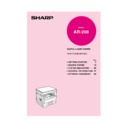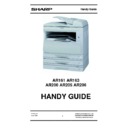|
|
AR-206 (serv.man3)
AR163 206-CCT Diagrams
Service Manual
|
76
|
6.03 MB
|
|
|
AR-206 (serv.man4)
AR163 206-Service Manual
Service Manual
|
71
|
2.59 MB
|
|
|
AR-206 (serv.man7)
AR206 Operation Manual
User Guide / Operation Manual
|
87
|
5.96 MB
|
|
|
AR-206 (serv.man5)
Information of parts change To improve productivity, the L pulley has been changed.
Parts Guide
|
2
|
20.3 KB
|
|
|
AR-206 (serv.man6)
AR163 206-Parts Guide
Parts Guide
|
54
|
1.78 MB
|
|
|
AR-206 (serv.man2)
AR163 and AR206 Specifications
Specification
|
3
|
22.82 KB
|
|
|
AR-206 (serv.man64)
Improvment to the insertion of the DV
Technical Bulletin
|
5
|
2.1 MB
|
|
|
AR-206 (serv.man73)
Parts change information (feeding frame rollers)
Technical Bulletin
|
1
|
14.07 KB
|
|
|
AR-206 (serv.man65)
Design of feeding rollers is changed to improve quality of paper feeding
Technical Bulletin
|
2
|
52.56 KB
|
|
|
AR-206 (serv.man66)
Reprogramming service for ARFX2 facsimile option for panther - series machines
Technical Bulletin
|
1
|
12.65 KB
|
|
|
AR-206 (serv.man67)
Information of parts change (MCU PWB)
Technical Bulletin
|
1
|
15.65 KB
|
|
|
AR-206 (serv.man68)
Information of parts change (document feed)
Technical Bulletin
|
1
|
13.25 KB
|
|
|
AR-206 (serv.man69)
Correction of E7-04 error
Technical Bulletin
|
1
|
12.56 KB
|
|
|
AR-206 (serv.man70)
Parts change information (paper feeding unit process unit side door unit)
Technical Bulletin
|
2
|
53.53 KB
|
|
|
AR-206 (serv.man71)
Countermeasure against right door detection error
Technical Bulletin
|
1
|
950.17 KB
|
|
|
AR-206 (serv.man72)
Version update of the main body (engine) firmware
Technical Bulletin
|
1
|
13.59 KB
|
|
|
AR-206 (serv.man52)
Correction of parts guide (illustration of base plate unit 1)
Technical Bulletin
|
1
|
95.53 KB
|
|
|
AR-206 (serv.man63)
Countermeasure against skewing when feeding from cassette
Technical Bulletin
|
1
|
20.88 KB
|
|
|
AR-206 (serv.man61)
Improvement to the insertion of the DV unit
Technical Bulletin
|
4
|
2.1 MB
|
|
|
AR-206 (serv.man60)
Parts change information for PS transport roller
Technical Bulletin
|
1
|
13.27 KB
|
|
|
AR-206 (serv.man59)
Change of DV unit
Technical Bulletin
|
1
|
15.55 KB
|
|
|
AR-206 (serv.man58)
Countermeasure against fall of DMC actuator
Technical Bulletin
|
1
|
14.48 KB
|
|
|
AR-206 (serv.man57)
Countermeasure against F1-06 errors
Technical Bulletin
|
1
|
54.34 KB
|
|
|
AR-206 (serv.man56)
Countermeasure against paper jam when ejecting paper
Technical Bulletin
|
1
|
70.96 KB
|
|
|
AR-206 (serv.man55)
Countermeasure against breakage of the discharge holder claw
Technical Bulletin
|
1
|
93.75 KB
|
|
|
AR-206 (serv.man54)
Countermeasure against breakage of the fusing rear paper guide rib
Technical Bulletin
|
1
|
115.91 KB
|
|
|
AR-206 (serv.man53)
Improved durability of cam transmission arm in manual paper feed unit
Technical Bulletin
|
1
|
13 KB
|
|
|
AR-206 (serv.man49)
New supply of EEPROM for service
Technical Bulletin
|
1
|
7.2 KB
|
|
|
AR-206 (serv.man85)
Preventing toner from falling onto the front exterior
Technical Bulletin
|
1
|
48.98 KB
|
|
|
AR-206 (serv.man95)
Parts change.
Technical Bulletin
|
1
|
23.4 KB
|
|
|
AR-206 (serv.man94)
Parts change.
Technical Bulletin
|
3
|
117.18 KB
|
|
|
AR-206 (serv.man93)
Information about developer unit parts.
Technical Bulletin
|
1
|
68.73 KB
|
|
|
AR-206 (serv.man92)
Countermeasure against soiling of upper heat roller.
Technical Bulletin
|
2
|
111.82 KB
|
|
|
AR-206 (serv.man91)
Countermeasure against contact of the DV blade (fall of developer)
Technical Bulletin
|
1
|
51.4 KB
|
|
|
AR-206 (serv.man90)
Countermeasure against folding of the corner of copying paper on duplex print
Technical Bulletin
|
1
|
40.56 KB
|
|
|
AR-206 (serv.man89)
New supply of a service part described in AR161 200 ref 079
Technical Bulletin
|
1
|
23.39 KB
|
|
|
AR-206 (serv.man88)
Parts change
Technical Bulletin
|
1
|
21.48 KB
|
|
|
AR-206 (serv.man87)
Preventing toner from falling onto the front exterior
Technical Bulletin
|
1
|
48.68 KB
|
|
|
AR-206 (serv.man86)
Information about the part code of the delivery frame
Technical Bulletin
|
1
|
21.91 KB
|
|
|
AR-206 (serv.man74)
New supply of a service part (paper feed roller rubber)
Technical Bulletin
|
1
|
12.42 KB
|
|
|
AR-206 (serv.man84)
Reducing white stripes on the CRU unit
Technical Bulletin
|
1
|
21.38 KB
|
|
|
AR-206 (serv.man83)
New supply of service part
Technical Bulletin
|
1
|
23.97 KB
|
|
|
AR-206 (serv.man82)
Change of cassette lock claws
Technical Bulletin
|
1
|
23.33 KB
|
|
|
AR-206 (serv.man81)
Addition of right door guide sheets
Technical Bulletin
|
1
|
58.11 KB
|
|
|
AR-206 (serv.man80)
Change of the lens unit of 200V system
Technical Bulletin
|
1
|
20.75 KB
|
|
|
AR-206 (serv.man79)
Supply of TN-LEVER for the toner cartridge unit as a service part
Technical Bulletin
|
1
|
49.67 KB
|
|
|
AR-206 (serv.man78)
Parts change information (MCU PWB)
Technical Bulletin
|
1
|
12.86 KB
|
|
|
AR-206 (serv.man77)
Version update of the main body (engine) firmware
Technical Bulletin
|
1
|
13.29 KB
|
|
|
AR-206 (serv.man76)
Version change of the maintenance (firmware download) software
Technical Bulletin
|
1
|
13.34 KB
|
|
|
AR-206 (serv.man75)
Countermeasure against abnormal noise from the 2nd transport clutch
Technical Bulletin
|
1
|
33.04 KB
|
|
|
AR-206 (serv.man22)
Countermeasure against wrinkles on the copy paper or paper jam due to shrinkage of the FU felt.
Technical Bulletin
|
2
|
26.84 KB
|
|
|
AR-206 (serv.man31)
Change of parts for the development cartridge unit.
Technical Bulletin
|
2
|
31.49 KB
|
|
|
AR-206 (serv.man30)
Revision of the parts guide.
Technical Bulletin
|
3
|
164.08 KB
|
|
|
AR-206 (serv.man29)
Information of parts changes. 1 Fusing front PG change. 2 Cleaning blade change. 3 Roller pawl change. 4 Change of the AC switch to comply with RoHS. 5 Change of the line cable to comply with RoHS.
Technical Bulletin
|
4
|
308.84 KB
|
|
|
AR-206 (serv.man28)
Countermeasure against wideningof the screw hole of fixing the fuser unit to the intermediate frame.
Technical Bulletin
|
2
|
483.51 KB
|
|
|
AR-206 (serv.man27)
1. Multi frame change, 2. Shape change of the fusing cover.
Technical Bulletin
|
2
|
38.59 KB
|
|
|
AR-206 (serv.man26)
1. Multi frame change, 2. Shape change of the fusing cover.
Technical Bulletin
|
2
|
16.54 KB
|
|
|
AR-206 (serv.man25)
1. Change of the MX roller, 2. Material change of the roller arm, 3. Shape change of the delivery upper paper guide 20, 4. Change of the fusing connecting plate, 5. Standardisation of the parts code for the ATC sensor.
Technical Bulletin
|
5
|
112.48 KB
|
|
|
AR-206 (serv.man24)
Change due to production stoppage of rubber for the manual paper feed roller.
Technical Bulletin
|
2
|
122.55 KB
|
|
|
AR-206 (serv.man23)
Attachment of a high temperature Caution Label.
Technical Bulletin
|
2
|
108.08 KB
|
|
|
AR-206 (serv.man50)
Change to shape of rear plate to prevent dislocation
Technical Bulletin
|
1
|
183.37 KB
|
|
|
AR-206 (serv.man21)
Parts Change, Main Motor.
Technical Bulletin
|
1
|
21.81 KB
|
|
|
AR-206 (serv.man20)
Parts Change.
Technical Bulletin
|
2
|
30.21 KB
|
|
|
AR-206 (serv.man19)
Parts Changes.
Technical Bulletin
|
1
|
21.62 KB
|
|
|
AR-206 (serv.man18)
Strength increase of the boss for mounting the manual paper feeding latch pawl B.
Technical Bulletin
|
3
|
934.83 KB
|
|
|
AR-206 (serv.man17)
Strength increase of the fusing lower frame.
Technical Bulletin
|
2
|
57.91 KB
|
|
|
AR-206 (serv.man16)
Information of parts change (Duplex drive idle plate Copy lamp unit).
Technical Bulletin
|
2
|
80.54 KB
|
|
|
AR-206 (serv.man15)
Information of parts change (Righthand Door Assembly).
Technical Bulletin
|
1
|
100.72 KB
|
|
|
AR-206 (serv.man14)
MATERIAL CHANGE PAPER FEED SHEET
Technical Bulletin
|
4
|
354.66 KB
|
|
|
AR-206 (serv.man13)
MODIFICATION OF PAPER FEED ROLLER HOLDER ETC. TO IMPROVE PRODUCTIVITY
Technical Bulletin
|
5
|
290.28 KB
|
|
|
AR-206 (serv.man33)
Information of parts change to MG roller and lower toner guide.
Technical Bulletin
|
1
|
69.06 KB
|
|
|
AR-206 (serv.man51)
Countermeasure against manual feed paper jams, due to contamination of drive section
Technical Bulletin
|
2
|
277.94 KB
|
|
|
AR-206 (serv.man48)
Countermeasure against U2-40 trouble due to power supply noise
Technical Bulletin
|
1
|
1.08 MB
|
|
|
AR-206 (serv.man47)
Changes to Cassette Unit
Technical Bulletin
|
1
|
28 KB
|
|
|
AR-206 (serv.man46)
Information of parts change
Technical Bulletin
|
2
|
791.3 KB
|
|
|
AR-206 (serv.man45)
Countermeasure against skewing due to gap in Tray Guide R
Technical Bulletin
|
2
|
185.54 KB
|
|
|
AR-206 (serv.man44)
Countermeasure against paper jam due to deformation of the fusing upper paper guide sheet.
Technical Bulletin
|
2
|
47.77 KB
|
|
|
AR-206 (serv.man43)
CHANGE OF PARTS (Base Plate Unit 2 Delivery Frame Unit MCU PWB)
Technical Bulletin
|
1
|
26.04 KB
|
|
|
AR-206 (serv.man42)
Correction to illustration of optical unit in parts guide.
Technical Bulletin
|
1
|
80.77 KB
|
|
|
AR-206 (serv.man40)
Corrections to Parts Guide (section 21)
Technical Bulletin
|
1
|
22.48 KB
|
|
|
AR-206 (serv.man32)
Information of parts change (DV Box)
Technical Bulletin
|
1
|
9.66 KB
|
|
|
AR-206 (serv.man34)
Replacement procedure for the polygon motor in the LSU unit.
Technical Bulletin
|
4
|
310.83 KB
|
|
|
AR-206 (serv.man35)
Information of parts change. (MF Sensor Spring, Delivery Pulley 34T)
Technical Bulletin
|
2
|
359.14 KB
|
|
|
AR-206 (serv.man36)
Information of parts change.
Technical Bulletin
|
1
|
9.84 KB
|
|
|
AR-206 (serv.man37)
063-Information of parts change.
Technical Bulletin
|
2
|
69.85 KB
|
|
|
AR-206 (serv.man38)
062-Information of parts change.
Technical Bulletin
|
1
|
9.71 KB
|
|
|
AR-206 (serv.man39)
Supply of component parts list for the DV Units
Technical Bulletin
|
2
|
158.37 KB
|
|
|
AR-206 (serv.man41)
Countermeasure against peeling of the fusing front PG sheet
Technical Bulletin
|
2
|
46.93 KB
|

|
AR-206 (serv.man12)
AR163 206-Firmware ver15.03. See Firmware revision table for details of changes incorporated.
Driver / Update
|
|
287.29 KB
|

|
AR-206 (serv.man11)
AR163 206-Firmware ver15.08. See Firmware revision table for details of changes incorporated.
Driver / Update
|
|
283.6 KB
|

|
AR-206 (serv.man10)
AR163 206-Firmware ver15.09. See Firmware revision table for details of changes incorporated.
Driver / Update
|
|
286.78 KB
|

|
AR-206 (serv.man9)
AR163 206-Firmware ver15.14. See Firmware revision table for details of changes incorporated.
Driver / Update
|
|
288.38 KB
|
|
|
AR-206
December 2002
Handy Guide
|
35
|
1.83 MB
|
|
|
AR-206 (serv.man8)
Panther firmware history table (FEB-04), including details of AR-PB8 firmware.
FAQ
|
5
|
77.93 KB
|
|
|
AR-206 (serv.man96)
Environmental data sheet
Regulatory Data
|
1
|
5.89 KB
|
|
|
AR-206 (serv.man97)
MSDS F-00991
Regulatory Data
|
2
|
12.03 KB
|
|
|
AR-206 (serv.man98)
MSDS F-30991
Regulatory Data
|
2
|
10.91 KB
|