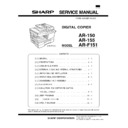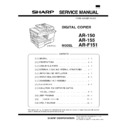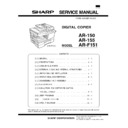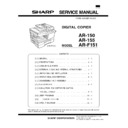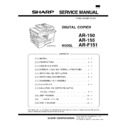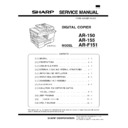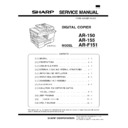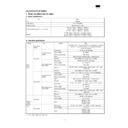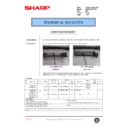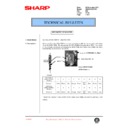|
|
AR-155 (serv.man14)
AR150 155 ARF151 Service Manual-Circuit Diagram
Service Manual
|
28
|
3.09 MB
|
|
|
AR-155 (serv.man4)
AR150 155 ARF151 Service Manual-General Specifications
Service Manual
|
15
|
521.34 KB
|
|
|
AR-155 (serv.man5)
AR150 155 ARF151 Service Manual-Cosumable Parts
Service Manual
|
12
|
412.02 KB
|
|
|
AR-155 (serv.man6)
AR150 155 ARF151 Service Manual-External Views Internal Structures
Service Manual
|
8
|
363.37 KB
|
|
|
AR-155 (serv.man7)
AR150 155 ARF151 Service Manual-Unpacking Installation
Service Manual
|
5
|
299.96 KB
|
|
|
AR-155 (serv.man8)
AR150 155 ARF151 Service Manual-Operational Descriptions
Service Manual
|
15
|
440.23 KB
|
|
|
AR-155 (serv.man9)
AR150 155 ARF151 Service Manual-Disassembly Assembly
Service Manual
|
33
|
3.55 MB
|
|
|
AR-155 (serv.man10)
AR150 155 ARF151 Service Manual-Adjustments
Service Manual
|
13
|
356.59 KB
|
|
|
AR-155 (serv.man11)
AR150 155 ARF151 Service Manual-Simulation Fax Software Switch Trouble Codes
Service Manual
|
31
|
296.08 KB
|
|
|
AR-155 (serv.man12)
AR150 155 ARF151 Service Manual-User Program
Service Manual
|
2
|
60.12 KB
|
|
|
AR-155 (serv.man13)
AR150 155 ARF151 Service Manual-Electrical Section
Service Manual
|
23
|
332.31 KB
|
|
|
AR-155 (serv.man23)
AR155-Operation Manual
User Guide / Operation Manual
|
56
|
4.79 MB
|
|
|
AR-155 (serv.man15)
Information of parts change
Parts Guide
|
2
|
28.25 KB
|
|
|
AR-155 (serv.man16)
Information of parts change
Parts Guide
|
2
|
1.22 MB
|
|
|
AR-155 (serv.man17)
Information of parts change.
Parts Guide
|
4
|
30.17 KB
|
|
|
AR-155 (serv.man18)
Strength increase of the turn over gate to prevent breakage.
Parts Guide
|
3
|
58.91 KB
|
|
|
AR-155 (serv.man19)
Information of parts change To improve productivity, the L pulley has been changed.
Parts Guide
|
2
|
20.3 KB
|
|
|
AR-155 (serv.man20)
Parts Change 250 sheet tray.
Parts Guide
|
2
|
22.68 KB
|
|
|
AR-155 (serv.man21)
AR150 155 F151-Parts Guide
Parts Guide
|
49
|
1.7 MB
|
|
|
AR-155 (serv.man22)
AR150N 155N Parts Guide (Update for N version product)
Parts Guide
|
9
|
460.36 KB
|
|
|
AR-155 (serv.man2)
AR150 155 ARF151 Specifications
Specification
|
11
|
64.21 KB
|
|
|
AR-155 (serv.man53)
Addition of the fax PWB as a service part. (WHITE)
Technical Bulletin
|
1
|
67.6 KB
|
|
|
AR-155 (serv.man43)
Parts change information
Technical Bulletin
|
1
|
21.61 KB
|
|
|
AR-155 (serv.man54)
Change of the fan. (WHITE)
Technical Bulletin
|
1
|
63.86 KB
|
|
|
AR-155 (serv.man55)
Addition of CCD harness cover sheet. (WHITE)
Technical Bulletin
|
2
|
109.75 KB
|
|
|
AR-155 (serv.man56)
Change of the bearings. (WHITE)
Technical Bulletin
|
2
|
78.89 KB
|
|
|
AR-155 (serv.man57)
Correction of the F6-88 error. (WHITE)
Technical Bulletin
|
2
|
86.32 KB
|
|
|
AR-155 (serv.man58)
Correction of numerical values in the Caution On Laser section. (WHITE)
Technical Bulletin
|
1
|
71.34 KB
|
|
|
AR-155 (serv.man59)
Change of the IC Connector. (WHITE)
Technical Bulletin
|
1
|
35.44 KB
|
|
|
AR-155 (serv.man60)
Correction of numberical values in the Caution On Laser section of service manual. (WHITE)
Technical Bulletin
|
1
|
51.28 KB
|
|
|
AR-155 (serv.man61)
Supply of the paper feed roller as a service part. (WHITE)
Technical Bulletin
|
1
|
126.28 KB
|
|
|
AR-155 (serv.man62)
Change of the speaker. (WHITE)
Technical Bulletin
|
1
|
120.54 KB
|
|
|
AR-155 (serv.man63)
Material change of the fusing gear (45T). (WHITE)
Technical Bulletin
|
1
|
90.79 KB
|
|
|
AR-155 (serv.man64)
1.Change of the DV side sheet F R. 2.Change of the GDI USB PWB. (WHITE)
Technical Bulletin
|
2
|
152.88 KB
|
|
|
AR-155 (serv.man65)
1.Change of the copy lamp unit. 2.Change of the ROM version. 3.Change of the parts for the fax panel PWB. 4.Change of the software switches for fax. 5.Disuse of the service label. (WHITE)
Technical Bulletin
|
3
|
152.93 KB
|
|
|
AR-155 (serv.man66)
Countermeasure against breakage of te 2nd joint gear teeth. (WHITE)
Technical Bulletin
|
2
|
141.01 KB
|
|
|
AR-155 (serv.man67)
Change of the parts manufacturing place. (WHITE)
Technical Bulletin
|
3
|
149.54 KB
|
|
|
AR-155 (serv.man68)
1.Change of the MCU PWB and ROM. 2.Version udate of the FAX-ROM. 3.Corrections of parts guide. (WHITE)
Technical Bulletin
|
2
|
137.31 KB
|
|
|
AR-155 (serv.man69)
1.Change of the MCU PWB memory connector. 2.Shape change of the transport paper guide. 3.Change of the shaft. 4.Change of the copy lamp unit. (WHITE)
Technical Bulletin
|
3
|
159.54 KB
|
|
|
AR-155 (serv.man70)
Information About The Fax Communication Error Code Table For ARF151. (WHITE)
Technical Bulletin
|
1
|
165.68 KB
|
|
|
AR-155 (serv.man71)
1.Disuse Of Parts Due To Change Of The Optical Base Plate. 2.Change Of The USB PWB. 3.Change Of The LSU Unit. (WHITE)
Technical Bulletin
|
4
|
194.84 KB
|
|
|
AR-155 (serv.man72)
Change Of The Photoconductor. (WHITE)
Technical Bulletin
|
1
|
61.62 KB
|
|
|
AR-155 (serv.man73)
1.Material Change For Environmental Protection. 2.Change Of The SPF Interface Harness. 3.Change Of The MCU PWB Memory Connector. 4.Countermeasure Against Breakage Of The 2nd Connecting Gear Tooth. (WHITE)
Technical Bulletin
|
3
|
72.17 KB
|
|
|
AR-155 (serv.man74)
Omission From The Service Manual. (WHITE)
Technical Bulletin
|
2
|
68.21 KB
|
|
|
AR-155 (serv.man75)
1.Disuse Of Parts Due To Change Of The Optical Base Plate. 2.Change Of The USB PWB. 3.Change Of The LSU Unit. (WHITE)
Technical Bulletin
|
4
|
113.45 KB
|
|
|
AR-155 (serv.man76)
Correction To The Parts Guide. (WHITE)
Technical Bulletin
|
1
|
88.51 KB
|
|
|
AR-155 (serv.man77)
Countermeasure against full crum
Technical Bulletin
|
1
|
63.71 KB
|
|
|
AR-155 (serv.man78)
Increase Of Strength Of The Fusing Gear. (WHITE)
Technical Bulletin
|
1
|
62.36 KB
|
|
|
AR-155 (serv.man79)
Parts Guide Corrections. (WHITE)
Technical Bulletin
|
1
|
83.78 KB
|
|
|
AR-155 (serv.man80)
1.Change Of Lamp Unit. 2.Change Of Clutch Springs. 3.Change Of HL Harness 2. 4.Shape Change Of Door Switch Spring. (WHITE)
Technical Bulletin
|
3
|
107.32 KB
|
|
|
AR-155 (serv.man51)
Change of the service parts manufacturing location. (WHITE)
Technical Bulletin
|
2
|
83.08 KB
|
|
|
AR-155 (serv.man24)
Starting Powder List (This list takes priority over information in Service Manuals).
Technical Bulletin
|
4
|
66.25 KB
|
|
|
AR-155 (serv.man25)
Change in material of turn plate sheet.
Technical Bulletin
|
3
|
57.76 KB
|
|
|
AR-155 (serv.man26)
Manual paper feed roller material change.
Technical Bulletin
|
5
|
342.3 KB
|
|
|
AR-155 (serv.man27)
Information of parts change
Technical Bulletin
|
2
|
1.34 MB
|
|
|
AR-155 (serv.man28)
Parts Changes.
Technical Bulletin
|
2
|
29.35 KB
|
|
|
AR-155 (serv.man29)
Countermeasures against toner scattering in the process unit section.
Technical Bulletin
|
2
|
62.83 KB
|
|
|
AR-155 (serv.man30)
Improvement of the scanner's dust-proof property
Technical Bulletin
|
6
|
558.43 KB
|
|
|
AR-155 (serv.man31)
1. Main motor change, 2 - AC power cord change.
Technical Bulletin
|
3
|
100.5 KB
|
|
|
AR-155 (serv.man32)
1. Changing the MCU PWB, 2. Changing the shafts to comply with RoHS, 3. Changing the LSU unit to comply with RoHS, 4. Changing ht erollers to comply with RoHS
Technical Bulletin
|
9
|
403.34 KB
|
|
|
AR-155 (serv.man33)
1 Changing the SPF photosensor to comply with RoHS. 2 Changing the solenoids to comply with RoHS. 3 Shape change of the 250 tray side plates F R. 4 Shape change of the open and shut exterior
Technical Bulletin
|
7
|
229.5 KB
|
|
|
AR-155 (serv.man34)
Information of parts change, 1 Transport belt change, 2 MFD sensor PWB change, 3 Transport clutch change, 4 DV bearing change, 5 Standardisation of separator pawl, 6 POD PPD1 sensor PWB change.
Technical Bulletin
|
6
|
342.13 KB
|
|
|
AR-155 (serv.man35)
Information of parts change. DV Box Unit and Base Tray R.
Technical Bulletin
|
1
|
10.78 KB
|
|
|
AR-155 (serv.man36)
1 Changing the 250-sheet casstte pawls F and R to cmply with RoHS, 2 Changing the SPF and the RSPF hinges to comply with RoHS. 3 Changing the DMX roller to comply with RoHS.
Technical Bulletin
|
4
|
107.58 KB
|
|
|
AR-155 (serv.man37)
1 Standardising the roller r (pick up roler) in the manual paper feeding section. 2 Changing to lead-free operation PWB and IF PWB. 3 Changing the high voltage PWB to comply with RoHS.
Technical Bulletin
|
3
|
68.67 KB
|
|
|
AR-155 (serv.man39)
Part change information
Technical Bulletin
|
1
|
23.97 KB
|
|
|
AR-155 (serv.man52)
Change of the DV side sheet F R. (WHITE)
Technical Bulletin
|
2
|
105.88 KB
|
|
|
AR-155 (serv.man50)
Change of the operation PWB fixing screws.
Technical Bulletin
|
1
|
47.58 KB
|
|
|
AR-155 (serv.man49)
Change of the harness between ICU and CCD and disuse of the CCD harness cover sheet.
Technical Bulletin
|
1
|
21.74 KB
|
|
|
AR-155 (serv.man48)
Parts change.
Technical Bulletin
|
1
|
22.21 KB
|
|
|
AR-155 (serv.man47)
Version upgrade of the ROM on the MCU PWB to overcome H4 problems
Technical Bulletin
|
1
|
21.78 KB
|
|
|
AR-155 (serv.man46)
Part change (PG earth sheet)
Technical Bulletin
|
1
|
45.11 KB
|
|
|
AR-155 (serv.man45)
Version upgrade of the MCU PWB ROM (Correction to Technical Bulletin AR150 155 F151 - 034)
Technical Bulletin
|
1
|
25.18 KB
|
|
|
AR-155 (serv.man44)
Puma series broken base
Technical Bulletin
|
5
|
2.15 MB
|
|
|
AR-155 (serv.man42)
Parts change information
Technical Bulletin
|
1
|
326.81 KB
|
|
|
AR-155 (serv.man41)
Change of the ICU-CCD harness and disuse of the optical sheet
Technical Bulletin
|
1
|
19.62 KB
|
|
|
AR-155 (serv.man40)
New supply of MCU PWB
Technical Bulletin
|
2
|
393.6 KB
|
|
|
AR-155 (serv.man38)
Parts change information to SPF open close detector
Technical Bulletin
|
2
|
393.76 KB
|
|
|
AR-155
AR120E 121E 150 151 155 156 F151
Handy Guide
|
28
|
267.77 KB
|
|
|
AR-155 (serv.man81)
Environmental Data Sheet
Regulatory Data
|
1
|
5.9 KB
|
|
|
AR-155 (serv.man82)
MSDS F-00971
Regulatory Data
|
2
|
12.37 KB
|
|
|
AR-155 (serv.man83)
MSDS F-30971
Regulatory Data
|
2
|
11.3 KB
|