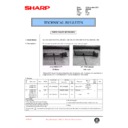Read Sharp AR-120E (serv.man4) Service Manual online
CODE: 00ZAR150E/A2E
DIGITAL COPIER
AR-120E
MODEL
AR-150E
Parts marked with “ ” are important for maintaining the safety of the set. Be sure to replace these parts with specified
ones for maintaining the safety and performance of the set.
ones for maintaining the safety and performance of the set.
SHARP CORPORATION
∗ This Service Manual describes only the differences from
the AL-1000. For the common items with the AL-1000,
please refer to the AL-1000 manual.
please refer to the AL-1000 manual.
[ 1 ] GENERAL . . . . . . . . . . . . . . . . . . . . . . . . . . 1 - 1
[ 2 ] SPECIFICATIONS . . . . . . . . . . . . . . . . . . . . . . 2 - 1
[ 3 ] CONSUMABLE PARTS . . . . . . . . . . . . . . . . . . . 3 - 1
[ 4 ] SIMULATIONS . . . . . . . . . . . . . . . . . . . . . . . . 4 - 1
● PARTS GUIDE
CONTENTS
AR-150E
[1] GENERAL
1. Major functions
Item
CPM
SB/MB
2 Tray
SPF
R-SPF
FAX
GDI
with USB
GDI
without
USB
PCL
with USB
SOPM
Duplex
Model
AR-120E
12CPM
SB
Opt
AR-150E
15CPM
SB
Opt
Descriptions of items
CPM:
Copy speed (Copies Per Minute)
SB/MB:
SB = Manual feed single bypass, MB = Manual feed multi bypass
2 tray:
Second cassette unit.
SPF:
Original feed unit
R-SPF:
Duplex original feed unit
FAX:
FAX function.
GDI with USB:
GDI printer function with USB.
GDI without USB:
GDI printer function without USB.
PCL with USB:
PCL printer function with USB.
SOPM:
Scan Once Print Many function (Many copies are made by one scan.)
Duplex:
Auto duplex copy function
Descriptions of table
: Standard provision
: No function or no option available
: No function or no option available
2. System Configuration
Options (AL-10PK/AL-11PK)
∗ AR-150E, the memory has been already installed in the machine and is not supplied in the printer upgrade kit(AL-10PK).
(AR-120E)
(AR-150E)
Interface cable ... 1
(for IBM PC/AT or compatible computers)
Operation manual ... 1
Printer driver
(CD-ROM) ... 1
Screwdriver ... 1
Screws ... 4
Memory ... 1
∗
Printer board ... 1
AR-150E
1 – 1
[2] SPECIFICATIONS
1. Copy mode
A. Type
Type
Desk-top
B. Machine composition
AR-120E
12 cpm / 1 tray / SB
AR-150E
15 cpm / 1 tray / SB / SOPM
(1) Option
Machine
Model
Power supply
GDI printer
expansion kit
expansion kit
AL-10PK
(for AR-150E)
(for AR-150E)
Supplied by the
copier.
copier.
AL-11PK
(AR-120E)
(AR-120E)
Supplied by the
copier.
copier.
C. Copy speed
(1) Continuous copy speed (Sheets/min)
a. AR-120E
Paper size
Normal
Enlargement
(200%)
Reduction
(50%)
AB
system
A4
12
12
11
B5
12
12
12
Inch
system
8.5"
× 14"
10
10
10
8.5"
× 11"
12
12
12
b. AR-150E
Paper size
Normal
Enlargement
(200%)
Reduction
(50%)
AB
system
A4
15
15
15
B5
15
15
15
Inch
system
8.5"
× 14"
12
12
12
8.5"
× 11"
15
15
15
D. First copy time
First copy time
9.6 sec
E. Document
Max. document size
B4, 10"
× 14"
Document reference position
Left side center
Detection (Platen)
None
F. Paper feed
Copy size
(Max.
(Max.
∼ Min.)
(A4
∼ A6) 8.5" × 14" ∼ 8.5" × 5.5"
Paper feed
system
system
AR-120E
1 cassette + Single manual
paper feed
paper feed
AR-150E
(1) Paper feed section of the copier
Paper feed size
A4, B5, A5, 8.5"
× 14", 8.5" × 11", 8.5" × 5.5"
Paper feed
capacity
capacity
250 sheets (56
∼ 80g/m
2
equivalent) (15
∼
21 lbs.)
Detection
Paper empty detection available
Weight
56
∼ 80g/m
2
(15 lbs.
∼ 21 lbs.)
Special paper
Recycled paper
(2) Manual paper feed section
Paper feed size
A4
∼ A6, 11" × 17" ∼ 8.5" × 5.5"
Paper feed
capacity
capacity
1 sheets (Single bypass feed tray)
Detection
Size detection not available, paper empty
detection available
detection available
Weight
52
∼ 128g/m
2
(14
∼ 34 lbs.)
Special paper
Recycled paper, OHP film, labels
G. Multi copy
Max. number of multi copy
99 sheets
H. Warmup time
Warmup time
Approx. 0 sec
(Condition: Standard condition)
(Condition: Standard condition)
Pre-heat
Available
I. Copy magnification ratio
Fixed magnification
ratio
ratio
AB system: 50, 70, 81, 100, 141, 200%
Inch system: 50, 64, 78, 100, 129, 200%
Zooming
50
∼ 200%
J. Print density
Density mode
Auto/Manual/Photo
No. of manual
adjustment
adjustment
5 steps (Manual/Photo)
K. Void width
Void area
Lead edge 1
∼ 4mm, rear edge 4mm or
less, both sides 4mm or less
Image
loss
loss
Leading
edge
edge
Same size: 3.0mm or less
Enlarge: 1.5mm or less
Reduction: 6.0mm or less
Enlarge: 1.5mm or less
Reduction: 6.0mm or less
L. Auto duplex
Standard/Option
Not installable
M. Paper exit/finishing
Paper exit section capacity
Face down 100 sheets
AR-150E
2 – 1
N. Additional functions
Auto paper selection (APS)
No
Auto magnification ratio
selection
selection
No
Binding margin
No
1 set 2 copy
No
Edge erase
No
Center erase
No
Cover insertion
No
Index paper insertion
No
OHP index paper insertion
No
Job memory
No
Auditor
No
Key operator program
No
Communication conformity
No
Process control
No
Toner save mode
Yes (Time setup/cancel can be
made with the user simulation.)
made with the user simulation.)
Pre-heat mode
Yes (Time setup can be made
with the user simulation.)
with the user simulation.)
Auto power shut off mode
Yes (Time setup/cancel can be
made with the user simulation.)
made with the user simulation.)
O. Other specifications
Photoconductor type
OPC (Organic Photo Conductor)
Photoconductor drum dia.
30mm
Copy lamp
Xenon lamp
Developing system
Dry 2-component magnetic brush
development
development
Charging system
Saw teeth charging
Transfer system
(+) DC corotron
Separation system
(–) DC corotron
Fusing system
Heat roller
Cleaning system
Contact blade
P. Package form
Body
Body/Accessaries
Q. External view
External dimensions
(W
(W
× D × H)
292.6
× 518 × 445mm
Occupying area (W
× D)
607.6
× 445mm (AR-120E/150E)
Weight
about 17.2 kg (AR-120E/150E)
R. Power source
Voltage
AC110V/120V/127V/220V/230V/240V
Frequency
50/60Hz common
S. Power consumption
Max. power consumption
About 1.0KWh
∗ EnergyStar standard (The second level conformity)
Pre-heat
About 40Wh
Auto power shut off
18wh
T. Digital performance
Resolution
Reading
400 dpi
Writing
600 dpi
Gradation
256 gradations /
8 bits
U. Maintenance lamp
The maintenance lamp is provided in this model. (Not provided in the
AL series)
AL series)
AR-150E
2 – 2