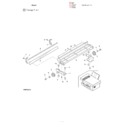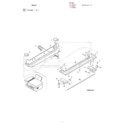|
|
AL-840 (serv.man3)
AL800 840 Service Manual-Basic Manual
Service Manual
|
31
|
1.02 MB
|
|
|
AL-840 (serv.man4)
AL800 840 Service Manual-System configuration Specifications Consumable parts Set up
Service Manual
|
26
|
2.34 MB
|
|
|
AL-840 (serv.man5)
AL800 840 Service Manual-External view internal structure Machine operation
Service Manual
|
23
|
1007.41 KB
|
|
|
AL-840 (serv.man7)
AL800 840 Service Manual-Simulation codes
Service Manual
|
22
|
103.42 KB
|
|
|
AL-840 (serv.man8)
AL800 840 Service Manual-Disassembly
Service Manual
|
32
|
3.02 MB
|
|
|
AL-840 (serv.man9)
AL800 840 Service Manual-Troubleshooting
Service Manual
|
27
|
6.35 MB
|
|
|
AL-840 (serv.man10)
AL800 840 Service Manual-Signal List
Service Manual
|
6
|
42.54 KB
|
|
|
AL-840 (serv.man27)
AL840-Operation Manual
User Guide / Operation Manual
|
107
|
648 KB
|
|
|
AL-840 (serv.man26)
AL800 840-Operation Manual
User Guide / Operation Manual
|
25
|
156.75 KB
|
|
|
AL-840 (serv.man11)
Section 2-Operation Panel
Parts Guide
|
2
|
78.31 KB
|
|
|
AL-840 (serv.man12)
Section 1-Exteriors
Parts Guide
|
2
|
94.23 KB
|
|
|
AL-840 (serv.man13)
Section 15-POwer Supply Unit
Parts Guide
|
1
|
15.78 KB
|
|
|
AL-840 (serv.man14)
Section 14-ICU PWB
Parts Guide
|
1
|
31.4 KB
|
|
|
AL-840 (serv.man15)
Section 13-Operation Panel PWB
Parts Guide
|
1
|
23.73 KB
|
|
|
AL-840 (serv.man16)
Section 12-MCU PWB
Parts Guide
|
3
|
59.53 KB
|
|
|
AL-840 (serv.man17)
Section 11-Packing Material Accessories
Parts Guide
|
2
|
67.12 KB
|
|
|
AL-840 (serv.man18)
Section 10- Carriage 2 unit
Parts Guide
|
2
|
75.01 KB
|
|
|
AL-840 (serv.man19)
Section 9- Carriage 1 unit
Parts Guide
|
2
|
80.29 KB
|
|
|
AL-840 (serv.man20)
Section 8- Scanner Unit
Parts Guide
|
2
|
226.45 KB
|
|
|
AL-840 (serv.man21)
Section 7- Fusing Unit
Parts Guide
|
2
|
142.13 KB
|
|
|
AL-840 (serv.man22)
Section 6- Lower Frame Section No 6
Parts Guide
|
2
|
195.29 KB
|
|
|
AL-840 (serv.man23)
Section 5-Lower Frame Section No 1
Parts Guide
|
2
|
199.12 KB
|
|
|
AL-840 (serv.man24)
Section 4-Upper Frame Section
Parts Guide
|
2
|
165.51 KB
|
|
|
AL-840 (serv.man25)
Section 3- General
Parts Guide
|
2
|
295.48 KB
|
|
|
AL-840 (serv.man2)
AL800 840 Specifications
Specification
|
12
|
1.43 MB
|
|
|
AL-840
PARTS SUCH AS SIDE DOOR DETECT SWITCH UNIT CHANGE IN SHAPE FOR PRODUCTIVITY IMPROVEMENT
Specification
|
3
|
162.03 KB
|
|
|
AL-840 (serv.man47)
Corrections To The Parts Guide. (WHITE)
Technical Bulletin
|
1
|
74.16 KB
|
|
|
AL-840 (serv.man46)
Parts Guide Correction. (WHITE)
Technical Bulletin
|
1
|
24.05 KB
|
|
|
AL-840 (serv.man45)
Addition And Change Of Parts. (WHITE)
Technical Bulletin
|
2
|
48.34 KB
|
|
|
AL-840 (serv.man44)
Change Of Reverse Gate. (WHITE)
Technical Bulletin
|
1
|
22.93 KB
|
|
|
AL-840 (serv.man43)
Addition Of A PU Roller Shaft Earth Spring. (WHITE)
Technical Bulletin
|
1
|
157.29 KB
|
|
|
AL-840 (serv.man42)
1.Shape Change Of Release Lever. 2.PWB Change. (WHITE)
Technical Bulletin
|
2
|
50.05 KB
|
|
|
AL-840 (serv.man41)
1.Shape Change Of Base Plate. 2.Prevention Of Jams At A Low Temperature. 3.Change Of Foam Material For OC Sheet. 4.Mirror Motor Change. (WHITE)
Technical Bulletin
|
2
|
83.72 KB
|
|
|
AL-840 (serv.man40)
Change Of The Bearing. (WHITE)
Technical Bulletin
|
1
|
62.03 KB
|
|
|
AL-840 (serv.man39)
1.Change Of Fusing Spring R. 2.Change Of Operation Manual. (WHITE)
Technical Bulletin
|
2
|
81.58 KB
|
|
|
AL-840 (serv.man38)
1.Parts Change For Better Productivity. 2.Addition Of Switch Sheet. 3.Addition Or Disuse Of The Parts For Satisfying EMI. 4.Improvement Of The Fax PWB. (WHITE)
Technical Bulletin
|
3
|
174.08 KB
|
|
|
AL-840 (serv.man37)
Measure to prevent the paper size guide from coming off. (WHITE)
Technical Bulletin
|
1
|
420.08 KB
|
|
|
AL-840 (serv.man36)
Correction to Technical Bulletin 011. (WHITE)
Technical Bulletin
|
1
|
37.75 KB
|
|
|
AL-840 (serv.man35)
Change of the screws. (WHITE)
Technical Bulletin
|
1
|
164.44 KB
|
|
|
AL-840 (serv.man34)
Change of the SRAM and OP-AMP on the MCU FAX PWB. (WHITE)
Technical Bulletin
|
1
|
67.06 KB
|
|
|
AL-840 (serv.man33)
Change of ROM. (WHITE)
Technical Bulletin
|
1
|
69.71 KB
|
|
|
AL-840 (serv.man32)
Part code for the CD-ROM. (WHITE)
Technical Bulletin
|
1
|
66.25 KB
|
|
|
AL-840 (serv.man31)
Countermeasure against oblique feed of the rear edge when copying printing
Technical Bulletin
|
1
|
52.69 KB
|
|
|
AL-840 (serv.man30)
PICK UP ROLLER ON MULTI PAPER FEED UNIT CHANGE IN SHAPE
Technical Bulletin
|
2
|
26.52 KB
|
|
|
AL-840 (serv.man48)
1.Supply Of Scanner Unit Service Part. 2.Correction Of Parts Guide. (WHITE)
Technical Bulletin
|
2
|
88.05 KB
|

|
AL-840 (serv.man28)
Windows 2000 XP Printer driver version 5.50.3000.00
Driver / Update
|
|
602.91 KB
|

|
AL-840 (serv.man29)
Windows 95 98 ME NT Printer driver.
Driver / Update
|
|
4.78 MB
|
|
|
AL-840 (serv.man49)
Environmental Data Sheet
Regulatory Data
|
1
|
4.49 KB
|
|
|
AL-840 (serv.man50)
MSDS P-00101
Regulatory Data
|
2
|
248.63 KB
|