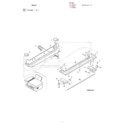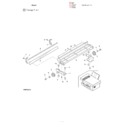Read Sharp AL-840 (serv.man27) User Guide / Operation Manual online
FRANÇAIS
DEUTSCH
ENGLISH
Printer operation manual
Page 1 - 25
Drucker-Bedienungsanleitung
Seite 27 - 51
Mode d'emploi de l'imprimante
Page 53 - 77
NEDERLANDS
Printerhandleiding
Pagina 79 - 103
AL-840
NOTE:
If you uninstall either the SHARP AL-800 Series or AL-1000 Series printer
driver after you have installed both drivers, the other printer may not function
properly. In this case, install again the printer driver for the printer you will use.
driver after you have installed both drivers, the other printer may not function
properly. In this case, install again the printer driver for the printer you will use.
HINWEIS:
Wenn Sie den Druckertreiber des SHARP AL-800 oder des AL-1000
deinstallieren, nachdem Sie beide Treiber installiert haben, kann es
vorkommen, daß der andere Drucker nicht einwandfrei funktioniert.
Installieren Sie in diesem Fall erneut den Druckertreiber für den Drucker, den
Sie verwenden werden.
deinstallieren, nachdem Sie beide Treiber installiert haben, kann es
vorkommen, daß der andere Drucker nicht einwandfrei funktioniert.
Installieren Sie in diesem Fall erneut den Druckertreiber für den Drucker, den
Sie verwenden werden.
REMARQUE:
Si vous désinstallez le pilote d'imprimante SHARP de la série AL-800 ou de la
série AL-1000 après avoir installé les deux pilotes, il est possible que l'autre
imprimante ne fonctionne pas normalement. Dans ce cas, installez à nouveau
le pilote d'imprimante pour l'imprimante que vous voulez utiliser.
série AL-1000 après avoir installé les deux pilotes, il est possible que l'autre
imprimante ne fonctionne pas normalement. Dans ce cas, installez à nouveau
le pilote d'imprimante pour l'imprimante que vous voulez utiliser.
ENGLISH
1
CONTENTS
1
GETTING STARTED
INTRODUCTION 2
– Making floppy disks from CD-ROM 3
MAIN FEATURES 3
INSTALLING THE PRINTER DRIVER SOFTWARE 4
– Description of the printer driver 4
– Checking the hardware and software requirements 4
– Installing the printer driver 4
– “AL-800 Series” printer driver group 10
2
PRINTING
PRINTING A PAGE 11
– Executing printing 11
– Indicators on the operation panel 12
SETTING PRINT CONDITIONS FROM PRINTER DRIVER 12
PRINTING FROM AN MS-DOS APPLICATION 15
– Print setting from the MS-DOS prompt 15
– Setting on the front panel 16
– Software printer setting 16
3
PRINTER TROUBLE?
TROUBLESHOOTING 17
– Printing problems 17
STATUS MONITOR 18
USING OTHER INSTALLED DRIVERS 20
UNINSTALLING PRINTER DRIVER 22
4
APPENDIX
SPECIFICATIONS 23
PARALLEL INTERFACE 24
PRINT AREA 25
ENGLISH
2
Getting Started
ENGLISH
GETTING STARTED
This chapter provides basic information for using the SHARP AL-840 printer and its features.
INTRODUCTION
The AL-840 can be used as a copier and a laser printer. This manual describes only the printer
features of the AL-840. To use the AL-840 as a copier and to learn additional information which
relates to both the copier and printer features, see the copier manual. To get full use of all
printer features, familiarize yourself with this manual.
For quick reference during printer use, keep this manual in a handy location.
features of the AL-840. To use the AL-840 as a copier and to learn additional information which
relates to both the copier and printer features, see the copier manual. To get full use of all
printer features, familiarize yourself with this manual.
For quick reference during printer use, keep this manual in a handy location.
Conventions used in this manual
In this manual, the following icons are used to provide the user with information pertinent to the
use of the machine.
use of the machine.
Warns the user that injury to the user or damage to the machine may result if
the contents of the warning are not properly followed.
the contents of the warning are not properly followed.
Cautions the user that damage to the machine or one of its components may
result if the contents of the caution are not properly followed.
result if the contents of the caution are not properly followed.
Notes provide information relevant to the machine regarding specifications,
functions, performance, operation and such, that may be useful to the user.
functions, performance, operation and such, that may be useful to the user.
●
When you try to execute printing while copying is being performed, printing
will be executed after copying is finished.
will be executed after copying is finished.
●
When you try to make a copy while printing is being performed, printing will
be interrupted and you can make a copy. Printing will be resumed after copying
is finished.
be interrupted and you can make a copy. Printing will be resumed after copying
is finished.
Trademark acknowledgments
Windows, MS-DOS, Windows NT and Windows Printing System are trademarks of Microsoft
Corporation in the U.S.A. and other countries.
IBM, PC/AT and OS/2 are trademarks of International Business Machines Corporation.
HP, LaserJet and PCL are trademarks of the Hewlett-Packard Company.
All other trademarks and copyrights are the property of their respective owners.
Corporation in the U.S.A. and other countries.
IBM, PC/AT and OS/2 are trademarks of International Business Machines Corporation.
HP, LaserJet and PCL are trademarks of the Hewlett-Packard Company.
All other trademarks and copyrights are the property of their respective owners.
1