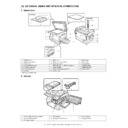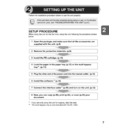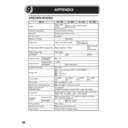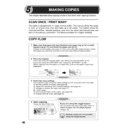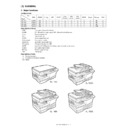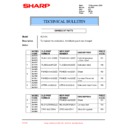Read Sharp AL-1456 (serv.man10) Service Manual online
AL-1555 DISASSEMBLY AND ASSEMBLY 8 - 17
D. Pressure plate holder attachment
1) Attach the pressure plate holder so that the resin section is not
covered with the seal M1-N.
7. Rear frame section
A. List
B. Disassembly procedure
1) Remove four screws, and remove the rear cabinet and the rear
cabinet cover.
2) Disconnect the connector.
3) Remove two screws, and remove the scanner motor.
4) Remove two screws and one harness, and remove the main
motor.
5) Remove two screws and one connector, and remove the exhaust
fan motor.
C. Assembly procedure
For assembly, reverse the disassembly procedure.
No.
Part name Ref.
1
Mirror motor
2
Main motor
3
Exhaust fan motor
Pressure plate
holder
holder
Seal M1-N
Attachment
reference
reference
Attachment
reference
reference
2)
1)
1)
1)
1)
1)
2)
3)
1)
2)
3)
1)
2)
3)
AL-1555 DISASSEMBLY AND ASSEMBLY 8 - 18
8. Power section
A. List
B. Disassembly procedure
Noise filter PWB
1) Disconnect the connector at two positions.
2) Remove the screw, and remove the noise filter PWB unit.
Power PWB
1) Disconnect each connector.
2) Remove the screw, and remove the earth line.
3) Remove two screws, and remove the power PWB unit.
C. Assembly procedure
For assembly, reverse the disassembly procedure.
9. SPF section (SPF model only)
Pickup unit removal
1) Remove three fixing pawls from the bottom of the machine.
2) Remove the front cover and the rear cover.
1) Remove the belt, the paper feed frame Spring, and two harnesses.
2) Remove the pickup unit.
* When installing the parts, be careful of the hole position of the paper
frame Spring.
No.
Part name Ref.
1
Noise filter PWB
2
Power PWB
1)
1)
2)
3)
1)
1)
1)
1)
2)
3)
4)
4)
5)
1)
No.
Part name Ref.
A
Sensor PWB
B
Pickup solenoid
C
Clutch
D
Manual paper feed roller, pickup roller
E
Belt
F
SPF motor
G
Paper entry sensor
H
PS roller
I
Paper exit roller
1
2
2
1
1
3
4
3
2
1
1
AL-1555 DISASSEMBLY AND ASSEMBLY 8 - 19
A. Sensor PWB
1) Remove two screws from the bottom of the pickup unit.
2) Remove the upper cover.
1) Remove two screws.
2) Remove the sensor PWB.
3) Remove the harness.
B. Pickup solenoid
1) Remove two screws.
2) Remove the pickup solenoid
* When installing, hang iron core A on the solenoid arm.
C. Clutch
1) Remove the E-ring.
2) Remove the pulley and bush.
3) Slide the bush in the arrow direction.
4) Lift the clutch, and 5) remove the clutch.
1) Remove the E-ring.
2) Remove the parts.
2
1
1
1
1
2
3
1
2
A
1
5
2
4
3
1
2
AL-1555 DISASSEMBLY AND ASSEMBLY 8 - 20
D. Manual paper feed roller, pickup roller
1) Lift the paper stopper.
2) Slide the take-up roller unit.
3) Slide the bushing in the direction of the arrow.
4) Remove the take-up roller unit.
* When installing the take-up roller, hang the projection of the take-up
roller unit on the solenoid arm.
1) Remove the parts.
2) Remove the manual paper feed roller.
3) Remove the pickup roller.
4) Remove the parts.
Transport unit removal
1) Remove two screws.
2) Remove the document tray unit.
3) Remove five screws.
4) Remove the transport unit.
E. Belt
1) Remove the belt.
F. SPF motor
1) Remove the harness.
2) Remove four screws.
3) Remove the drive unit.
4) Remove the belt.
5) Remove two screws.
6) Remove the SPF motor.
1
4
2
3
A
1
2
3
1
1
4
1
2
1
3
3
3
3
4
3
1
1
2
3
1
2
2
4
5
5
6