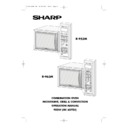Read Sharp R-963 (serv.man5) User Guide / Operation Manual online
Other Accessories
• Low and high racks - use for grilling/
• Low and high racks - use for grilling/
dual grilling and convection/dual
convection cooking.
convection cooking.
• Square shelves - use for
convection only cooking.
Pull the door opening
handle to open the door.
handle to open the door.
Remove all packaging and
accessories from the oven,
including the feature sticker
fixed to the outside of the
door and the wrapping,
shown in the diagram.
accessories from the oven,
including the feature sticker
fixed to the outside of the
door and the wrapping,
shown in the diagram.
INSTALLATION
MICROWAVING
Turntable Assembly
Place the turntable
support onto the
coupling so that it
locates firmly. Place
the turntable over
the support.
Place the turntable
support onto the
coupling so that it
locates firmly. Place
the turntable over
the support.
Example of basic microwaving:
To heat a cup of water on 50% (MEDIUM) power
for 1 minute 30 seconds.
To heat a cup of water on 50% (MEDIUM) power
for 1 minute 30 seconds.
Place the cup of water in the centre of the turntable
and close the door.
and close the door.
To enter the heating time press the 1 MIN key
once and the 10 SEC key three times.
once and the 10 SEC key three times.
Press the MICROWAVE POWER LEVEL key three
times for 50% (MEDIUM) power.
times for 50% (MEDIUM) power.
Press the START/AUTO MINUTE key.
The display will count down.
10min.
1min.
10sec.
GRILL
MICRO.
POWER
POWER
KITCHEN
TIMER
Kg / Lb
AUTO START
CLOCK
CONV.
CONV./
DUAL
GRILL
STOP
min.
1min.
10sec.
TIMER
Kg / Lb
CLOCK
STOP
CLEAR
AUTO MINUTE
START
Plug the oven into your electricity supply. Open and
close the door. “.0” will appear on the display.
The oven is now ready for use.
close the door. “.0” will appear on the display.
The oven is now ready for use.
Your oven has an Energy Save Mode, for details
refer to page 7 of your Operation Manual.
refer to page 7 of your Operation Manual.
IMPORTANT:
The oven will default to Energy Save Mode after 3
minutes if not used. In Energy Save Mode the display
is blank and the oven cannot be operated.
To remove Energy Save Mode:
i) Open and close the door, “.0” will appear on the display.
ii) To remove Energy Save Mode permanently, set the
The oven will default to Energy Save Mode after 3
minutes if not used. In Energy Save Mode the display
is blank and the oven cannot be operated.
To remove Energy Save Mode:
i) Open and close the door, “.0” will appear on the display.
ii) To remove Energy Save Mode permanently, set the
clock. Refer to the next section “Setting The Clock”.
1.
2.
3.
4.
5.
6.
6.
1.
2.
3.
4.
Turntable
Coupling
Turntable
Support
Support
SETTING THE CLOCK
Set hours
Enter the hours, by pressing the 10 MIN key once,
and the 1 MIN key twice.
Enter the hours, by pressing the 10 MIN key once,
and the 1 MIN key twice.
Press the AUTO START/CLOCK key once.
Your oven is fitted with a 12 hour clock.
Press the STOP/CLEAR key to clear the display.
To set the time of day to 12:35, follow the guidelines
given below.
Example:
Press the STOP/CLEAR key to clear the display.
To set the time of day to 12:35, follow the guidelines
given below.
Example:
If you make a mistake, press the STOP key and repeat from step 1
Set Minutes
Enter the minutes, by pressing the 10 MIN key three
times, and the 1 MIN key five times.
Enter the minutes, by pressing the 10 MIN key three
times, and the 1 MIN key five times.
Press the AUTO START/CLOCK key once.
The display will show:
The display will show:
KITCHEN
TIMER
Kg / Lb
AUTO START
CLOCK
STOP
CLEAR
AUTO MINUTE
START
TCHEN
TIMER
Kg / Lb
AUTO START
CLOCK
GRILL
STOP
CLEAR
AUTO MINUTE
START
Press the AUTO START/CLOCK key once.
4.
5.
1.
2.
3.
10min.
1min.
10sec.
10min.
1min.
10sec.
10min.
1min.
10sec.
10min.
1min.
10sec.
VJCM Q/S Guide 16/03/2000 10:11 Page 2
Display