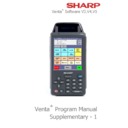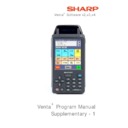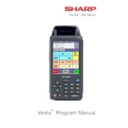Read Sharp VENTA HANDHELD (serv.man60) Technical Bulletin online
E
E
C
C
R
R
/
/
E
E
P
P
O
O
S
S
T
T
e
e
c
c
h
h
n
n
i
i
c
c
a
a
l
l
S
S
u
u
p
p
p
p
o
o
r
r
t
t
HP iPAQ
Technical Update
1 of 1
The following link will open up the HP web site,
http://h20000.www2.hp.com/bizsupport/TechSupport/SoftwareDescription.jsp?lang
=en&cc=us&prodTypeId=215348&prodSeriesId=3544060&prodNameId=3544117&s
wEnvOID=4014&swLang=13&mode=2&taskId=135&swItem=hh-63163-3
=en&cc=us&prodTypeId=215348&prodSeriesId=3544060&prodNameId=3544117&s
wEnvOID=4014&swLang=13&mode=2&taskId=135&swItem=hh-63163-3
The HP iPAQ softpaq update is also available to download from the
www.tradenet.sharp.co.uk/tech
‘Drivers and updates section.
VERSION: 1.01
DESCRIPTION:
This softpaq adds support for an extended battery, improves Wi-Fi roaming reliability, improves
CompactFlash (CF) data transfer rates, and fixes a typographical error in asset data. This package
updates only the products supporting the following SKU IDs or Product IDs: FB040AA#ABA,
FB040AA#ABC, FB041AA#ABA, FB042AA#AB0, FB042AA#AB1, FB042AA#AB2, FB042AA#AB5,
FB042AA#ABG, FB042AA#ABJ, FB042AA#ARE, FB042AA#UUF, FB042AA#ACJ,
FB043AA#ABB, FB043AA#ABD, FB043AA#ABE, FB043AA#ABF, FB043AA#ABH,
FB043AA#ABZ, FB044AA#AC4, FB044AA#AC8, FB044AA#B16, FB043AT#ABB, FB043AT#ABD,
FB043AT#ABE, FB043AT#ABF, FB043AT#ABH, FB043AT#ABZ, FB043AT#ACB, and
FB043AA#ACB.
This softpaq adds support for an extended battery, improves Wi-Fi roaming reliability, improves
CompactFlash (CF) data transfer rates, and fixes a typographical error in asset data. This package
updates only the products supporting the following SKU IDs or Product IDs: FB040AA#ABA,
FB040AA#ABC, FB041AA#ABA, FB042AA#AB0, FB042AA#AB1, FB042AA#AB2, FB042AA#AB5,
FB042AA#ABG, FB042AA#ABJ, FB042AA#ARE, FB042AA#UUF, FB042AA#ACJ,
FB043AA#ABB, FB043AA#ABD, FB043AA#ABE, FB043AA#ABF, FB043AA#ABH,
FB043AA#ABZ, FB044AA#AC4, FB044AA#AC8, FB044AA#B16, FB043AT#ABB, FB043AT#ABD,
FB043AT#ABE, FB043AT#ABF, FB043AT#ABH, FB043AT#ABZ, FB043AT#ACB, and
FB043AA#ACB.
This softpaq provides Wi-Fi driver update for Access Point (AP) roaming, battery driver update for
performance, and updated Wi-Fi driver to 38p41. It enhances the AP roaming performance, battery
performance when in Standby mode, and data transfer rate for large files while using a
CompactFlash (CF) Serial I/O card. It also enhances the power management support for the
extended battery and updates the battery driver so that when the unit resumes from standby mode
it fully boots up.
performance, and updated Wi-Fi driver to 38p41. It enhances the AP roaming performance, battery
performance when in Standby mode, and data transfer rate for large files while using a
CompactFlash (CF) Serial I/O card. It also enhances the power management support for the
extended battery and updates the battery driver so that when the unit resumes from standby mode
it fully boots up.
It fixes the Wi-Fi driver signal change and LCD Manufacturer name issue.
PURPOSE: Recommended
SOFTPAQ NUMBER: sp39620
SUPERSEDES: None
EFFECTIVE DATE: 10 June, 2008
CATEGORY: Software Driver Update
SOFTPAQ NUMBER: sp39620
SUPERSEDES: None
EFFECTIVE DATE: 10 June, 2008
CATEGORY: Software Driver Update
PRODUCT TYPE(S): Handhelds
SUPPORTING HARDWARE PRODUCT MODEL(S):
HP iPAQ 210 Enterprise Handheld
HP iPAQ 211 Enterprise Handheld
HP iPAQ 212 Enterprise Handheld
HP iPAQ 214 Enterprise Handheld
HP iPAQ 216 Enterprise Handheld
HP iPAQ 210 Enterprise Handheld
HP iPAQ 211 Enterprise Handheld
HP iPAQ 212 Enterprise Handheld
HP iPAQ 214 Enterprise Handheld
HP iPAQ 216 Enterprise Handheld
HP iPAQ 200 Enterprise Handheld Series - Update
for Wi-Fi Driver, Data Transfer, Extended Battery,
and LCD Manufacturer''s Name
for Wi-Fi Driver, Data Transfer, Extended Battery,
and LCD Manufacturer''s Name
E
E
C
C
R
R
/
/
E
E
P
P
O
O
S
S
T
T
e
e
c
c
h
h
n
n
i
i
c
c
a
a
l
l
S
S
u
u
p
p
p
p
o
o
r
r
t
t
HP iPAQ
Technical Update
1 of 1
OPERATING SYSTEM(S): Microsoft Windows Mobile 6.0
Language(S): All Languages
ENHANCEMENTS:
- Provides Wi-Fi driver update for Access Point (AP) roaming.
- Provides Battery driver update for performance.
- Provides updated Wi-Fi driver to 38p41.
- Provides improved AP roaming performance.
- Provides improved battery performance while in Standby mode.
- Provides improved data transfer rate for large files while using a CompactFlash (CF) Serial IO
card to send data from computer to the iPAQ device and vice versa.
- Provides power management support for the extended battery.
- Updates the battery driver so that when the unit resumes from standby mode, it fully boots up
instead of booting up to the Windows Mobile 6.0 screen and then turning off.
- Provides Wi-Fi driver update for Access Point (AP) roaming.
- Provides Battery driver update for performance.
- Provides updated Wi-Fi driver to 38p41.
- Provides improved AP roaming performance.
- Provides improved battery performance while in Standby mode.
- Provides improved data transfer rate for large files while using a CompactFlash (CF) Serial IO
card to send data from computer to the iPAQ device and vice versa.
- Provides power management support for the extended battery.
- Updates the battery driver so that when the unit resumes from standby mode, it fully boots up
instead of booting up to the Windows Mobile 6.0 screen and then turning off.
FIXES:
- Fixes an issue where the Wi-Fi driver would not switch to an AP with a better signal while
roaming.
- Fixes the LCD Manufacturer name by changing it to "SAMSUNG".
- Fixes an issue where the Wi-Fi driver would not switch to an AP with a better signal while
roaming.
- Fixes the LCD Manufacturer name by changing it to "SAMSUNG".
PRE-REQUISITES:
- Microsoft ActiveSync 4.5 (or later) is required for Host PC which is running with Microsoft
Windows XP.
- Windows Mobile Device Center (WMDC) is required for Host PC which is running with Microsoft
Windows Vista.
- Microsoft ActiveSync 4.5 (or later) is required for Host PC which is running with Microsoft
Windows XP.
- Windows Mobile Device Center (WMDC) is required for Host PC which is running with Microsoft
Windows Vista.
HOW TO USE:
1. Attach the iPAQ device to the synchronization cable and make sure the synchronization cable is
attached to the desktop or notebook.
attached to the desktop or notebook.
2. Execute the file and follow the on-screen instructions.
3. When the installation is complete, it will ask you to restart the device so the installation can be
complete.
complete.
NOTE:
1. This download includes all previous fixes that were on the Web.
2. It is a compilation of all the fixes put into one download.
3. If you already have a fix downloaded on the iPAQ device, this download will override any
previous ones.
previous ones.
4. This download will not conflict with any previous fixes downloaded on the iPAQ device.
Display