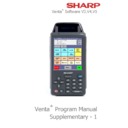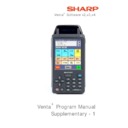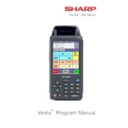Read Sharp VENTA HANDHELD (serv.man5) Service Manual online
Venta
+
Software V3,V4,V5
Venta
+
Program Manual
Supplementary - 1
Sharp Electronics (UK) Ltd
Page 1 of 29
Venta
+
Supplementary Manual – February 2009 – Version 5.5.0
Disclaimer
Although every care has been taken to ensure the contents of this manual are correct, it may be
necessary from time to time to modify the Venta
necessary from time to time to modify the Venta
+
Software for better functionality. Sharp in no
way can be responsible for any loss and/or damage as a result of these changes
Contents
Introduction ............................................................................................. 2
Overview .................................................................................................. 2
1. Configuration Options - Trading .......................................................... 4
2. Configuration Options – Device ........................................................... 5
3. Configuration Options - Registration................................................... 6
4. Configuration Options - Password ....................................................... 7
5. Configuration Options - More .............................................................. 7
6. Trading Screen……………………………………………………………………..8
7. Qwerty keyboard entry…………………………………………………………10
8. Messaging………………………………………………………………………….11
9. N - Split…………………………………………………………………………….13
10. Item - Split………………………………………………………………….…..16
11. Open Priced Item Entry………………………………………………………17
12. Mix & Match…………………………………………………………………….18
13. VIP………….……………………………………………………………………..19
14. DISCOUNTS……..……………………………………………………………….20
15. REFUNDS…………….…………………………………………………………..20
Overview .................................................................................................. 2
1. Configuration Options - Trading .......................................................... 4
2. Configuration Options – Device ........................................................... 5
3. Configuration Options - Registration................................................... 6
4. Configuration Options - Password ....................................................... 7
5. Configuration Options - More .............................................................. 7
6. Trading Screen……………………………………………………………………..8
7. Qwerty keyboard entry…………………………………………………………10
8. Messaging………………………………………………………………………….11
9. N - Split…………………………………………………………………………….13
10. Item - Split………………………………………………………………….…..16
11. Open Priced Item Entry………………………………………………………17
12. Mix & Match…………………………………………………………………….18
13. VIP………….……………………………………………………………………..19
14. DISCOUNTS……..……………………………………………………………….20
15. REFUNDS…………….…………………………………………………………..20
T
T
H
H
E
E
F
F
O
O
L
L
L
L
O
O
W
W
I
I
N
N
G
G
I
I
T
T
E
E
M
M
S
S
A
A
R
R
E
E
I
I
N
N
C
C
L
L
U
U
D
D
E
E
D
D
F
F
R
R
O
O
M
M
V
V
4
4
.
.
4
4
.
.
0
0
16. AUTOMATIC RESTORE AFTER BATTERY POWER LOSS……………….21
17. NUMERIC ENTRY….………………………………………………………….22
17. NUMERIC ENTRY….………………………………………………………….22
T
T
H
H
E
E
F
F
O
O
L
L
L
L
O
O
W
W
I
I
N
N
G
G
I
I
T
T
E
E
M
M
S
S
A
A
R
R
E
E
I
I
N
N
C
C
L
L
U
U
D
D
E
E
D
D
F
F
R
R
O
O
M
M
V
V
5
5
.
.
5
5
.
.
0
0
18. AFTER TRANSACTION RECEIPTING……………………………………….24
19.
19.
86 ITEM COUNTDOWN FEATURE………………………………………….25
20.
ACTIVE TABLE DISPLAY…………………………………………….……….26
21. STANDARD HOTEL INTERFACE POST TO ROOM……………………….28
Sharp Electronics (UK) Ltd
Page 2 of 29
Venta
+
Supplementary Manual – February 2009 – Version 5.5.0
Introduction
O
O
V
V
E
E
R
R
V
V
I
I
E
E
W
W
This manual is designed to detail all functionality improvements to Venta+ HHT software after the
initial release. The first release of Venta+ was made in April 2005. This manual details extra
components added after the launch of Venta+ 1.0
initial release. The first release of Venta+ was made in April 2005. This manual details extra
components added after the launch of Venta+ 1.0
This manual deals with Changes up to Version 3
This manual should be used in conjunction with the following Documents
Venta Program Manager Manual
Venta Supplementary Manual 1.3 for Venta PRO V2
Venta Supplementary Manual 3.0 for Venta PRO V3
Venta Supplementary Manual 1.3 for Venta PRO V2
Venta Supplementary Manual 3.0 for Venta PRO V3
Sharp Electronics (UK) Ltd
Page 3 of 29
Venta
+
Supplementary Manual – February 2009 – Version 5.5.0
The items listed upto and including (8.
Messaging) are for use on VentaPro V2 and
Venta+ Version 2.5.2
Messaging) are for use on VentaPro V2 and
Venta+ Version 2.5.2
All items upto and including (15. Refunds)
are available on VentaPro V3 and Venta+
Version 3.11.0.
are available on VentaPro V3 and Venta+
Version 3.11.0.
All items are available on Venta + V4.4.0