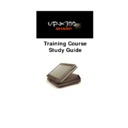Read Sharp UP-X300 (serv.man59) Driver / Update online
1
UP-X 300/200 Version History
Version
Specification/Resolved Issue
X300
V1.6.0.18
V1.6.0.18
[Compatibility]
The Version 1.6.0.18 is fully compatible with version 1.6.0.16. (All 1.6.x.x versions)
[OS versions]
UP-X300 OS version 1.08
UP-X200 OS version 1.23
The following item 1 to 6 are specification changes or addition
1. Reason code at Void / Refund / Return.
An entered reason text at Void, Refund or Return will now be printed on the related report as well.
2. Group discount with proportional dividing.
The individual calculation of the discount has not been divided to the different TAX groups correctly, if a group discount has been given in case
of a transaction of several articles which were assigned to different TAX rates. Now the proportional dividing will be work correctly. Please pay
attention to the setting under
/ POS Programming / Functions / Group Discounts. Here, the Taxable Number which has to be considered for the calculation must be set to
‘Yes’
Attention also the following point must be considered: Example in case Group discounts are set at the PLU setting (POS Programming /
Products / PLU Setting [GROUPING].
All not used Discount Groups must be set to “0” and the Discount Groups which are used must be set to its relevant number.
The same method must be applied if the Discount group setting is done at the “Group” or “Departments” setting and not at the PLU setting.
3. File name format at EOD by Online functionality.
If Online function is enabled, during EOD all of the in Online setting selected files will be created. Each file name consists out of the current
date and time and the specific name. With this version, there is the possibility to set an hour value in / POS Device Programming / Device
Programming / Online [Online configuration] ‘EOD hour’. Whenever an EOD is performed prior to the hour which is set here, the date of the file
name will be from the previous day.
This feature is used to get the correct business day after midnight for the data used by PC via Online.
4. Online Info Text.
This version allows via Online communication to send “up to five different Information messages and in addition one Info Text of the status to
the POS server. After receiving one of these texts, it will be printed at the Function printer and is afterwards automatically deleted.
This function works only at the POS Server. An Info Text has a maximum length of 512 characters.
The Version 1.6.0.18 is fully compatible with version 1.6.0.16. (All 1.6.x.x versions)
[OS versions]
UP-X300 OS version 1.08
UP-X200 OS version 1.23
The following item 1 to 6 are specification changes or addition
1. Reason code at Void / Refund / Return.
An entered reason text at Void, Refund or Return will now be printed on the related report as well.
2. Group discount with proportional dividing.
The individual calculation of the discount has not been divided to the different TAX groups correctly, if a group discount has been given in case
of a transaction of several articles which were assigned to different TAX rates. Now the proportional dividing will be work correctly. Please pay
attention to the setting under
/ POS Programming / Functions / Group Discounts. Here, the Taxable Number which has to be considered for the calculation must be set to
‘Yes’
Attention also the following point must be considered: Example in case Group discounts are set at the PLU setting (POS Programming /
Products / PLU Setting [GROUPING].
All not used Discount Groups must be set to “0” and the Discount Groups which are used must be set to its relevant number.
The same method must be applied if the Discount group setting is done at the “Group” or “Departments” setting and not at the PLU setting.
3. File name format at EOD by Online functionality.
If Online function is enabled, during EOD all of the in Online setting selected files will be created. Each file name consists out of the current
date and time and the specific name. With this version, there is the possibility to set an hour value in / POS Device Programming / Device
Programming / Online [Online configuration] ‘EOD hour’. Whenever an EOD is performed prior to the hour which is set here, the date of the file
name will be from the previous day.
This feature is used to get the correct business day after midnight for the data used by PC via Online.
4. Online Info Text.
This version allows via Online communication to send “up to five different Information messages and in addition one Info Text of the status to
the POS server. After receiving one of these texts, it will be printed at the Function printer and is afterwards automatically deleted.
This function works only at the POS Server. An Info Text has a maximum length of 512 characters.
2
5. No print of voided condiment with qty 0 on KP anymore.
Condition: KP accumulation is set to Total qty accumulation in / POS Programming / Products / Condiment List. Make a registration consist out
of f.e. one condiment and one article.
In the previous version, a voided not already printed condiment was printed on the Kitchen Printer with quantity 0.
Now a not printed but voided condiment will not be printed at all.
Condition: KP accumulation is set to Total qty accumulation in / POS Programming / Products / Condiment List. Make a registration consist out
of f.e. one condiment and one article.
In the previous version, a voided not already printed condiment was printed on the Kitchen Printer with quantity 0.
Now a not printed but voided condiment will not be printed at all.
6. Delete of Customer Sales, Employee Sales, Employee Consumption and Employee Working Time at EOD.
It is possible to define whether the totalizer for Customer Sales, Employee Sales and Employee Working Time can be cleared during EOD or
not. Please refer to the setting in / POS Programming / Report Formats / EOD Report.
Customer sales data delete at daily End of Day
It is possible to define whether the totalizer for Customer Sales, Employee Sales and Employee Working Time can be cleared during EOD or
not. Please refer to the setting in / POS Programming / Report Formats / EOD Report.
Customer sales data delete at daily End of Day
Yes/No. Default setting is No.
Employee sales data delete at daily End of Day
Yes/No. Default setting is No.
Employee time data delete at End of Day
Yes/No. Default setting is No.
X300
V1.6.0.18
V1.6.0.18
The following items 1 to 2 are resolved problems
1. Clerk Terminal assignment.
At this version the preset of “Clerk – Terminal assignment” is also valid in case of using a Clerk Real Key system.
Previously this setting was only valid at Clerk Code entry and at the usage of Clerk direct keys.
2. Delete Customer Sales Data file.
At the print out of the Customer Turnover Report and deletion of the related files during EOD, only the Customer Transaction Base file was
deleted, but not the Customer Transaction Data file. The result was a growing Data file. Now, also the Data file will be erased at EOD.
At this version the preset of “Clerk – Terminal assignment” is also valid in case of using a Clerk Real Key system.
Previously this setting was only valid at Clerk Code entry and at the usage of Clerk direct keys.
2. Delete Customer Sales Data file.
At the print out of the Customer Turnover Report and deletion of the related files during EOD, only the Customer Transaction Base file was
deleted, but not the Customer Transaction Data file. The result was a growing Data file. Now, also the Data file will be erased at EOD.
X200
V1.2.0.18
V1.2.0.18
The following item 1 is a specification changes or addition
1. Group discount with proportional dividing.
The individual calculation of the discount has not been divided to the different TAX groups correctly, if a group discount has been given in case
of a transaction of several articles which were assigned to different TAX rates. Now the proportional dividing will be work correctly.
The individual calculation of the discount has not been divided to the different TAX groups correctly, if a group discount has been given in case
of a transaction of several articles which were assigned to different TAX rates. Now the proportional dividing will be work correctly.
X300
V1.6.0.16
X200
V1.6.0.16
X200
V1.2.0.16
[Compatibility]
The Version 1.6.0.16 is fully compatible with version 1.6.0.15. (All 1.6.x.x versions)
[OS versions]
UP-X300 OS version 1.07
UP-X200 OS version 1.23
The following item 1 to 3 are specification changes or addition
The Version 1.6.0.16 is fully compatible with version 1.6.0.15. (All 1.6.x.x versions)
[OS versions]
UP-X300 OS version 1.07
UP-X200 OS version 1.23
The following item 1 to 3 are specification changes or addition
1.
The lowest IP number of terminal is used to identify terminal of the .pos file for PMS software I/F
In order to identify which terminal a transaction has been performed at, the unique IP number will be sent from the terminal for identification
3
by the PMS
2. \TEMP \FE Log is no longer used
The FELog file in the TEMP folder is no longer created this is a performance improvement measure
3.
2. \TEMP \FE Log is no longer used
The FELog file in the TEMP folder is no longer created this is a performance improvement measure
3.
Improvement in performance of CF Card saving during on line PC downloads
In extreme cases of large data downloads from the B/O PC it is possible that the data could become corrupt at time of saving to CF card.
This has now been resolved by introducing a timer setting in the X_300MainWindow.ini (OnlInter=30)
This has now been resolved by introducing a timer setting in the X_300MainWindow.ini (OnlInter=30)
X300
V1.6.0.15
X200
V1.6.0.15
X200
V1.2.0.15
[Compatibility]
The Version 1.6.0.15 is fully compatible with version 1.6.0.14. (All 1.6.x.x versions)
[OS versions]
UP-X300 OS version 1.07
UP-X200 OS version 1.23
The following item 1 is a specification changes or addition
1.
The Version 1.6.0.15 is fully compatible with version 1.6.0.14. (All 1.6.x.x versions)
[OS versions]
UP-X300 OS version 1.07
UP-X200 OS version 1.23
The following item 1 is a specification changes or addition
1.
Using third party PMS software
If a room was set as not active. ie the first field within the Room.dat file is set to a zero
the X300 still allows items to be posted to this room and all post data is lost.
This issue is now resolved (V1.6.0.15) and the following message will appear “NOT AVAILABLE/ ROOM GUEST”
the X300 still allows items to be posted to this room and all post data is lost.
This issue is now resolved (V1.6.0.15) and the following message will appear “NOT AVAILABLE/ ROOM GUEST”
X300
V1.6.0.14
X200
V1.2.0.14
V1.6.0.14
X200
V1.2.0.14
[Compatibility]
The Version 1.6.0.14 is fully compatible with version 1.6.0.13. (All 1.6.x.x versions)
[OS versions]
UP-X300 OS version 1.07
UP-X200 OS version 1.23
The Version 1.6.0.14 is fully compatible with version 1.6.0.13. (All 1.6.x.x versions)
[OS versions]
UP-X300 OS version 1.07
UP-X200 OS version 1.23
1. Void/Refund/Return Report at EOD is improved.
A Void/Refund/Return report in EOD, reports now all data since the last EOD. Previously only the data of the current valid day was reported.
The following items 1 to 2 are resolved problems
1. Real clerk key with the function “One shot Clerk key” activated is now working correctly.
After several hundreds times of clerk real key sign on / sign off, the function suddenly stops working, and a reboot of the terminal is required,
to clear out the buffer. This version resolves the issue for contact-less clerk keys.
2. Log file for Debug purposes is switched off.
The creation of the above mentioned log file is now inhibited. It may have caused at the previous version in same cases for performance down
and strange “Error messages”.
The following items 1 to 3 are specification changes or additions
A Void/Refund/Return report in EOD, reports now all data since the last EOD. Previously only the data of the current valid day was reported.
The following items 1 to 2 are resolved problems
1. Real clerk key with the function “One shot Clerk key” activated is now working correctly.
After several hundreds times of clerk real key sign on / sign off, the function suddenly stops working, and a reboot of the terminal is required,
to clear out the buffer. This version resolves the issue for contact-less clerk keys.
2. Log file for Debug purposes is switched off.
The creation of the above mentioned log file is now inhibited. It may have caused at the previous version in same cases for performance down
and strange “Error messages”.
The following items 1 to 3 are specification changes or additions
4
X300
V1.6.0.13
X200
V1.2.0.13
V1.6.0.13
X200
V1.2.0.13
[Compatibility]
The Version 1.6.0.13 is fully compatible with version 1.6.0.10. (All 1.6.x.x versions)
[OS versions]
UP-X300 OS version 1.07
UP-X200 OS version 1.23
1. Closed Transaction in Server / Backup-Server
In case the system parameter POS Programming / System Setting / Administrator / System Setting / [System] is set to “continue”.
If the Closed Transaction file became full the deletion of old entries started at the terminals. The long time needed for data deleting and POS
Server and Backup Server synchronisation resulted in the fact that some terminals in a system look like they were frozen.
Due to the above unfavourable behaviour we returned to original specification. If Closed Transaction file is full, no more registrations will be
stored in the close transaction file.
The Version 1.6.0.13 is fully compatible with version 1.6.0.10. (All 1.6.x.x versions)
[OS versions]
UP-X300 OS version 1.07
UP-X200 OS version 1.23
1. Closed Transaction in Server / Backup-Server
In case the system parameter POS Programming / System Setting / Administrator / System Setting / [System] is set to “continue”.
If the Closed Transaction file became full the deletion of old entries started at the terminals. The long time needed for data deleting and POS
Server and Backup Server synchronisation resulted in the fact that some terminals in a system look like they were frozen.
Due to the above unfavourable behaviour we returned to original specification. If Closed Transaction file is full, no more registrations will be
stored in the close transaction file.
2. Tied Condiment accumulation print out at Kitchen Printer
A KP print out with modified Qty print of the tied condiments is now possible.
This new feature provides an improvement, especially if more than one entry for one tied condiment is selected.
Example in case the relevant condiment table is set to “KP item accumulation” and the max. entry number is set to 6 entries:
A KP print out with modified Qty print of the tied condiments is now possible.
This new feature provides an improvement, especially if more than one entry for one tied condiment is selected.
Example in case the relevant condiment table is set to “KP item accumulation” and the max. entry number is set to 6 entries:
Example at entry:
1st entry: [Ice Cone] --[Chocolate]--[Chocolate]--[Chocolate]--[Vanilla]--[Cappuccino]--[Melon]
Next entry : [Ice Cone]--[Chocolate]--[Chocolate]--[Chocolate]--[Vanilla]--[Cappuccino]-- [Melon]
1st entry: [Ice Cone] --[Chocolate]--[Chocolate]--[Chocolate]--[Vanilla]--[Cappuccino]--[Melon]
Next entry : [Ice Cone]--[Chocolate]--[Chocolate]--[Chocolate]--[Vanilla]--[Cappuccino]-- [Melon]
Print out on Kitchen printer receipt:
a) KpCondimentTiedQtyModify=0 [Specification is like at V.1.6.0.8]
2 x Ice Cone
6 x Chocolate
2 x Vanilla
2 x Cappuccino
2 x Melon
a) KpCondimentTiedQtyModify=0 [Specification is like at V.1.6.0.8]
2 x Ice Cone
6 x Chocolate
2 x Vanilla
2 x Cappuccino
2 x Melon
b) KpCondimentTiedQtyModify=1 [Modification of the tied Qty’s printed]
2 x Ice Cone
3 x Chocolate
1 x Vanilla
1 x Cappuccino
2 x Ice Cone
3 x Chocolate
1 x Vanilla
1 x Cappuccino