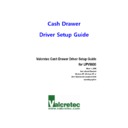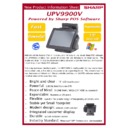Read Sharp UP-V9900 (serv.man2) Service Manual online
Cash Drawer
Driver Setup Guide
Valcretec Cash Drawer Driver Setup Guide
for UPV9900
March 7, 2009
International Standard
Windows NT, Windows XP, or
other OLE/ActiveX compliant 32-bit
operating system
Cash Drawer Driver Setup Guide
UPV9900
1
Cash Drawer Driver Setup
1) Please, Open the windows control panel
and double click „Add Hardware‟.
Cash Drawer Driver Setup Guide
UPV9900
2
2)
Click „Next‟ button.
Cash Drawer Driver Setup Guide
UPV9900
3
3) Just a wait.