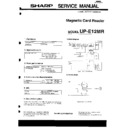Read Sharp UP-5700 (serv.man6) Service Manual online
SERVICE MANUAL
CODE:00ZUPP20DPSME
POLE DISPLAY
MODEL
UP-P20DP
Applicable model: UP-5700 as of December, 1997
SHARP CORPORATION
Parts marked with "
!
" is important for maintaining the safety of
the set. Be sure to replace these parts with specified ones for
maintaining the safety and performance of the set.
maintaining the safety and performance of the set.
1. Size
Item
Description
External dimensions
Height: 440/315/185 mm
(Realized by removing pole parts)
(Realized by removing pole parts)
Width: 240 mm
Depth: 50 mm (only display part)
Weight
0.7 kg
2. Specifications
1) Display
Item
Description
Type
Dot fluorescent tube
No. of positions
20 positions/line
No. of lines
2 lines
Font
5
×
7 dots
Character size
10.5(H)
×
5.5(W) mm
Color
Green
Layout
2) Tilt
Item
Description
Type
One way tilt mechanism
No. of positions
3 position
Angle
20-40 degree
3) Interface
Item
Description
Data transmission
Serial
Synchronization
Asynchronous
Hand shaking
DTR control
Signal level
RS232
Baud rates
9600bps
Parity check
None
Stop bits
1 bit
Connector
Modular jack for RJ45
4) Display cable (Accessories)
1
Layout
No.
Parts name
Q’ty
Remarks
1
UL2835 – SB 4P
×
26AWG (7/0.16)
1
Gray No F
2
Connector: 285DE – 3880P – 081
2
DDK
3
Electric conductive tape
2
–
2
Wiring table
Connector
Pin No.
Wire Core
Pair No.
Insulator
Color
Connector
Pin No.
A side
1
1
Blue
1
B side
2
White
2
3
2
Yellow
3
4
White
4
5
3
Green
5
6
White
6
7
4
Red
7
8
White
8
Shell
Shield
Shell
1m ± 3%
1
2
3
2
3
1
8
1
8
A Side
B Side
4
1
3
5
6
2
4
1
3
5
6
2
A
B
CD
E
F
G
H
I
A
B
CD
EF
G
H
I
12
13
14
18
22
41
42
43
44
45
46
47
48
32
33
34
35
36
37
38
39
30
29
28
27
26
25
24
23
63
62
61
60
59
58
57
1
2
4
3
64
6
31
8
40
49
J1
0
50
J2
51
J3
52
J4
53
J5
0
54
J6
55
J7
56
J8
45
OUT
1
15
5
20
G
OUT
2
25
4
19
G
OUT
3
35
3
18
G
OUT
4
45
2
17
G
OUT
5
55
1
16
G
OUT
6
65
0
15
G
OUT
7
74
9
14
G
OUT
8
84
8
13
G
OUT
9
94
7
12
G
OUT
1
0
10
46
11
G
OUT
1
1
11
41
10
G
OUT
1
2
12
40
9G
OUT
1
3
13
9
8G
OUT
1
4
14
38
7G
OUT
1
5
15
37
6G
OUT
1
6
16
36
5G
OUT
1
7
17
35
4G
OUT
1
8
18
34
3G
OUT
1
9
19
33
2G
OUT
2
0
20
32
1G
OUT
2
1
41
65
40
G
OUT
2
2
42
64
39
G
OUT
2
3
43
63
38
G
OUT
2
4
44
62
37
G
OUT
2
5
45
61
36
G
OUT
2
6
46
60
35
G
OUT
2
7
47
59
34
G
OUT
2
8
48
58
33
G
OUT
2
9
49
57
32
G
OUT
3
0
50
56
31
G
OUT
3
1
51
31
30
G
OUT
3
2
52
30
29
G
OUT
3
3
53
29
28
G
OUT
3
4
54
28
27
G
OUT
3
5
55
27
26
G
OUT
3
6
56
26
25
G
OUT
3
7
57
25
24
G
OUT
3
8
58
24
23
G
OUT
3
9
59
23
22
G
OUT
4
0
60
22
21
G
3
VFD
CHG
P-
GND
P-
GND
L-G
N
D
L-G
N
D
36
39
22
38
23
30
31
28
VCC
VCC
R/
L
STB
26
VCC
C1
3
0.
1µ
25
27
33
35
37
NC
NC
NC
NC
NC
24
S-
IN
CK
CL
29
34
32
S-
OUT
HVCC
21
40
HVCC
HVCC
85
TR
84
COM
83
DP
5-7
4-7
3-7
82
81
80
79
2-7
1-7
5-6
4-6
3-6
2-6
1-6
5-5
4-5
3-5
2-5
1-5
77
76
75
74
73
72
71
70
69
68
67
66
5-4
4-4
3-4
2-4
1-4
5-3
4-3
4
5
6
7
8
9
10
3-3
2-3
11
1-3
12
5-2
13
4-2
14
3-2
15
2-2
16
1-2
17
5-1
18
4-1
19
3-1
20
2-1
21
1-1
VFD
OUT
1
1
OUT
2
2
OUT
3
3
OUT
4
4
OUT
5
5
OUT
6
6
OUT
7
7
OUT
8
8
OUT
9
9
OUT
1
0
10
OUT
1
1
11
OUT
1
2
12
OUT
1
3
1
OUT
1
4
14
OUT
1
5
15
OUT
1
6
16
OUT
1
7
17
OUT
1
8
18
OUT
1
9
19
OUT
2
0
20
OUT
2
1
41
OUT
2
2
42
OUT
2
3
43
OUT
2
4
44
OUT
2
5
45
OUT
2
6
46
OUT
2
7
47
OUT
2
8
48
OUT
2
9
49
OUT
3
0
50
OUT
3
1
51
OUT
3
2
52
OUT
3
3
53
OUT
3
4
54
OUT
3
5
55
OUT
3
6
56
OUT
3
7
57
OUT
3
8
58
OUT
3
9
59
OUT
4
0
60
3
CHG
P-
GND
P-
GND
L-G
N
D
L-G
N
D
36
39
22
38
23
30
31
28
VCC
VCC
R/
L
STB
26
VCC
C1
2
0.
1µ
25
27
33
35
37
NC
NC
NC
NC
NC
24
S-
IN
CK
CL
29
34
32
S-
OUT
21
40
HVCC
HVCC
HVCC
78
86
F2
87
F2
88
F2
Ef
2
1
F1
2
F1
3
F1
Ef
1
43
Fd
44
Fd
HVCC
R3
0
10
0K
42
IC
IC
20
2M
D
11G
K
ACL
G
DA
ACK
A
DA
GCK
R5
1
5
0
R6
1
5
0
R7
1
5
0
R8
1
5
0
R9
1
5
0
11
R1
1.
0K
12
R2
1.
0K
19
R3
1.
0K
10
R4
10
.K
17
ADA(
P5.
0
)
11
ACA(
P4.
2
)
19
ACK(
P5.
2
)
10
GCK(
P4.1)
9
GDA(
P4.0)
TXD(P5
.3)
RXD(
P5
.4
)
DSR(
P4
.6
)
DTR(
P4.
7
)
20
21
15
16
D1
I
R1
O
R2
O
D2
I
D1
O
R1
I
R2
I
D2
O
14
13
8
7
3
RXD
4
DSR
5
DTR
6
VCC
7
VCC
5V
1
GND
2
GND
CN1
VCC
C3
1.
0µ
C1
0
1.
0µ
C5
1.
0µ
C4
1.
0µ
1
2
3
4
16
6
15
V+
VCC
GND
C1
+
C1
_
V_
C6
1.
0µ
5
C2
_
C2
+
M
AX232NS
P3.0
P3.1
P3.2
P3.3
P3.4
P3.5
P3.6
P3.7
R15
10K
R16
10K
R17
10K
R18
10K
R19
10K
R20
10K
R21
10K
R22
10K
VCC
1
2
3
4
5
6
7
8
16
15
14
13
12
11
10
9
SW1
VCC
VCC
VSS
VSS
VCC
+
C1
5
C1
1
0.
1µ
R11
10K
R12
10K
R13
10K
R14
10K
VCC
7
5
MD0
MD1
RES
STBY
NMI
U1
XTAL
EXTAL
C2
20
P
20
P
C1
L1
BLM
2
1A05PT
7.
372
8M
H
z
5V
R27
39K
R28
33K
C8
0.
1µ
2
8
3
1
5
IN
P
U
T
NC
NC
NC
DEL
A
Y
5V
C9
0.
1µ
4
7
6
GND
OUT
VCC
M
519
57
5V
R29
4.7K
R1
0
1.
0K
C7
0.
01µ
_50
V_B
P6.6
P6.5
P6.4
P6.3
P6.2
P6.1
P6.0
P7.7
P7.6
P7.5
P7.4
P7.3
P7.2
P7.1
P7.0
P2.7
P2.6
P2.5
P2.4
P2.3
P2.2
P2.1
P2.0
P1.7
P1.6
P1.5
P1.4
P1.3
P1.2
P1.1
P1.0
P4.3
P4.4
P4.5
P5.1
P5.5
VCC
R26
10K
J1
2
4
3
2
1
I1
I2
I3
I4
O1
O2
O3
O4
5
6
7
8
SW2
VCC
R41
R23
10K
R24
10K
R25
10K
VCC
J1
1
J1
0
J9
5V
5V
VCC
HVCC
Ebb
Ef
1
Ef
2
GND
+
F1
1.
3A
R3
1
10
K
R4
3
+
+
C1
6
33
0µ
C1
7
33
0µ
R4
2
Ek
+
R4
4
10
K
D4
D1
1SS187
1SS187
Q1
2SC
2
712
G
R
R3
2
3.
3K
ZD1
HZM3.3
NB2
R3
3
39
C2
3
33
00P
R3
4
1.
2K
Q2
2SC
2
712
G
R
Q3
2SD
1
804
ZD2
HZM1
1NB3
D2
1SS187
R3
5
47
0
C2
1
47
µ
R3
6
1.
0K
R3
7
1.
0K
4
9
5
6
2
1
10
T1
8
3
72
1
D3
HSK83
R3
8
15
K
R3
9
15
K
C2
2
15
µ
D5
1SS187
R4
0
18
ZD3
HZK2C
ZD4
HZK2C
20
2M
D
11G
K
1. Display PWB
– 2 –
8
7
6
5
4
3
2
1
A
B
C
D
1
2
3
4
5
6
7
8
D
C
B
A
VCC5
DTR
DSR
RXD
GND
GND
VCC
VCC
1
2
3
4
5
6
7
CN2
53
01
5-0
7
1
0
MOL
E
X
RDX
DSR
DTR
GND
GND
VCC
VCC
VCC
1
2
3
4
5
6
7
8
CN1
28
5D
E-8
8
8
0
J
-10
X
DDK
2. Display relay PW
B
HOST SIDE
DI
SPLAY SI
DE
– 3 –
4. PWB layout
1) Display PWB
2) Display relay PWB
5. How to Extend Display Pole
The pole can be extended by installing the attached pole to the
standard pole.
standard pole.
COMPONENT LIST:
No.
NAME
USE
Q’ty
G
Pole cabinet
Pole extension
2
H
Screw (M2
×
8)
Pole connection
4
I
Screw (M4
×
16)
Securing the UP-P20DP
to the wooden table
to the wooden table
4
J
Screw (M4
×
20)
Securing the UP-P20DP
to the metal table
to the metal table
4
K
Nut
Securing the UP-P20DP
to the metal table
to the metal table
4
L
Display cable
(S)
(S)
This display cable (S)
should be used instead of
the standard cable and
earth wire if the
UP-20DP’s standard pole
is removed to lower the
height of the UP-20DP.
should be used instead of
the standard cable and
earth wire if the
UP-20DP’s standard pole
is removed to lower the
height of the UP-20DP.
1
Earth wire (S)
1
1) Remove the five screws
1
.
2) Remove the Base angle
2
.
3) Remove the PWB unit
3
from the Base cabinet
4
.
4) Remove the display cable
5
from the PWB unit
3
.
Pattern side(PWB)
Core
1
2
3
4
5
1
– 4 –