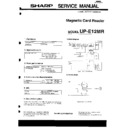Read Sharp UP-5700 (serv.man11) Technical Bulletin online
Model Name: WaiterMate Hand Held Terminal
General:
Broken aerials
Cause:
There have been reports of the aerials breaking off the terminals.
This is generally caused by the insertion and removal of the terminal from a carry
case.
This is generally caused by the insertion and removal of the terminal from a carry
case.
Action:
There is a now available a kit, which consists of the aerial, a washer and a screw.
Please replace the damaged aerial using the kit below.
Please replace the damaged aerial using the kit below.
Model Name: WaiterMate Hand Held terminal
ECR/EPOS
TECHNICAL UPDATE
Part Number
WMANTENNAKIT
Description
Number
Aerial/Screw/Washer
Price Rank
AH
Display