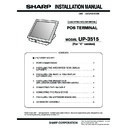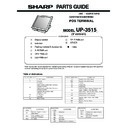Read Sharp UP-3515 (serv.man7) User Guide / Operation Manual online
POS TERMINAL
POS-KASSENTERMINAL
TERMINAL DE POINT DE VENTE
TERMINAL POS
Basic User Manual
Kurzbedienungsanleitung
Manuel de base pour l’utilisateur
Manual básico del usuario
UP-3515
MODEL
MODELL
MODELE
MODELO
Printed in China / Gedruckt in China / Imprimé en Chine / Impreso en China
TINSM2634RCZZ
SHARP ELECTRONICS (Europe) GmbH
Postbox 105504
20038 Hamburg, Germany
CAUTION: Please observe the following when an optional drawer is used.
The drawer unit should be securely fitted to the supporting platform to avoid instability when the drawers
are open.
are open.
CAUTION:
The socket-outlet shall be installed near the equipment and shall be easily accessible.
VORSICHT:
Die Netzsteckdose muss nahe dem Gerät angebracht und leicht zugänglich sein.
ATTENTION:
La prise de courant murale devra être installée à proximité de l’équipement et devra être facilement
accessible.
accessible.
AVISO:
El tomacorriente debe estar instalado cerca del equipo y debe quedar bien accesible.
VARNING:
Det matande vägguttaget skall placeras nära apparaten och vara lätt åtkomligt.
LET OP:
Het stopcontact dient in de buurt van de kassa en gemakkelijk toegangbaar te zijn.
CAUTION:
For a complete electrical disconnection pull out the mains plug.
VORSICHT:
Zur vollständigen elektrischen Trennung vom Netz den Netzstecker ziehen.
ATTENTION:
Pour obtenir une mise hors-circuit totale, débrancher la prise de courant secteur.
AVISO:
Para una desconexión eléctrica completa, desenchufar el enchufe de tomacorriente.
VARNING:
För att helt koppla från strömmen, dra ut stickproppen.
LET OP:
Trek de stekker uit het stopcontact indien u de stroom geheel wilt uitschakelen.
1
INTRODUCTION
Thank you very much for your purchase of the SHARP POS Terminal Model UP-3515.
Please read this manual carefully before operating your POS Terminal. Please keep this manual for future
reference.
Please read this manual carefully before operating your POS Terminal. Please keep this manual for future
reference.
IMPORTANT
• Install this terminal in a location that is not subjected to direct radiation, unusual temperature
changes, and high humidity or exposure to water or other liquids.
Installation in such locations could cause damage to the cabinet and the electronic components.
• Do not drop this terminal nor subject it to any strong shock.
This may cause damage to the terminal.
• Do not apply excessive pressure to the display. Do not use a sharp-pointed object on the display.
This may cause damage to the LCD display.
• When cleaning this terminal, use a dry, soft cloth. Never use solvents, such as benzene or thinner.
The use of such chemicals will lead to discoloration or deterioration of the cabinet.
• The terminal plugs into any standard wall outlet (official (nominal) voltage).
Other electrical devices on the same electrical circuit could cause the terminal to malfunction.
• If the terminal malfunctions, call your local authorized dealer for service. Do not try to repair the
terminal yourself.
• Be sure to use the supplied AC adapter and AC power cord. Otherwise, an electric shock or fire
may be caused.
• For a complete electrical disconnection, remove the AC power cord from the wall outlet.
PRECAUTION
This POS terminal has a built-in memory protection circuit which is operated by a rechargeable battery pack.
Please note that all batteries will, in time, dissipate their charge even if not used. Therefore to insure an
adequate initial charge in the protection circuit and to prevent any possible loss of memory upon installation,
it is recommended that each unit be allowed to be recharged for a period of 24 to 48 hours prior to use by
the customer.
After installation, the battery pack is charged when the machine is plugged in. This recharging precaution
can prevent unnecessary initial service calls.
Please note that all batteries will, in time, dissipate their charge even if not used. Therefore to insure an
adequate initial charge in the protection circuit and to prevent any possible loss of memory upon installation,
it is recommended that each unit be allowed to be recharged for a period of 24 to 48 hours prior to use by
the customer.
After installation, the battery pack is charged when the machine is plugged in. This recharging precaution
can prevent unnecessary initial service calls.
This product utilizes fluorescent tubes containing a small amount of mercury.
Disposal of these materials may be regulated due to environmental considerations. For disposal or
recycling information, please contact your local authorities.
Disposal of these materials may be regulated due to environmental considerations. For disposal or
recycling information, please contact your local authorities.
English
2
CONTENTS
INTRODUCTION ............................................................................................................................................1
IMPORTANT ..................................................................................................................................................1
PRECAUTION ................................................................................................................................................1
CONTENTS ....................................................................................................................................................2
1 Part Names and Functions ...................................................................................................................3
External View ...........................................................................................................................................3
Front view .......................................................................................................................................3
Rear view ........................................................................................................................................3
Display adjustment .........................................................................................................................4
Displays ...................................................................................................................................................5
Operator display (touch panel) .......................................................................................................5
Customer display ............................................................................................................................5
2 Selecting an Operating Mode ...............................................................................................................6
Operating modes ............................................................................................................................6
3 Main Functions ......................................................................................................................................7
Item Entries (for Department and PLU) ...................................................................................................7
Single item entries ..........................................................................................................................7
Repeat entries ................................................................................................................................8
Multiplication entries .......................................................................................................................9
Item Entries (for EAN Articles) .................................................................................................................9
Single item entries ..........................................................................................................................9
Repeat entries ................................................................................................................................9
Multiplication entries .....................................................................................................................10
Display of Subtotals ...............................................................................................................................10
Subtotal ........................................................................................................................................10
Finalization of Transaction .....................................................................................................................10
Cash or check tendering ...............................................................................................................10
Auxiliary Entries .....................................................................................................................................11
Refund entries ..............................................................................................................................11
Correction ..............................................................................................................................................12
Correction of the last entry (direct void) ........................................................................................12
Correction of the next-to-last or earlier entries (indirect void) .......................................................12
Guest Check (GLU) ...............................................................................................................................13
GLU look up (GLU) system ..........................................................................................................13
Bill totalizing/bill transfer ...............................................................................................................14
Bill separating ...............................................................................................................................14
Reporting ...............................................................................................................................................15
Access to OPXZ, X1/Z1, X2/Z2 mode ..........................................................................................15
Complete Functional Overview ..............................................................................................................16
4 Options .................................................................................................................................................19
List of Options ........................................................................................................................................19
5 Specifications ......................................................................................................................................20