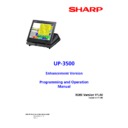Read Sharp UP-3500 (serv.man29) Service Manual online
CODE : 00Z
CONTENTS
Parts marked with "!" are important for maintaining the safety of the unit. Be sure to replace these parts with specified ones
for maintaining the safety and performance of the unit.
for maintaining the safety and performance of the unit.
SERVICE MANUAL
UP3500VSME
LEAD-FREE SOLDER MODEL
POS TERMINAL
MODEL
UP-3500
(For “V” version)
■
LEAD-FREE SOLDER
CHAPTER 1. SPECIFICATIONS . . . . . . . . . . . . . . . . . . . . . . . . . . . . 1
CHAPTER 2. OPTIONS . . . . . . . . . . . . . . . . . . . . . . . . . . . . . . . . . . . 5
CHAPTER 3. SERVICE PRECAUTION . . . . . . . . . . . . . . . . . . . . . . . 6
CHAPTER 4. PROGRAM RESET . . . . . . . . . . . . . . . . . . . . . . . . . . . 7
CHAPTER 5. ACCESSORY ASSEMBLY . . . . . . . . . . . . . . . . . . . . . . 9
CHAPTER 6. DISASSEMBLY AND ASSEMBLY . . . . . . . . . . . . . . . 11
CHAPTER 7. HARDWARE DESCRIPTION . . . . . . . . . . . . . . . . . . . 15
CHAPTER 8. CIRCUIT DIAGRAM . . . . . . . . . . . . . . . . . . . . . . . . . . 29
CHAPTER 9. PWB LAYOUT . . . . . . . . . . . . . . . . . . . . . . . . . . . . . . 56
UP-3500 (V) LEAD-FREE SOLDER
CAUTION
RISK OF EXPLOSION IF BATTERY IS REPLACED
BY AN INCORRECT TYPE.
DISPOSE OF USED BATTERIES ACCORDING
TO THE INSTRUCTIONS.
AVOID: SHORT-CIRCUITING THE BATTERY TERMINALS.
KEEP THE BATTERY AWAY FROM FIRE.
* WHEN DISPOSING THE BATTERY, FOLLOW THE LOCAL
RULES AND REGULATIONS.
“BATTERY DISPOSAL”
THIS PRODUCT CONTAINS NICKEL-METAL HYDRIDE BATTERY.
THIS BATTERY MUST BE DISPOSED OF PROPERLY.
REMOVE THE BATTERY FROM THE PRODUCT AND CONTACT FEDERAL OR
STATE ENVIRONMENTAL AGENCIES FOR INFORMATION ON RECYCLING AND
DISPOSAL OPTIONS.
■ LEAD-FREE SOLDER
The PWB’ s of this model employs lead-free solder. The “LF” marks indicated on the PWB’s and the Service Manual mean “Lead-Free” solder. The
alphabet following the LF mark shows the kind of lead-free solder.
Example:
(1) NOTE FOR THE USE OF LEAD-FREE SOLDER THREAD
When repairing a lead-free solder PWB, use lead-free solder thread. Never use conventional lead solder thread, which may cause a breakdown or an accident.
Since the melting point of lead-free solder thread is about 40°C higher than that of conventional lead solder thread, the use of the exclusive-use soldering iron is
recomended.
(2) NOTE FOR SOLDERING WORK
Since the melting point of lead-free solder is about 220°C, which is about 40°C higher than that of conventional lead solder, and its soldering capacity is inferior to
conventional one, it is apt to keep the soldering iron in contact with the PWB for longer time. This may cause land separation or may exceed the heat-resistive tem-
perature of components. Use enough care to separate the soldering iron from the PWB when completion of soldering is confirmed.
perature of components. Use enough care to separate the soldering iron from the PWB when completion of soldering is confirmed.
Since lead-free solder includes a greater quantity of tin, the iron tip may corrode easily. Turn ON/OFF the soldering iron power frequently.
If different-kind solder remains on the soldering iron tip, it is melted together with lead-free solder. To avoid this, clean the soldering iron tip after com-
pletion of soldering work.
If the soldering iron tip is discolored black during soldering work, clean and file the tip with steel wool or a fine filer.
■ BATTERY CAUTION
*
The installation of the battery (UBATM2369RCPA) is allowed only to the products and the units
which are specified in the Service Manual, the Parts Guide and the other service information.
which are specified in the Service Manual, the Parts Guide and the other service information.
Use a great care that if it would be charged or counter-charged with a large current over 250mA, it
may be exploded.
may be exploded.
5mm
Lead-Free
Solder composition
code (Refer to the
table at the right.)
code (Refer to the
table at the right.)
<Solder composition code of lead-free solder>
Solder composition
Sn-Ag-Cu
Sn-Ag-Bi
Sn-Ag-Bi-Cu
Sn-Ag-Bi-Cu
Sn-Zn-Bi
Sn-In-Ag-Bi
Sn-Cu-Ni
Sn-Ag-Sb
Bi-Sn-Ag-P
Bi-Sn-Ag
Bi-Sn-Ag
a
b
z
i
n
s
p
Solder composition code
a
UP-3500 (V)
SPECIFICATIONS
– 1 –
CHAPTER 1. SPECIFICATIONS
1. Appearance
External view
Front view
Rear view
[Opening the side cover]
While moving the release lever towards you, pull the side cover and
rotate the cover upward as shown in the illustration at the right.
rotate the cover upward as shown in the illustration at the right.
Terminal Connection/slot inside the side cover
2. Rating
3. Displays
This POS terminal is equipped with a color LCD operator display.
The operator display is a touch panel.
Operations can be performed by touching the screen (that shows keys
or items in the window) of the operator display.
or items in the window) of the operator display.
*LCD module consumable part.
When the backlight becomes dark, the whole unit of the LCD
module must be replaced.
1) Operator display (touch panel)
1. Display
1) Front display
Operator display
(touch panel)
(touch panel)
Power indicator
Contactless clerk switch
AC power cord
Connect the AC power cord to the
AC adapter.
AC adapter.
Open the plug frame and connect the
AC adapter plug to the AC adapter jack.
AC adapter plug to the AC adapter jack.
Close the plug frame and lock the
AC adapter plug to prevent disconnection.
AC adapter plug to prevent disconnection.
Plug the AC power cord into the wall outlet.
AC adapter
AC power cord
AC adapter plug
AC adapter jack
Plug frame
Mode switch
Side cover
Bottom cabinet
1
4
2
2
3
4
1
2
3
Side cover release lever
(located at the bottom cabinet)
(located at the bottom cabinet)
Side cover
1
2
3
External
dimensions
dimensions
307 (W) x 313 (D) x 295 (H) mm
Weight
Approximately 4.4 kg
(excluding the AC adapter)
(excluding the AC adapter)
Power source
220 - 240V AC 50Hz
±
10%
Power
consumption
consumption
Operating: DC19V 2.2A
Working
temperatures
temperatures
0 to 40°C
Working humidity
20 to 90%
ITEM
SPECIFICATIONS
NOTE
Type
TFT color LCD with backlighting
Screen size
12.1” (307mm) Full screen
Dot format
1024 x 768 dots
RESET switch
DO NOT move the reset switch
unless instructed to do.
Doing so may damage or delete
the data.
unless instructed to do.
Doing so may damage or delete
the data.
RS232 port
SD card slot
UP-3500 (V)
SPECIFICATIONS
– 2 –
2) Display angle
The display may be positioned for the best viewing angle.
The allowable tilt angle of the display is within 53 degrees as shown in
the illustration at the right.
the illustration at the right.
Caution: Do not pull the display beyond the maximum tilt angle nor
apply excessive pressure to the display.
When adjusting the display, hold the body of the terminal when
pulling the display of the terminal to minimize terminal move-
ment.
2. Screen example (REG mode)
Information/Status
Note: The size of a display area depends on the layout of a touch-
panel keyboard (ex. key size) or the function mode (ex. drive-
through function).
3. Screen transitions
This POS terminal provides the several types of basic screens for vari-
ous functions or modes.
ous functions or modes.
For example:
• REG mode screen (HOME screen)
• Mode screen
• Payment screen
etc.
Screen transitions (example)
Mode screen
Touch the [MODE] key. The following mode screen is displayed.
Screen (n)
Touch the [SCREEN N] key to display the SCREEN (n).
*n : 1 - 99
Payment key screen
Touch the [PAY] key to display the payment function menu.
M
: Received the electronic mail
L01 - L10 : Level shift no.
P1 - P8
P1 - P8
: Price level
V
: VAT shift mode
R
: Receipt switch off
r
: Receipt shift symbol
X
: Appears when the cash in drawer exceeds the pro-
grammed sentinel amount.
The sentinel check is performed for the total cash in
drawer.
The sentinel check is performed for the total cash in
drawer.
1 - 3
: When a VMP file used memory is 90% or more, its file
number is indicated.
!
: Appears when the stock of the PLU which you entered is
zero, negative or reaches the minimum stock.
E
: Electronic journal memory is full.
(Green
3Yellow3Red)
T
: T-Log memory is full. (Green
3Yellow3Red)
53
˚
Information/Status area
Mode Clerk Screen no.
Touch-panel keyboard
Terminal no.
Numeric entry:
Product name/Version no.
Date/Time
Level shift no.
Receipt
window
window
Function bar window
An entered figure
is appeared.
is appeared.
Screen (n)
Payment key
screen
REG mode screen
(Home)
[EXIT]
[MODE]
Mode screen
[HOME]
[SCREEN n]
or
[HOME]
[PAY]
{
screen no. entry
}